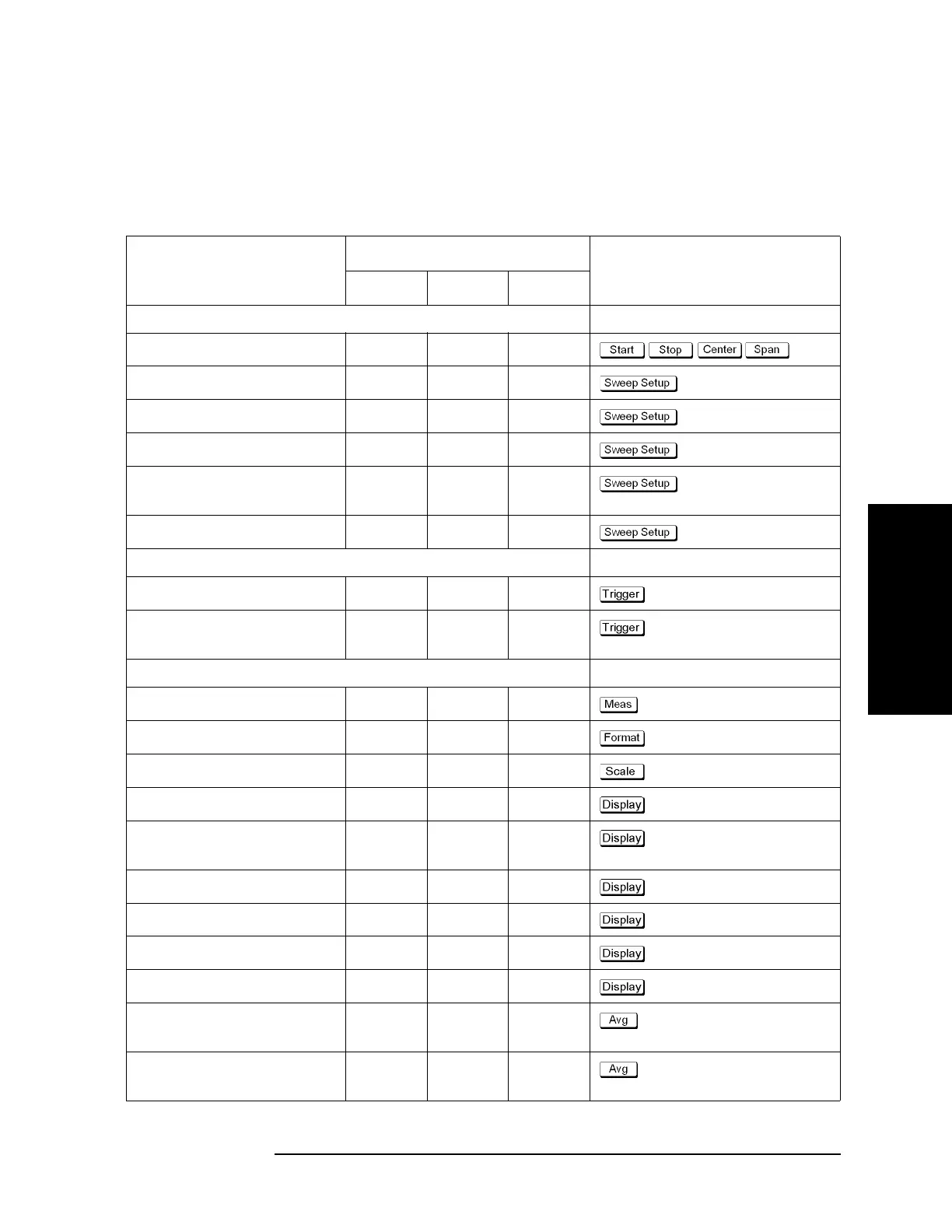Chapter 3 67
Setting Measurement Conditions
Setting Channels and Traces
3. Setting Measurement
Conditions
Parameter setting for each setup item (analyzer, channel, trace)
Table 3-2 lists the setting parameters and indicates the setup item (analyzer, channel, or
trace) that each parameter controls along with the applicable setup key(s).
Table 3-2 Parameters and setup items they control
Parameter Controlled Setup Items Setup Key(s)
Analyzer Channel Trace
Stimulus Settings
Sweep range
√
Power, CW frequency
√
- Power
Sweep time/Sweep delay time
√
- Sweep Time/Sweep Delay
Number of points
√
- Points
Segment sweep
√
- Sweep Type
/Edit Segment Table/Segment Display
Sweep mode
√
- Sweep Mode
Trigger Settings
Trigger source
√
- Trigger Source/Restart/Trigger
Trigger mode
√
(
*1
)
- Hold/Hold All Channels /Single
/Continuous/Continuous Disp Channels
Response Settings
Measurement parameter
√
Data format
√
Scale, Electrical delay, Phase offset
√
(
*2
)
Memory trace and data math
√
- Display /Data → Mem /Data Math
Window title
√
- Edit Title Label
/Title Label (ON/OFF)
Graticule label in rectangular form
√
- Graticule Label (ON/OFF)
Color inversion
√
- Invert Color
Frequency display ON/OFF
√
- Frequency (ON/OFF)
Display update ON/OFF
√
- Update (ON/OFF)
Averaging
√
- Averaging Restart
/Avg Factor/Averaging (ON/OFF)
Smoothing
√
- Smo Aperture
/Smoothing (ON/OFF)
