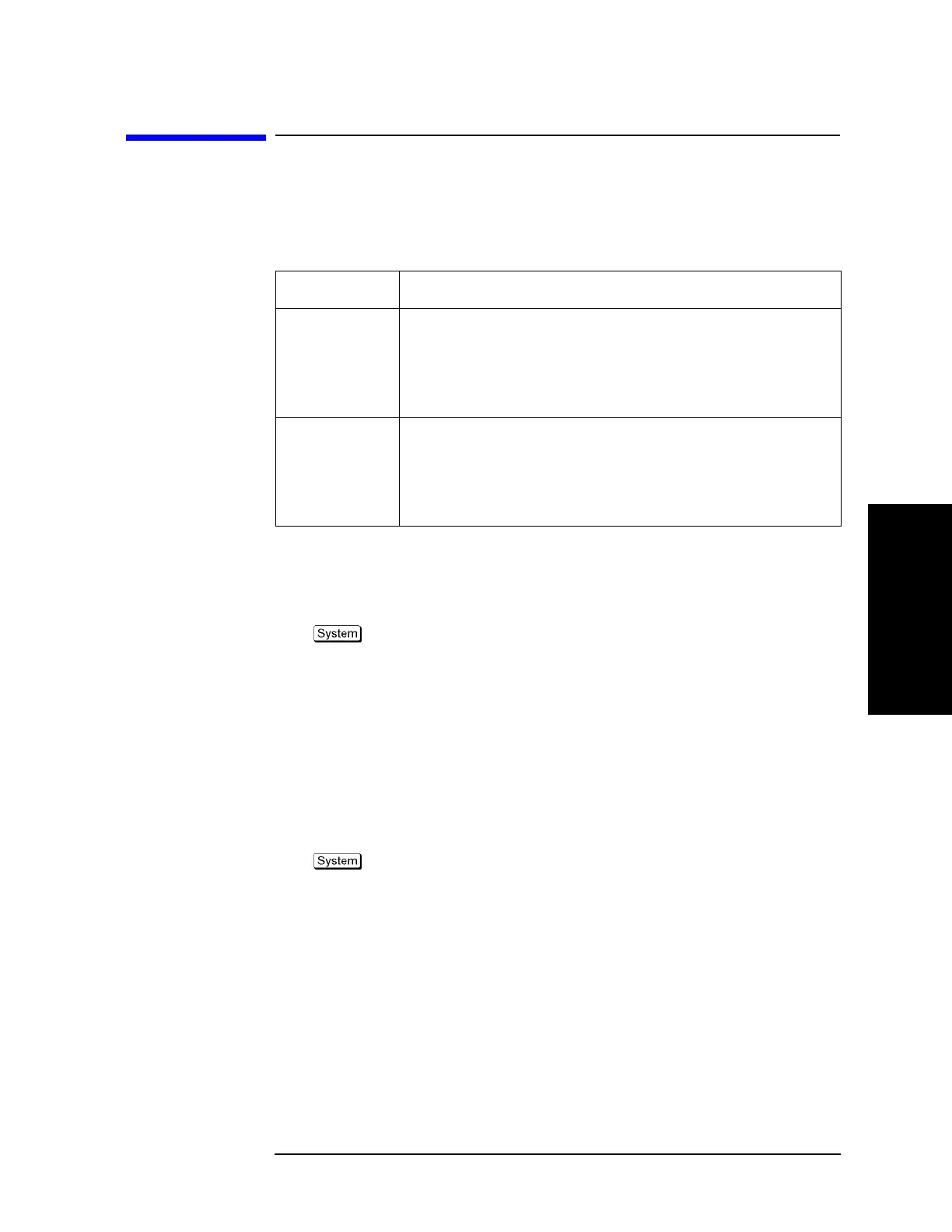Chapter 13 445
Setting and Using the Control and Management Functions
Setting the Beeper (Built-in Speaker)
13.Setting and Using the
Control and Management
Functions
Setting the Beeper (Built-in Speaker)
The E5070B/E5071B has a built-in speaker that sounds a beep tone. The beeper allows you
to make two types of settings shown in
Table 13-2.
Table 13-2
Type Function
Operation
complete beeper
Sounds a beep tone to inform the user that operations have
completed.
• When calibration data measurements are done
• When data storage has completed
Warning beeper Sounds a beep tone to prompt the user to use caution.
• When an instrument error occurs (An error message appears at
the same time.)
• When a limit test fails
The warning beeper sounds slightly longer than the operation complete beeper.
Setting the Operation Complete Beeper
Step 1. Press .
Step 2. Press Misc Setup.
Step 3. Press Beeper.
Step 4. Press Beep Complete to switch the operation complete beeper on/off.
Pressing Test Beep Complete allows you to hear and check the beep tone of the operation
complete beeper.
Setting the Warning Beeper
Step 1. Press .
Step 2. Press Misc Setup.
Step 3. Press Beeper.
Step 4. Press Beep Warning to switch the warning beeper on/off.
Pressing Test Beep Warning allows you to hear and check the beep tone of the warning
beeper.
