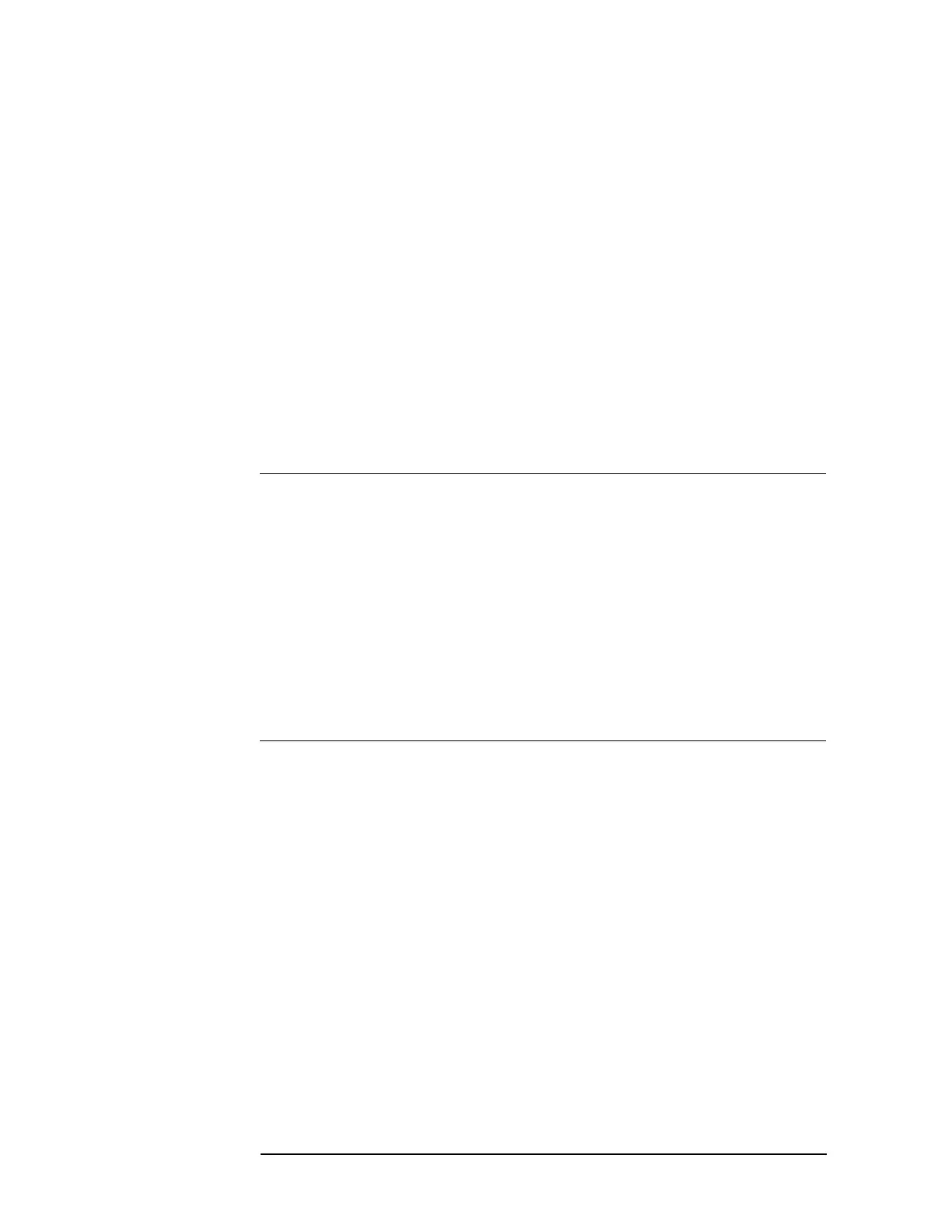478 Chapter 14
Controlling E5091A
Setting the E5091A
Step 4. Execute Step. 2 through Step. 3 for all channels for which you want to perform sweep.
Port2 Selects a test port of the E5091A to which you want to connect port 2 of the
E5091A. You can select the port from
T1
*1
or T2.
Port3 Selects a test port of the E5091A to which you want to connect port 3 of the
E5091A. You can select the port from
R1+, R2+, or R3+.
Port4 Selects a test port of the E5091A to which you want to connect port 4 of the
E5091A. You can select the port from
R1-, R2-, or R3-.
Table 14-4 When the E5091A-013 is Connected
Softkey Function
Port1 Selects a test port of the E5091A to which you want to connect port 1 of the
E5091A. You can select the port from
A1, T1, T2, or T3.
Port2 Selects a test port of the E5091A to which you want to connect port 2 of the
E5091A. You can select the port from
T1, T2, T3, or T4.
Port3 Selects a test port of the E5091A to which you want to connect port 3 of the
E5091A. You can select the port from
R1+, R2+, R3+, or R4+
Port4 Selects a test port of the E5091A to which you want to connect port 4 of the
E5091A. You can select the port from
R1-, R2-, R3-, or R4-
Table 14-5 When the E5091A-016 is Connected
Softkey Function
Port1 Selects a test port of the E5091A to which you want to connect port 1 of the
E5091A. You can select the port from
A1, A2, A3, A4, A, T1, T2, or T3.
Port2 Selects a test port of the E5091A to which you want to connect port 2 of the
E5091A. You can select the port from
B1, B2, B3, B4, T1, T2, T3, or T4.
Port3 Selects a test port of the E5091A to which you want to connect port 3 of the
E5091A. You can select the port from
R1+, R2+, R3+, or R4+.
Port4 Selects a test port of the E5091A to which you want to connect port 4 of the
E5091A. You can select the port from R1-, R2-, R3-, or R4.
Port5 Selects a test port of the E5091A to which you want to connect port 5 of the
E5091A. You can select the port from X1 or X2.
Port6 Selects a test port of the E5091A to which you want to connect port 6 of the
E5091A. You can select the port from
Y1 or Y2.
Port7 Selects a test port of the E5091A to which you want to connect port 7 of the
E5091A. You can select the port from
Z1 or Z2.
*1.If port T1 has already been assigned to port 2 when you try to assign port T1 to port 1,
port T2 is automatically assigned to port 2. If port T1 has already been assigned to port
1 when you try to assign port T1 to port 2, port A is automatically assigned to port 1.
Table 14-3 When the E5091A-009 is Connected
Softkey Function