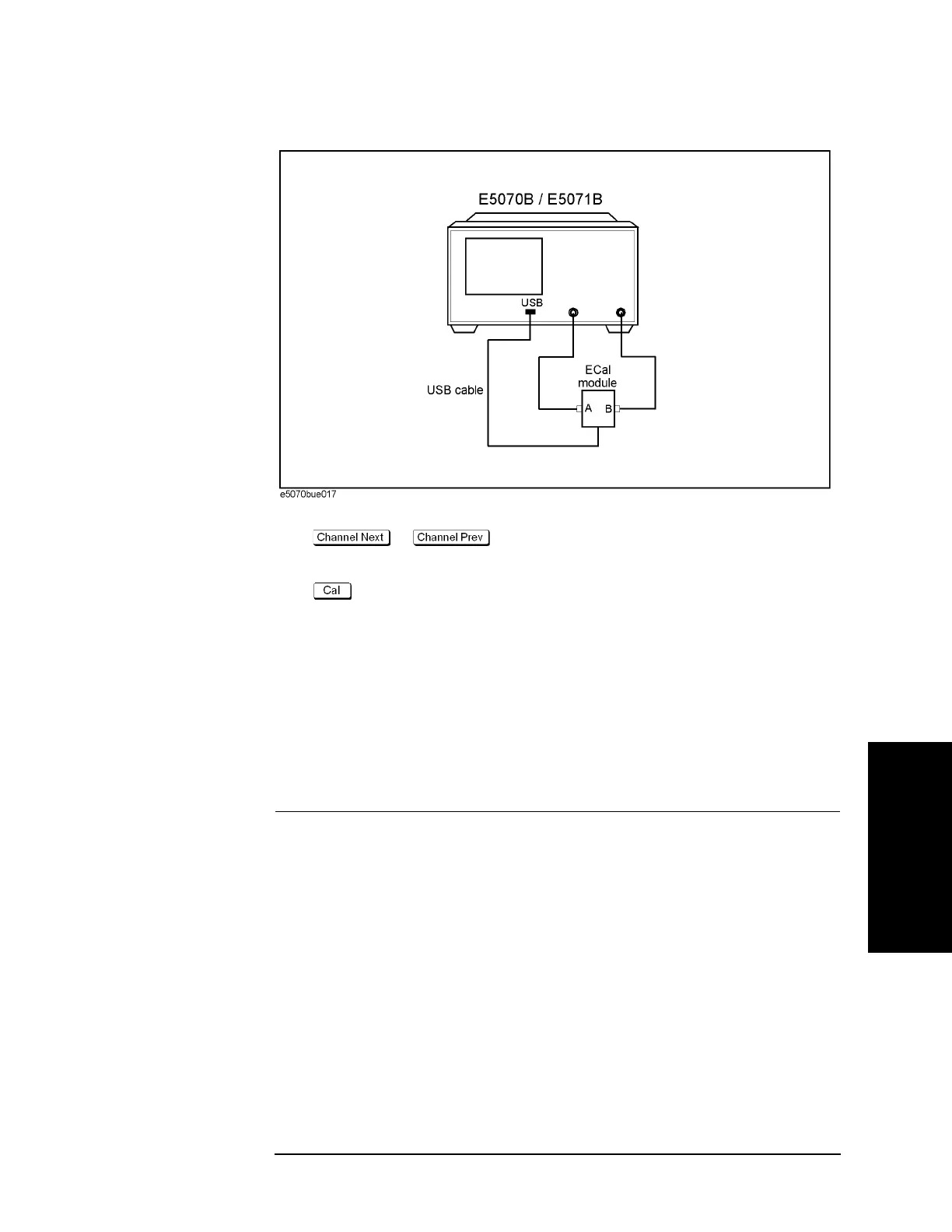Chapter 4 129
Calibration
ECal (electronic calibration)
4. Calibration
Figure 4-22 Connecting ECal module (full 2-port calibration)
Step 3. Press or to select the channel for which you want to perform the
calibration.
Step 4. Press .
Step 5. Press ECal.
Step 6. To enable isolation calibration, press Isolation and confirm that the display has turned ON.
Step 7. Press 2 Port ECal. When using a 2-port E5070B/E5071B (Options 213 or 214), pressing
this key performs a 2-port ECal.
Step 8. When using a 3-port or 4-port E5070B/E5071B (Options 313, 314, 413, or 414), press one
of the softkeys below to start a full 2-port calibration.
Softkey Function
Port 1-2 Performs a full 2-port calibration between test ports 1 and 2
Port 1-3 Performs a full 2-port calibration between test ports 1 and 3
Port 1-4
*1.Only with Options 413 and 414.
*1
Performs a full 2-port calibration between test ports 1 and 4
Port 2-3 Performs a full 2-port calibration between test ports 2 and 3
Port 2-4
*1
Performs a full 2-port calibration between test ports 2 and 4
Port 3-4
*1
Performs a full 2-port calibration between test ports 3 and 4