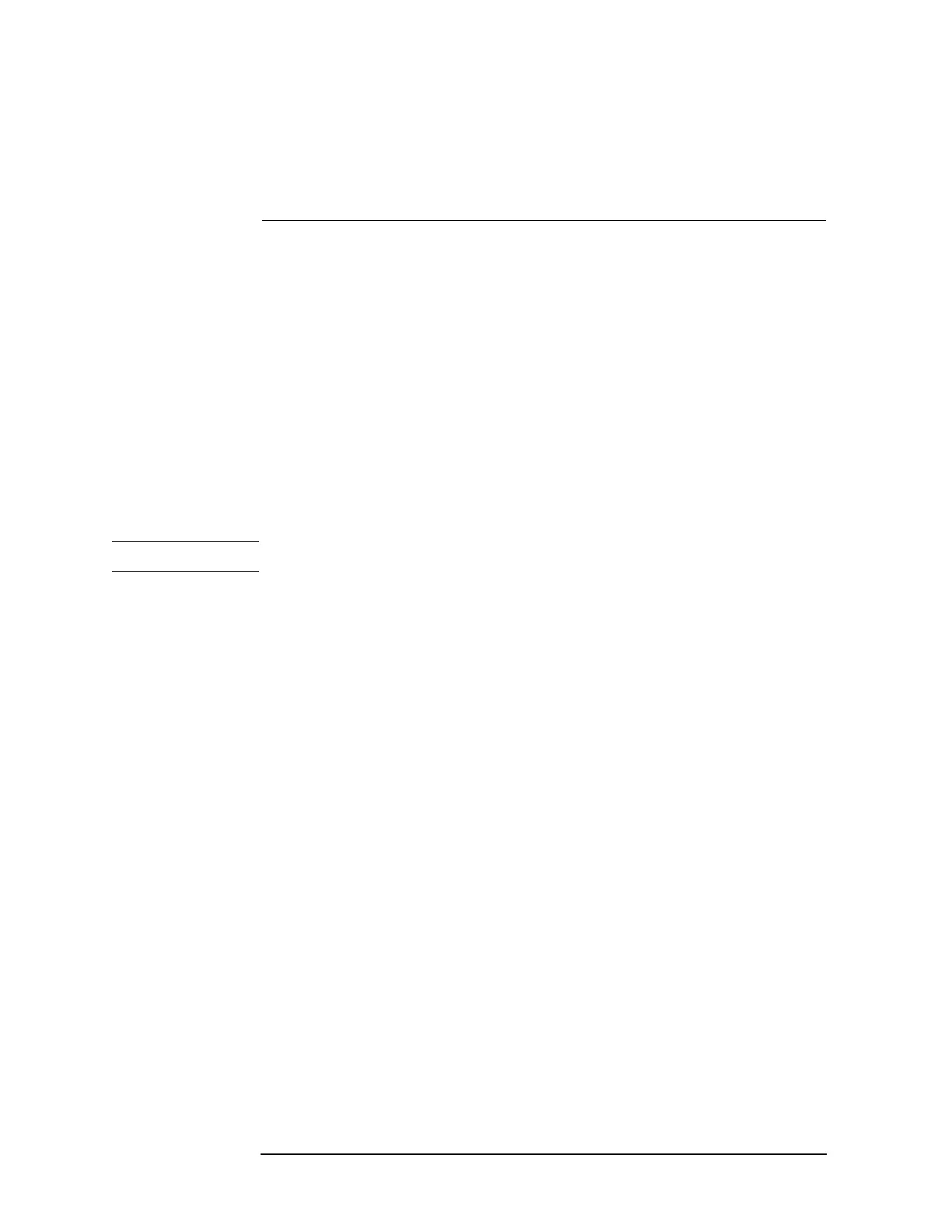136 Chapter 4
Calibration
Calibration Using 4-port ECal
Step 6. When you want to turn ON the isolation calibration, press Isolation (set to ON).
Step 7. Select the calibration type based on the list below.
Softkey Function
1-Port ECal Selects 1-port calibration
2-Port ECal Selects full 2-port calibration
3-Port ECal
*1.Options 313, 314, 413, and 414 only
*1
Selects full 3-port calibration
4-Port ECal
*2.Options 413 and 414 only
*2
Selects full 4-port calibration
Thru ECal Selects THRU calibration
Step 8. If you must select a port, the softkey for making this selection is displayed. Select a port
and start calibration. If you do not have to select a port, this step is skipped.
Step 9. The E5070B/E5071B detects the test ports connected to the ECal and then measurement
starts.
NOTE If a test port to be calibrated is not connected to the ECal module, an error occurs.