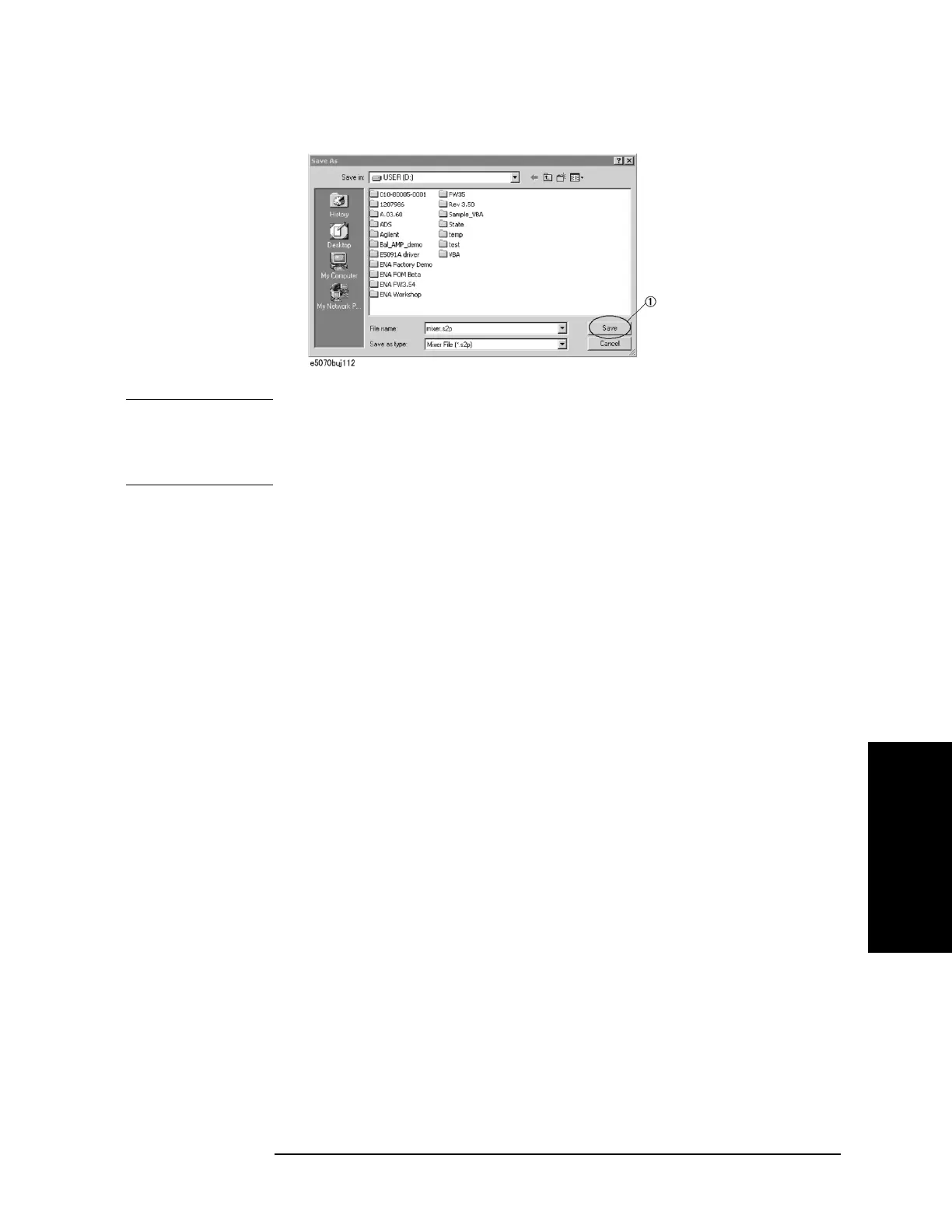Chapter 4 229
Calibration
Vector-Mixer Calibration
4. Calibration
Figure 4-70 Saving characteristic data of calibration mixer (with IF filter)
NOTE If you check the Setup Option (9 in Figure 4-67), the saved characteristic data will be set
for the specified port of the active channel as the characteristic data file of the network
de-embedding, and the fixture simulator function will be enabled. If unchecked, only the
characteristic data will be saved.
Step 3. Press the Close button (10 in Figure 4-67) to exit the macro.