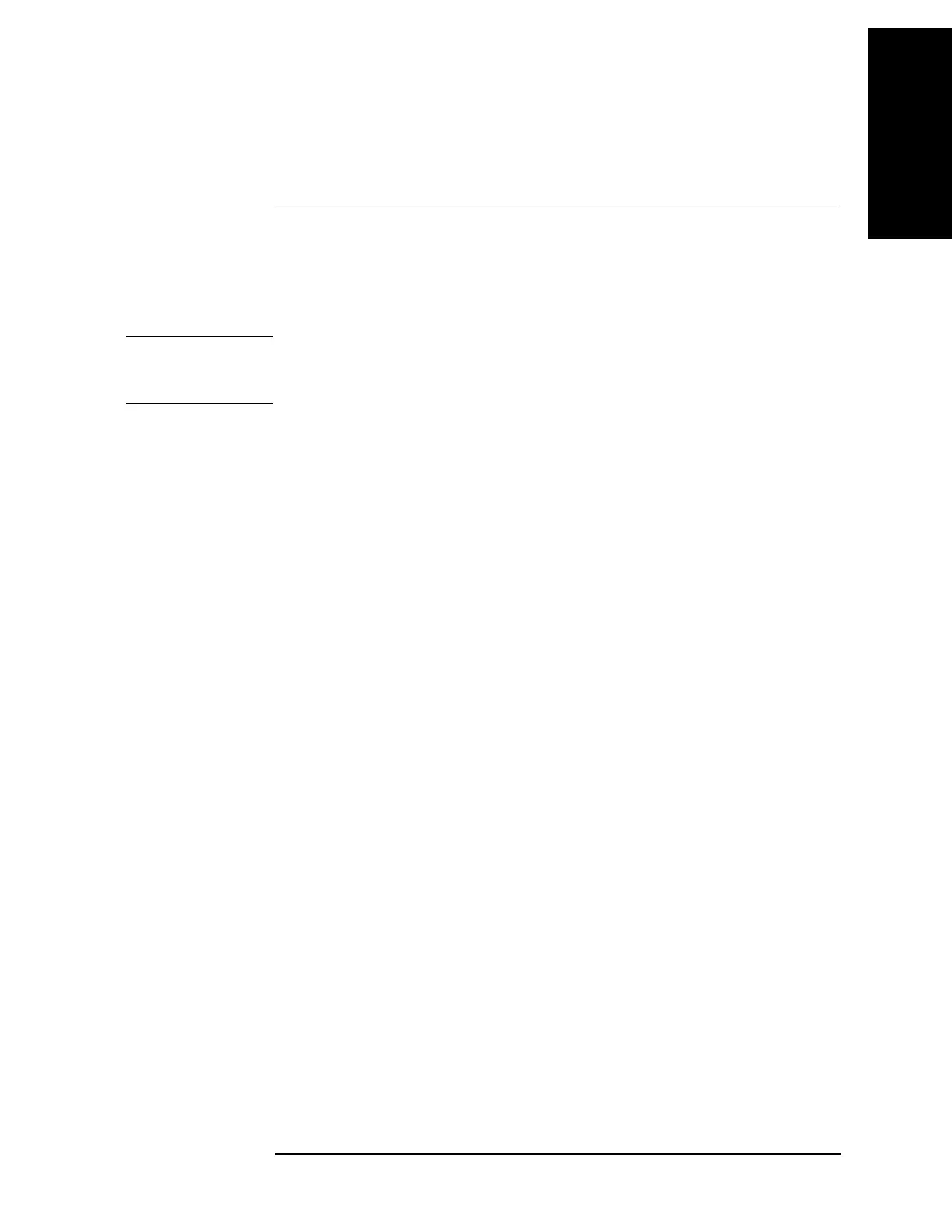Chapter 6 255
Data Analysis
Analyzing Data on the Trace Using the Marker
6. Data Analysis
Step 8. To turn off marker(s), press the Clear Marker Menu and then press one of the softkeys as
follows:
Softkey Function
All OFF Turns off all of the markers on the active trace
Marker 1 to Marker 9 Turns off one of markers 1 through 9 on active
trace
Ref Marker Turns off reference markers on active trace
NOTE In the preset configuration, the marker settings on traces in a channel are coupled (Marker
Couple is turned on). For marker coupling, refer to
“Setting up markers for each
trace/Setting up markers for coupled operations between traces” on page 258.