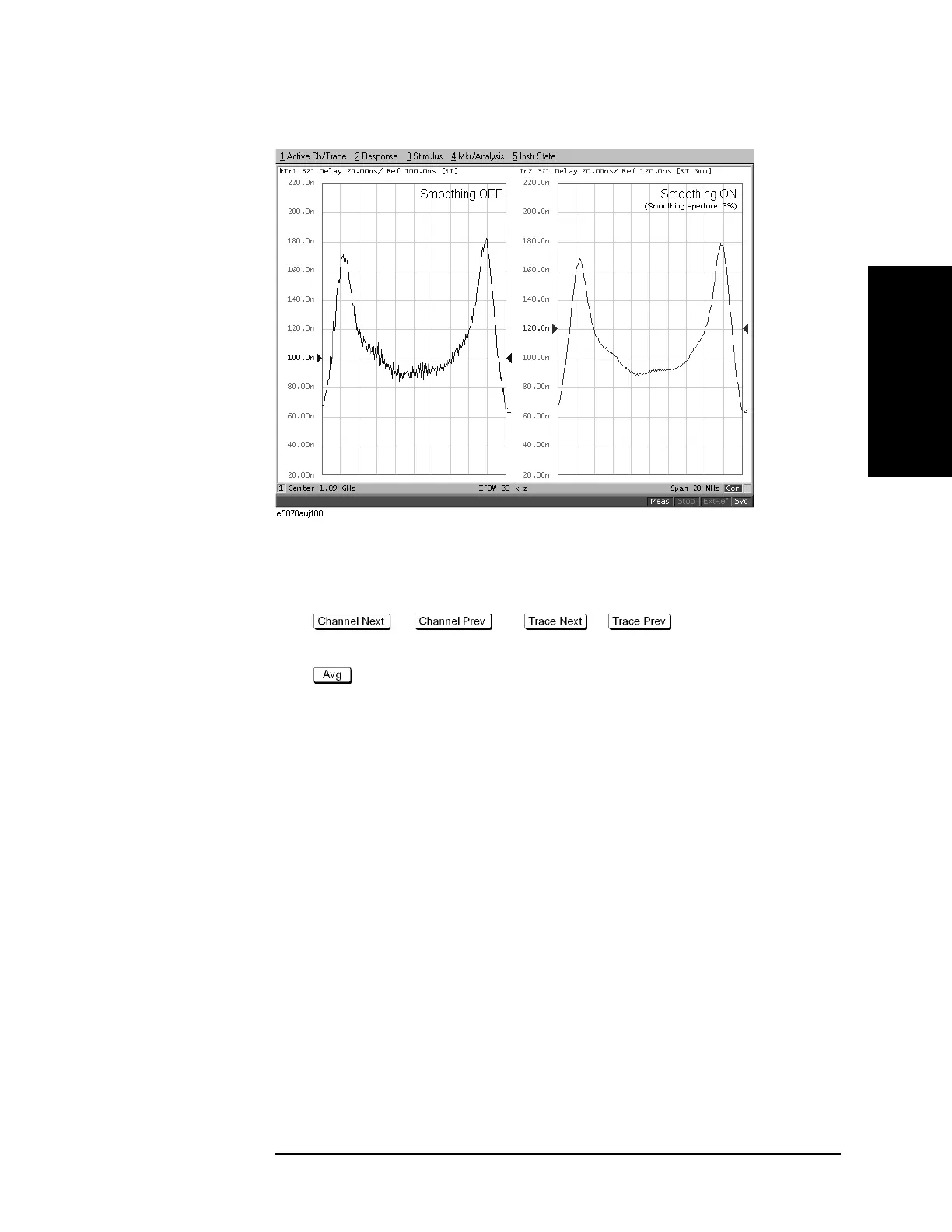Chapter 12 397
Optimizing Measurements
Reducing Trace Noise
12. Optimizing Measurements
Figure 12-4 Effects of smoothing (group delay format)
Setting up smoothing
Set up the smoothing operation by following the steps below.
Step 1. Press (or ) and (or ) to activate the trace on
which smoothing will be defined.
Step 2. Press .
Step 3. Press Smo Aperture.
Step 4. Change the smoothing aperture (%) in the data entry area.
Step 5. Press Smoothing to turn ON smoothing.