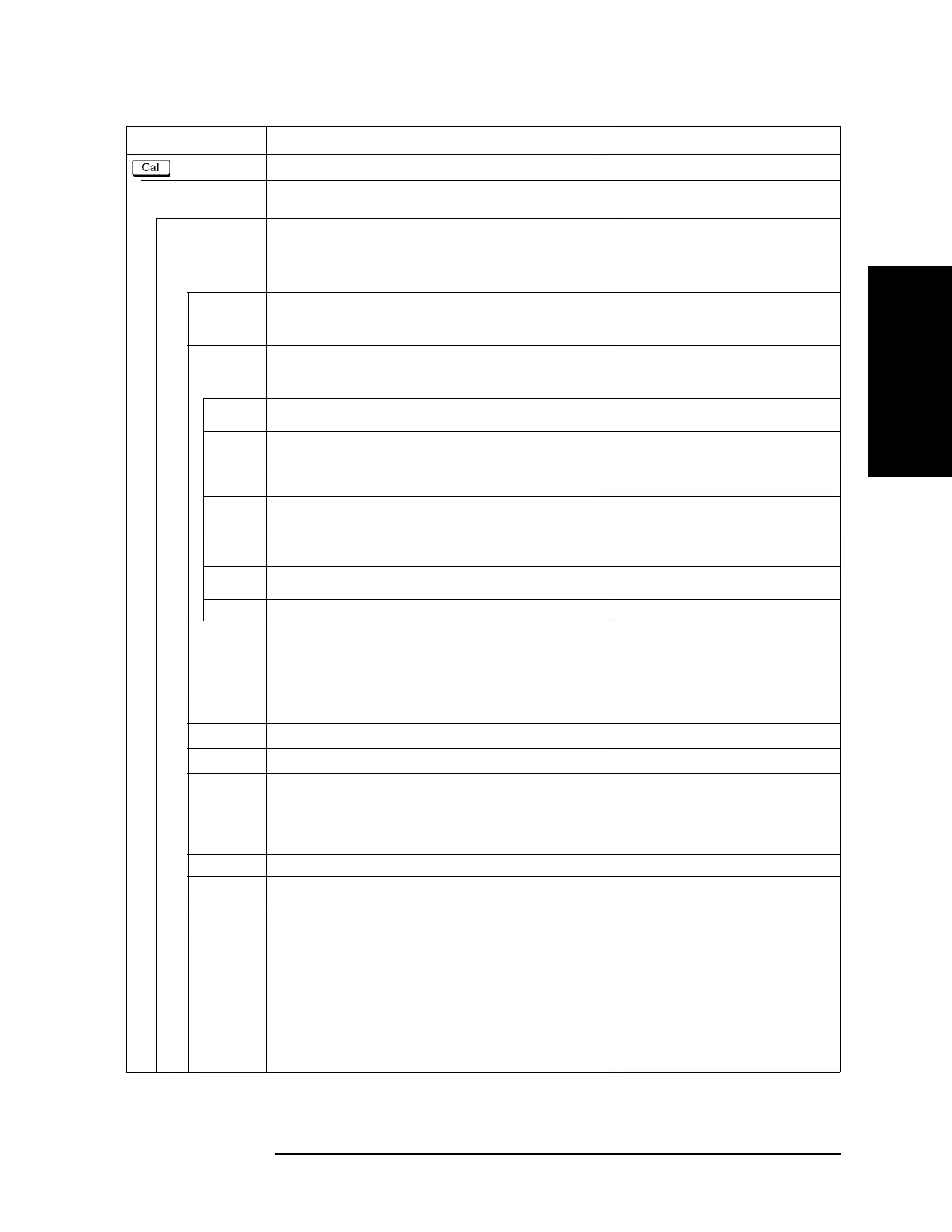Appendix D 677
Softkey Functions
Calibration Menu
D. Softkey Functions
(Continued)
Modify Cal Kit Displays softkeys for changing the definition of the calibration kit
selected in the
Cal Kit menu.
CALC{1-16}:SEL:FORM SCOM
Define STDs Displays softkeys for defining the standard for a calibration kit. The label (Std Name) on each softkey represents
the name of each standard. As a default setting, undefined standards are tagged with a
No Name label. Up to 21
standards may be defined.
1. (Std Name) Displays softkeys for changing the definition of 1. (Std Name).
Label Defines the name of the standard No.1. Once named, the new name
will appear as a label for the corresponding softkey, which is
represented as
(Std Name) in this manual.
:SENS{1-16}:CORR:COLL:CKIT:STAN1:LAB
STD Type Displays softkeys for setting the types of standards. A standard type is a classification of a standard based on its
form and construction. There are five standard types: OPEN, SHORT, LOAD, delay/THRU, and arbitrary
impedance.
Open Selects “OPEN” as the standard type.
:SENS{1-16}:CORR:COLL:CKIT:STAN1:TYPE
OPEN
Short Selects “SHORT” as the standard type.
:SENS{1-16}:CORR:COLL:CKIT:STAN1:TYPE
SHOR
Load Selects “LOAD” as the standard type.
:SENS{1-16}:CORR:COLL:CKIT:STAN1:TYPE
LOAD
Delay/
Thru
Selects “delay/THRU” as the standard type.
:SENS{1-16}:CORR:COLL:CKIT:STAN1:TYPE
THRU
Arbitrary Selects “arbitrary impedance” as the standard type.
:SENS{1-16}:CORR:COLL:CKIT:STAN1:TYPE
ARBI
None Does not select any standard type.
:SENS{1-16}:CORR:COLL:CKIT:STAN1:TYPE
NONE
Cancel Returns to the softkey display screen one level higher.
C0 Sets the value of C0 (F) for the standard. The fringe capacitance (F)
of a standard is determined by the following formula:
CC0()C1 F×()C2 F
2
×()C3 F
3
×()++ +=
(F: measurement frequency [Hz])
:SENS{1-16}:CORR:COLL:CKIT:STAN1:C0
C1 Sets the value of C1 (F/Hz) for the standard.
:SENS{1-16}:CORR:COLL:CKIT:STAN1:C1
C2
Sets the value of C2 (F/Hz
2
) for the standard.
:SENS{1-16}:CORR:COLL:CKIT:STAN1:C2
C3
Sets the value of C3 (F/Hz
3
) for the standard.
:SENS{1-16}:CORR:COLL:CKIT:STAN1:C3
L0 Sets the value of L0 (H) for the standard. The residual inductance
(H) of a standard is determined by the following formula:
LL0() L1 F×()L2 F
2
×()L3 F
3
×()++ +=
(F: measurement frequency [Hz])
:SENS{1-16}:CORR:COLL:CKIT:STAN1:L0
L1 Sets the value of L1 (H/Hz) for the standard.
:SENS{1-16}:CORR:COLL:CKIT:STAN1:L1
L2
Sets the value of L2 (H/Hz
2
) for the standard.
:SENS{1-16}:CORR:COLL:CKIT:STAN1:L2
L3
Sets the value of L3 (H/Hz
3
) for the standard.
:SENS{1-16}:CORR:COLL:CKIT:STAN1:L3
Offset Delay Sets the offset delay (sec.) for the standard. The offset delay is a
delay caused by the length of the transmission line between the
standard to be defined and the actual measurement plane. For the
OPEN, SHORT, and LOAD standards, input the one-way
transmission time (sec.) from the measurement plane to the
standard. For the THRU standard, input the one-way transmission
time (sec.) from one measurement plane to the other. The offset
delay can be obtained either by measuring it or by dividing the
exact physical length of the standard by the velocity factor.
:SENS{1-16}:CORR:COLL:CKIT:STAN1:DEL
Key Operation Function SCPI Command
