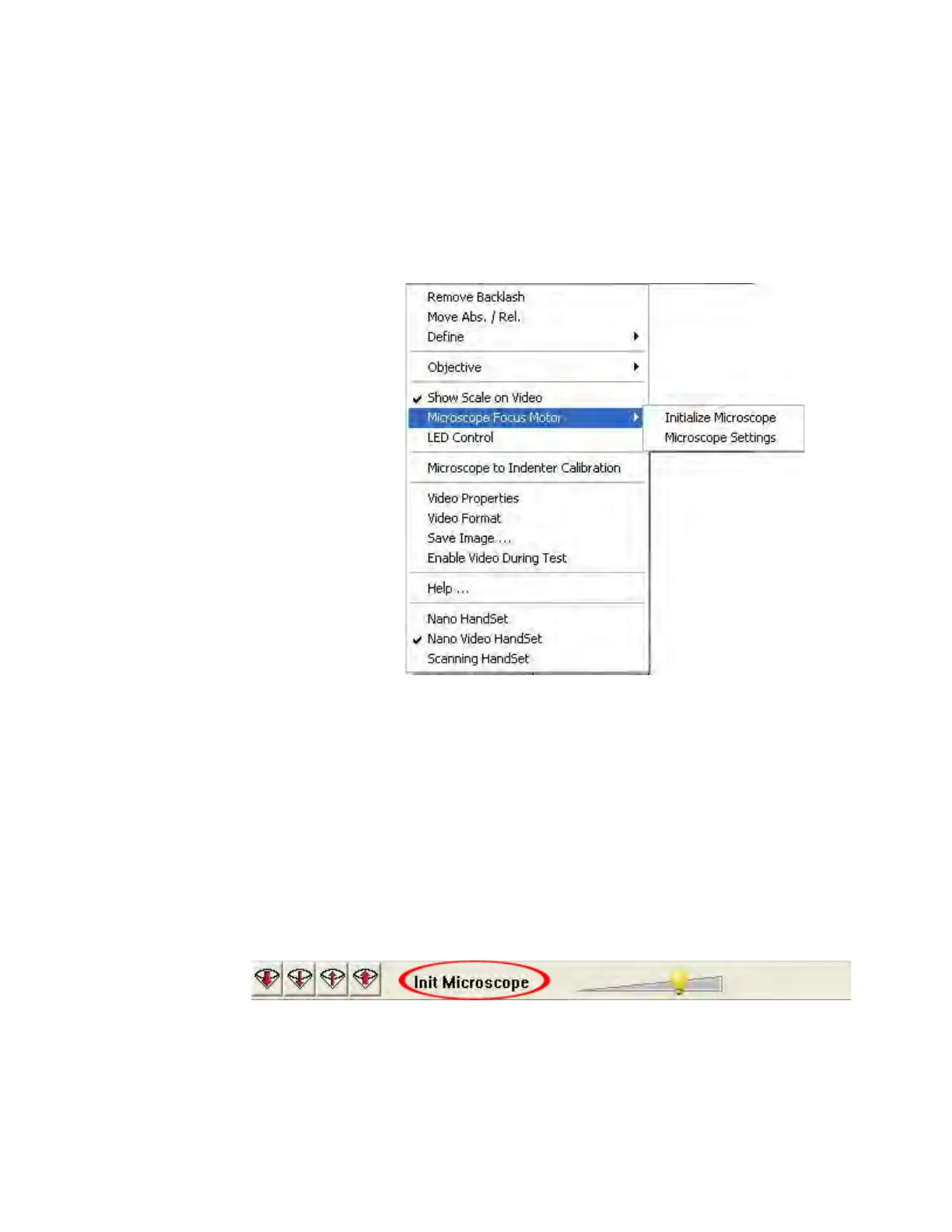NanoSuite 4
Agilent Nano Indenter G200 User’s Guide 4-53
Microscope Focus Motor
As shown in Figure 4-56, the Microscope Focus Motor submenu has
two commands: the Initialize Microscope command and the
Microscope Settings command.
Figure 4-56Microscope Focus Motor menu options
The Initialize Microscope command translates the microscope
vertically to its upper limit and then back down to a position such that a
sample in focus will be at the correct height for testing.
Note that when NanoSuite has not been properly shut down, the
message Init Microscope will appear in the Microscope Brightness and
Focus Controls area, as shown circled in red in
Figure 4-57. The
Initialize Microscope command should then be used.
Figure 4-57Init Microscope warning
