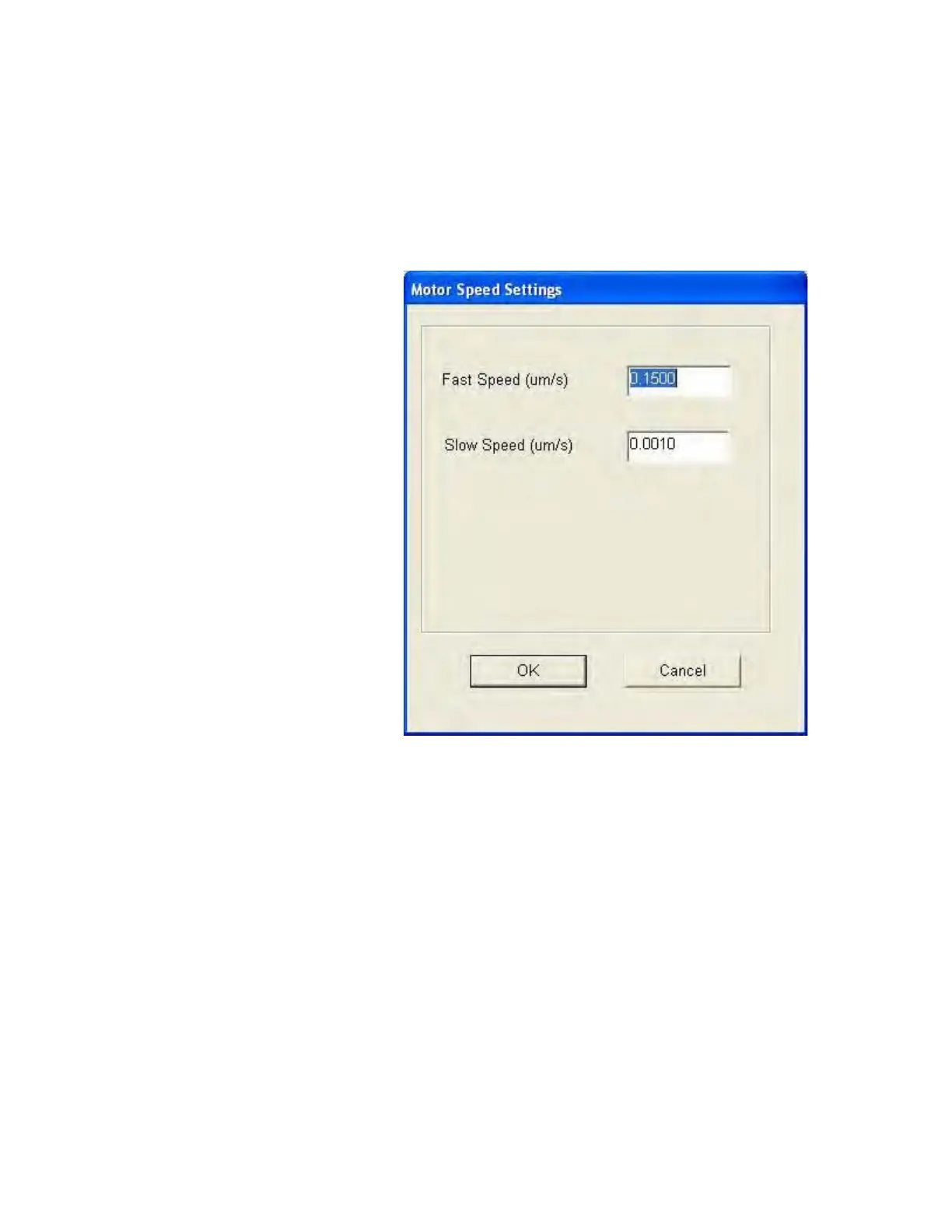NanoSuite 4
Agilent Nano Indenter G200 User’s Guide 4-54
The Microscope Settings command enables you to set the speed of the
microscope coarse and fine focus motors via the Motor Speed Settings
dialog box, shown in
Figure 4-58. If you have a higher-power objective
installed, you may want to set the microscope to move more slowly.
Figure 4-58Motor Speed Settings dialog box
LED Control
This command enables you to change the LED timeout and gantry LED
power via the LED Settings dialog box shown in
Figure 4-59 on
page 4-55.
The Microscope LED Timeout (s) setting enables you to set the time
(in seconds) until the LED automatically turns itself off when not in use.
The Gantry LED Power (%) setting enables you to set the brightness
of the LED lights in the gantry.
