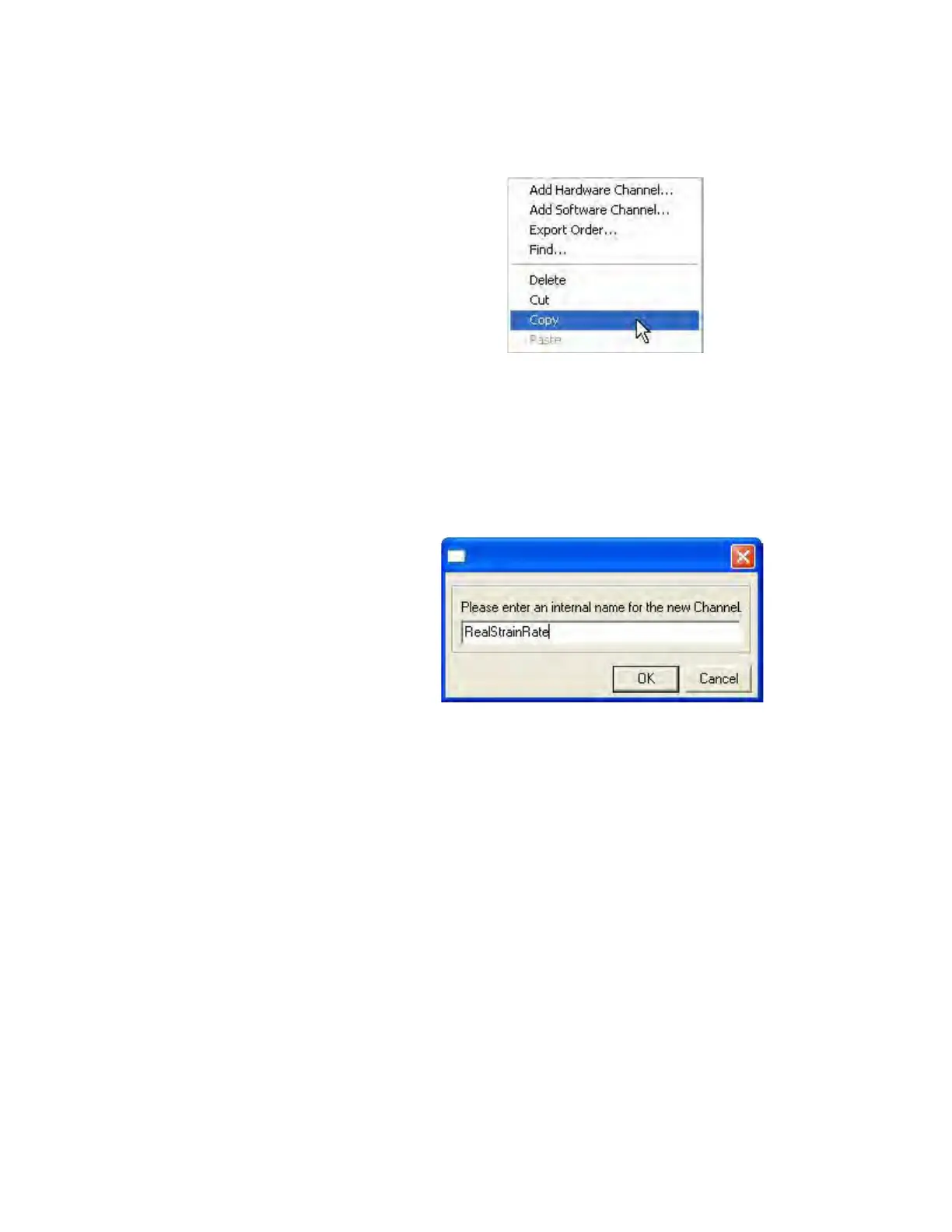NanoSuite Explorer D
Agilent Nano Indenter G200 User’s Guide D-50
Figure D-60Right-click menu for Channels folder
16 Right-click anywhere else in the Settings pane and select Paste from
the resulting pop-up menu.
17 At the prompt, enter RealStrainRate for an internal name (no
spaces), as shown in
Figure D-61.
Figure D-61Dialog box to enter an internal name
18 Click OK.
19 Click the General tab.
20 Edit the Display Name to read Real Strain Rate.
21 Click the Unit Class… button.
22 In the Unit Selection dialog box, select Strain Rate from the Class
drop-down menu.
23 Select 1/s from the Type drop-down menu, as shown in Figure D-62
on page D-51.
