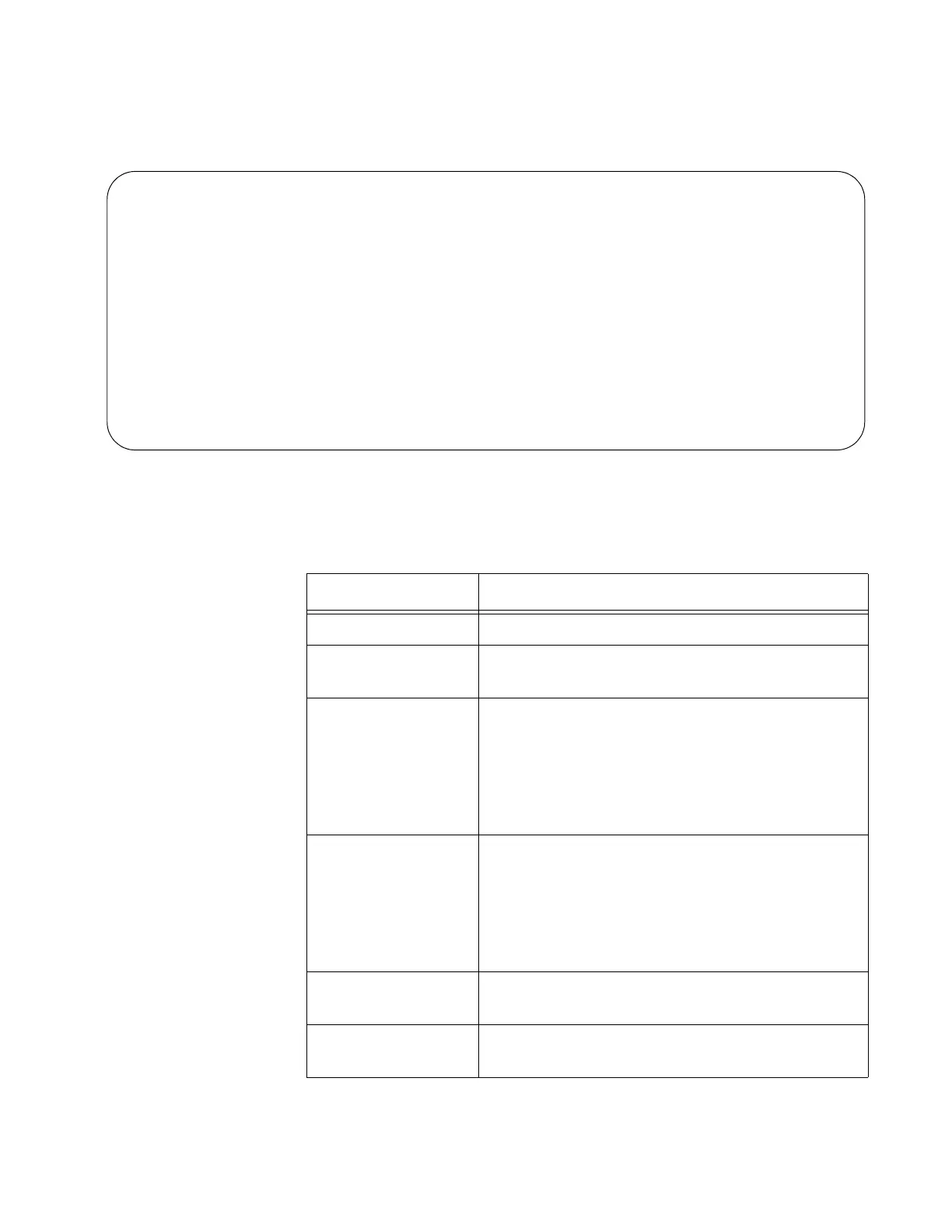AT-GS900M Series CLI Reference
Section II: Switch Management 135
Another example of the command outputi is shown in Figure 18.
Figure 18. SHOW INTERFACE with Parameters Command
The fields are described in Table 14.
Manager > show interface=1
interface ............... port1
ifIndex ................. 1
ifMTU ................... 9196
ifSpeed ................. 1000000000
ifAdminStatus ........... Up
ifOperStatus ............ Down
ifLinkUpDownTrapEnable .. Enabled
Interface Counters
ifInOctets : 0 ifOutOctets : 0
ifInUcastPkts : 0 ifOutUcastPkts : 0
ifInNUcastPkts: 0 ifOutNUcastPkts: 0
ifInDiscards : 0 ifOutDiscards : 0
ifInErrors : 0 ifOutErrors : 0
Table 14. SHOW INTERFACE Command
Field Description
ifIndex Displays the interface index.
Interface Displays the interface name specified by the SET
SWITCH PORT command.
ifAdminStatus Displays the status specified by the
administrator. The options are:
Up
Down
Testing
ifOperStatus Displays the status of the interface. The options
are:
Up
Down
Testing
ifLinkUpDownTrap Displays Enabled or Disabled for generating
traps when the link is up or down at the interface.
ifLastChange Displays the sysUpTime since the interface
became the current status.
