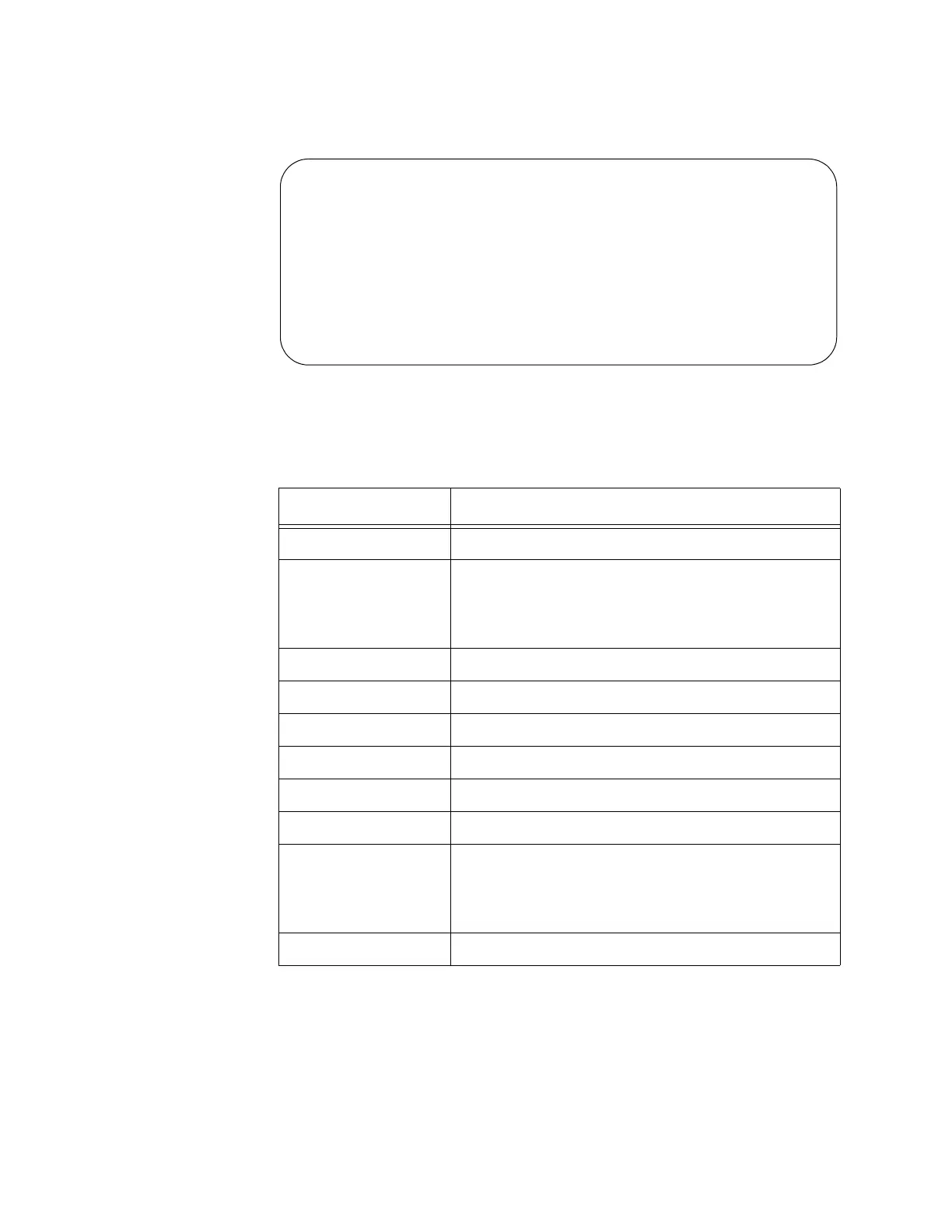Chapter 22: Access Filter Commands
416 Section IV: Security and Traffic Control
Another example of the command output is shown in Figure 63.
Figure 63. SHOW ACCESS FILTER Command with Parameter
The fields are described in Table 47.
Example
The following example displays the settings of the access filter group
Telnet:
Manager > show access filter=telnet
Table 47. SHOW ACCESS FILTER Command
Field Description
Filter Displays the name of the access filter group.
Default Displays the default action. The options are:
Pass
Discard
Status Displays the feature is Enabled or Disabled.
Access Filtering Displays the feature is Enabled Disabled.
Port Displays the target switch ports.
Entry Displays the entry number of the access filter.
IP Displays the IPv4 address of the target.
MASK Displays the mask to filter the IPv4 addresses.
ACTION Displays the action at matching. The options are:
Pass
Discard
PORT Displays the target switch ports.
Manager > show access filter=telnet
TELNET:
Access Filtering ............... Enabled
Port ........................... 23
Default......................... Discard
Entry IP MASK ACTION PORT
------------------------------------------------------
1 192.168.1.2 255.255.255.0 Pass ALL
2 192.168.8.5 255.255.255.0 Pass 1-7
3 192.168.40.5 255.255.0.0 Pass 2
------------------------------------------------------
