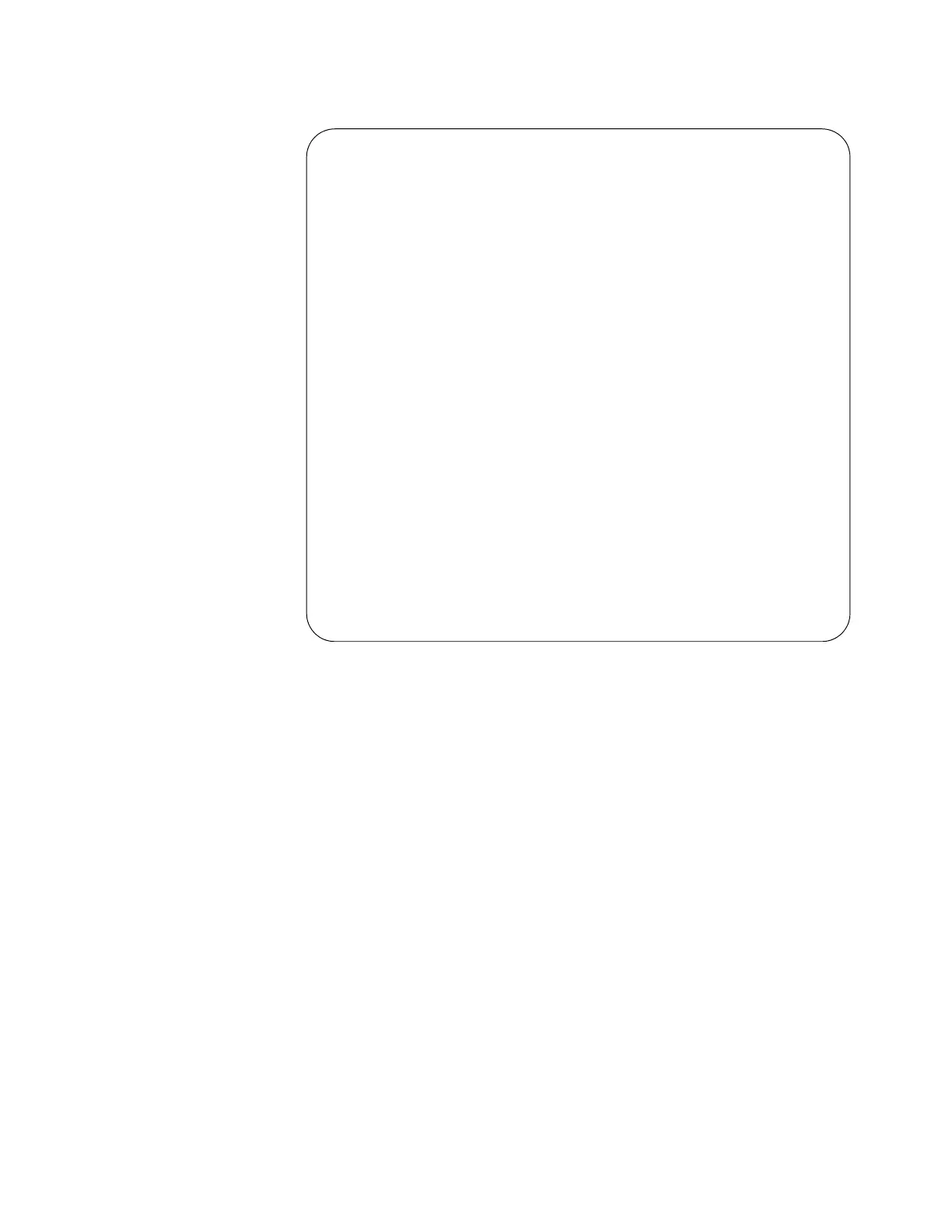AT-GS900M Series CLI Reference
Section I: Getting Started 87
Figure 8. SHOW FILE Command with a File Name
Examples
The following command displays a list of the files stored on the switch:
Manager > show file
The following command displays the content of config1.cfg:
Manager > show file=config1.cfg
Manager > show file=config1.cfg
File : config1.cfg
1:
2:#
3:# SYSTEM configuration
4:#
5:
6:#
7:# LOAD configuration
8:#
9:
10:#
11:# CONSOLE configuration
12:#
13:
14:#
15:# VLAN configuration
16:#
17:
18:#
19:# IP configuration
20:#
21:add ip interface=default ipaddress=192.168.1.105
mask=255.255.255.0
22:
