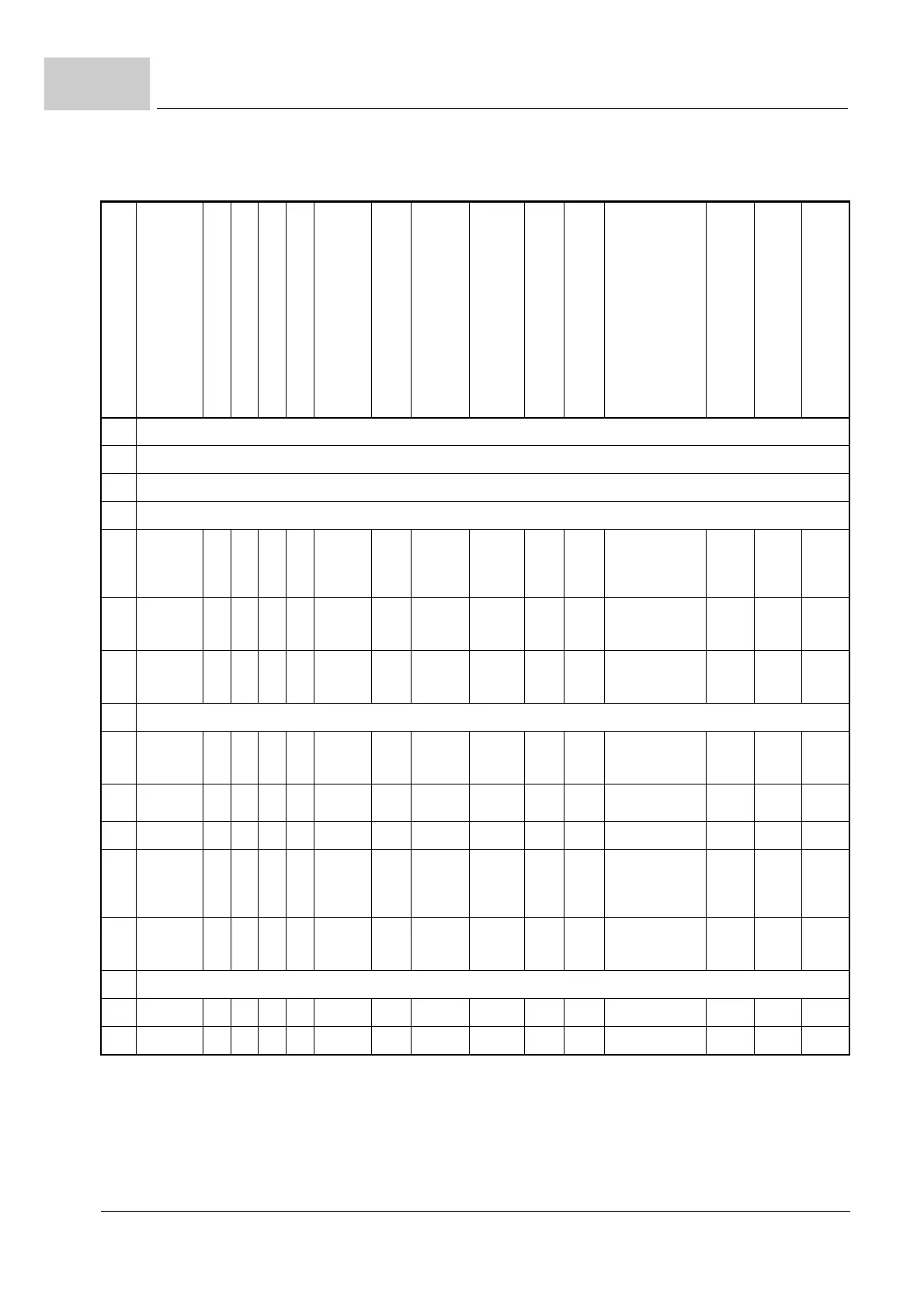Management
Parameter manual b maXX BM3000
Document no.: 5.12001.07 Baumüller Nürnberg GmbH
346
of 820
4.5
Control Word 1: General Overview of All Operating Modes
The bits labeled X are reserved and must be set to 0 by the controller.
1)
These bits are active low
2)
In Operating Modes -3 and 2, Bits 4, 5 and 6 are prioritized as follows: Bit 4
before Bit 5 before Bit 6
Bit
Coupled operation (-12)
U-f operation (-10)
Voltage Setting (-9)
Current Setting (-8)
Autotuning (-7)
Spindle positioning (-6)
Synchronous Operation (-5)
Position
Control (-4)
Speed Control (-3)
2)
Current Control (-2)
Notch Position Search (-1)
Target Position Setting (1)
Speed Setting 1 (2)
Manual Drive Operation (5)
Reference Run Operation (6)
0 Switch On (State machine device control)
1 Inhibit Voltage (State machine device control)
1)
2 Quick Stop (State machine device control)
1)
3 Enable Operation (State machine device control)
4
Activate
curve
X X X X X X X
Inhibit
ramp FG
X X
Start Positioning
3)
("New Set
Value")
Inhibit
ramp
FG
1)
X
Start
refer-
ence
run
5
Sequence
change
X X X X X X X
Stop
ramp FG
X X
Change set
immediately
3) 5)
Stop
ramp
FG
1)
X X
6
Activate
additional
movement
X X X X X X X
Ramp
FG zero
X X
Absolute / rela-
tive target specifi-
cation
Ramp
FG
zero
1)
X X
7 Reset Error (State machine device control)
8
Takeover
of gear
factor
X X X X X
Hold Hold
X X X
Hold
X X
Hold
9 X X X X X X X X X X X
Change of set
value
3)
X X X
10 X X X X X X X X X X X X X X X
11 X X X X X
Start
sequen-
tial posi-
tioning
X
Inhibit set
values
X X X
Start positioning
4)
X
Jog for-
wards
X
12 X X X X X X X X X X X
Interrupt position-
ing
X
Jog
back-
wards
X
13 Inhibit operating mode changeover
14 X X X X X X X X X X X X X X X
15 X X X X X X X X X X X X X X X
