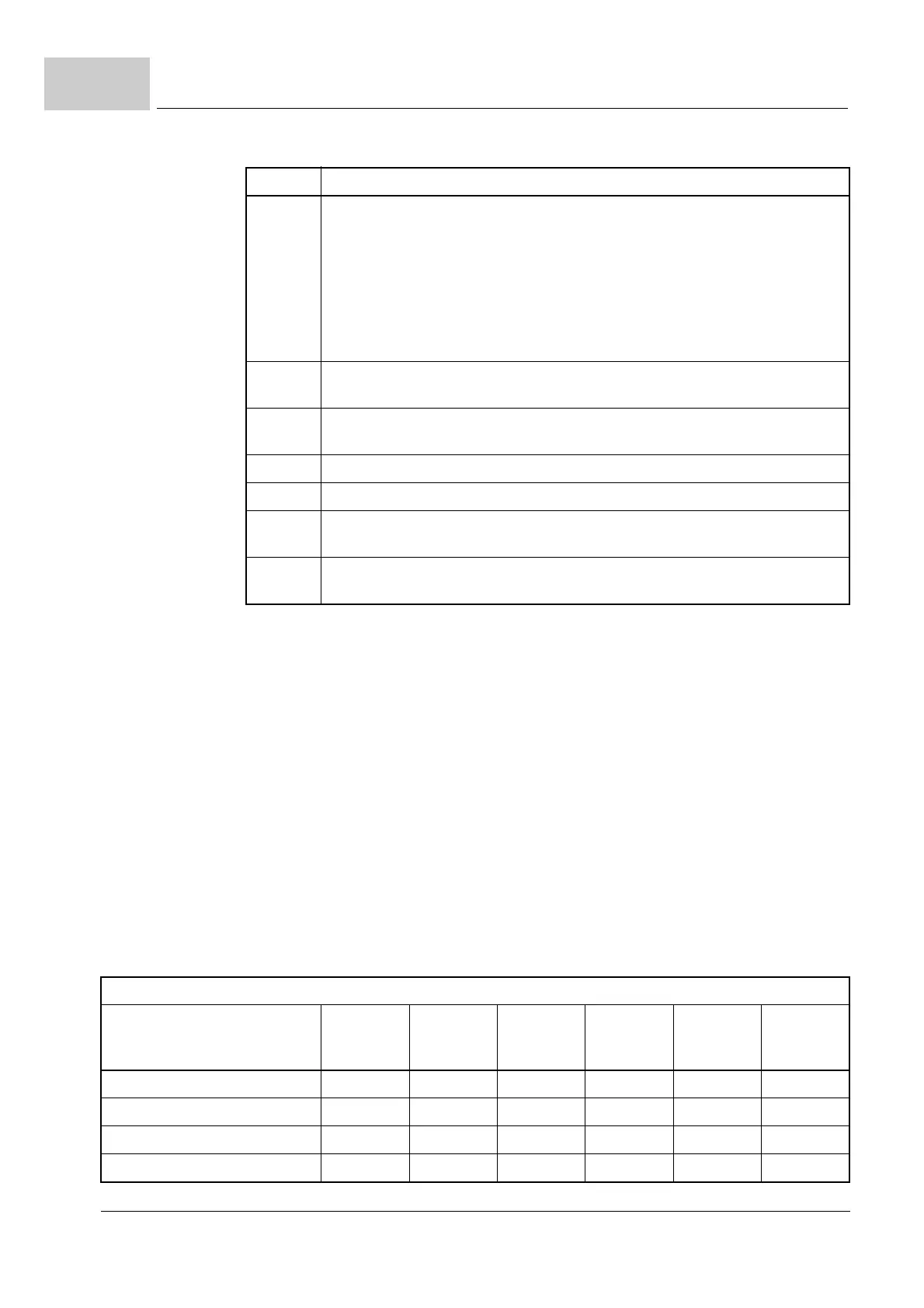Management
Parameter manual b maXX BM3000
Document no.: 5.12001.07 Baumüller Nürnberg GmbH
348
of 820
4.5
m Bits 0 to 6:
These bits indicate the state of the state machine for the device.
9 Remote state
0: Drive control only by means of Pulse enable (IF), Quick Stop (SH) and
Controller Enable
g)
HW signals or via ProDrive
1: Drive control via Fieldbus
(not yet implemented; drive control via Fieldbus and ProDrive possible if
P108.7 = 1)
The communications source is set via the CommSource (Z108.7–) parame-
ter
10
h)
1: Set value reached
0: Set value not reached
11 1: Internal limits active
0: No internal limits active
12 Depends on operating mode
13 Depends on operating mode
14 Real-time bits, can be set as parameters
See Parameters 108.9…108.12
15 Real-time bits, can be set as parameters
See Parameters 108.9…108.12
a)
Display of drive manager operating state
b)
Display of drive manager operating state
c)
Display of drive manager operating state
d)
Display of drive manager operating state
e)
Bit active low
f)
Display of drive manager operating state
g)
Digital inputs must be configured for these signals to do this (see Z108.7–
CommSource (Communications source))
h)
Meaning dependent on Control Word Bit 8:
If Hold=0: 0: Set Value not reached/1: Set Value reached
If hold=1: 0: axis braking/1: axis held
Bit no. Meaning
Bit in the Status Word
Device Controller State
Bit 6
Switch-on
Inhibit
Bit 5
Quick
Stop
a)
Bit 3
Error
Bit 2
Operation
Enabled
Bit 1
Switched
on
Bit 0
Ready to
switch on
NOT READY TO SWITCH ON 0 X 0 0 0 0
SWITCH-ON INHIBIT 1 X 0 0 0 0
READY TO SWITCH ON 0 1 0 0 0 1
SWITCHED ON 0 1 0 0 1 1