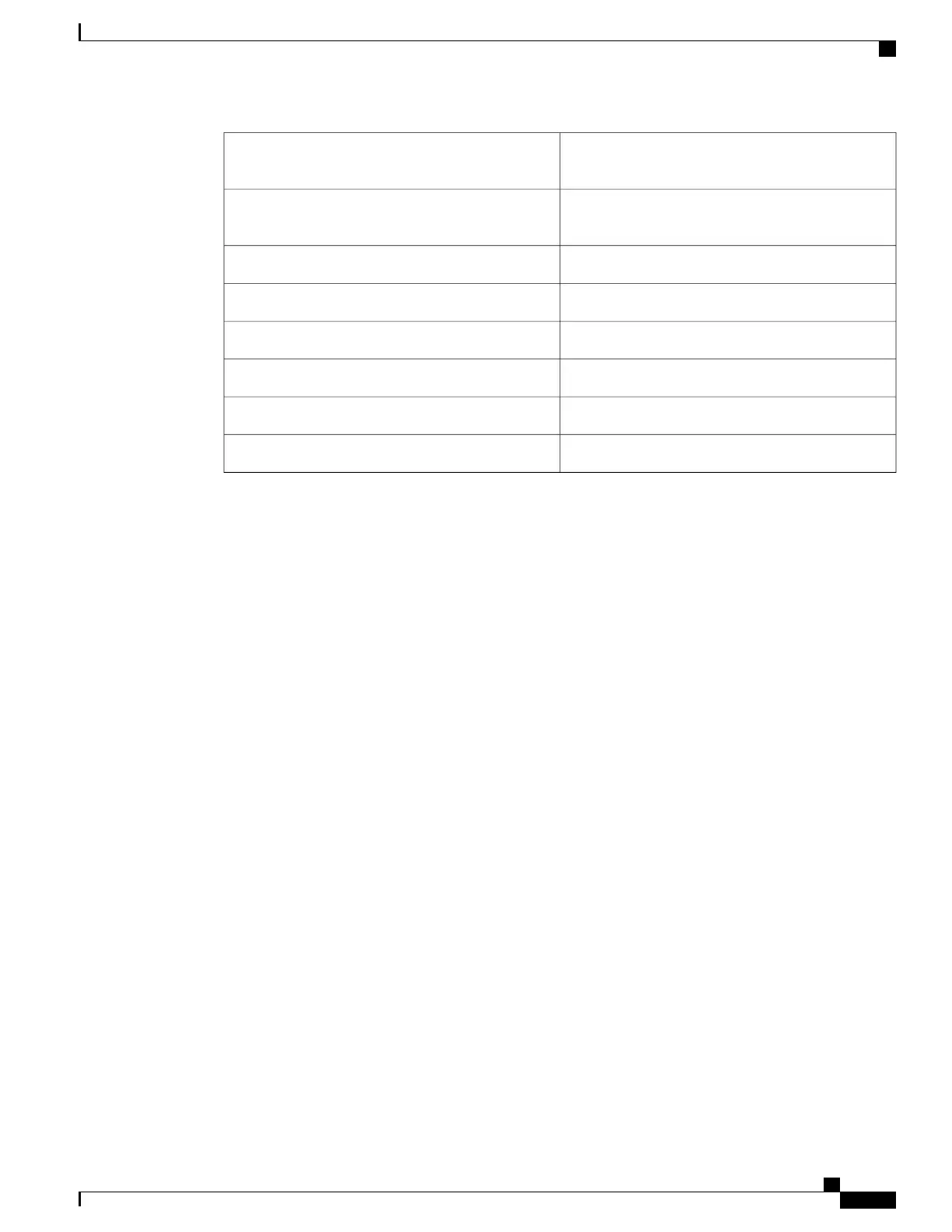EN55024/CISPR 24 Information Technology
Equipment (Immunity)
EN300 386 Telecommunications Network Equipment
(EMC)
EN50082-1/EN61000-6-1 Generic Immunity Standard
UL60950-1CE marking
CSA C22.2 No. 60950-1-03
EN 60950-1
IEC 60950-1
AS/NZS 60950.1
Radio Frequency Interference
When electromagnetic fields act over a long distance, radio frequency interference (RFI) can be propagated.
Building wiring can often act as an antenna, receiving the RFI signals and creating more EMI on the wiring.
If you use twisted-pair cable in your plant wiring with a good distribution of grounding conductors, the plant
wiring is unlikely to emit radio interference. If you exceed the recommended distances, use a high-quality
twisted-pair cable with one ground conductor for each data signal.
Lightning and AC Power Fault Interference
If signal wires exceed recommended cabling distances, or if signal wires pass between buildings, you should
consider the effect that a lightning strike in your vicinity might have on the Cisco ASR 1000 Series Router.
The electromagnetic pulse (EMP) generated by lightning or other high-energy phenomena can couple enough
energy into unshielded conductors to damage or destroy electronic equipment. If you have previously
experienced such problems, you should consult with RFI/EMI experts to ensure that you have adequate
electrical surge suppression and shielding of signal cables in your Cisco ASR 1000 Series Router operating
environment.
Rack-Mounting Guidelines
This section describes guidelines on rack-mounting.
Precautions for Rack-Mounting
The following rack-mount guidelines are provided to ensure your safety:
•
Do not move large racks by yourself. Due to the height and weight of a rack, a minimum of two people
are required to accomplish this task.
Cisco ASR 1000 Series Router Hardware Installation Guide
127
Preparing Your Site for Installation
Rack-Mounting Guidelines
