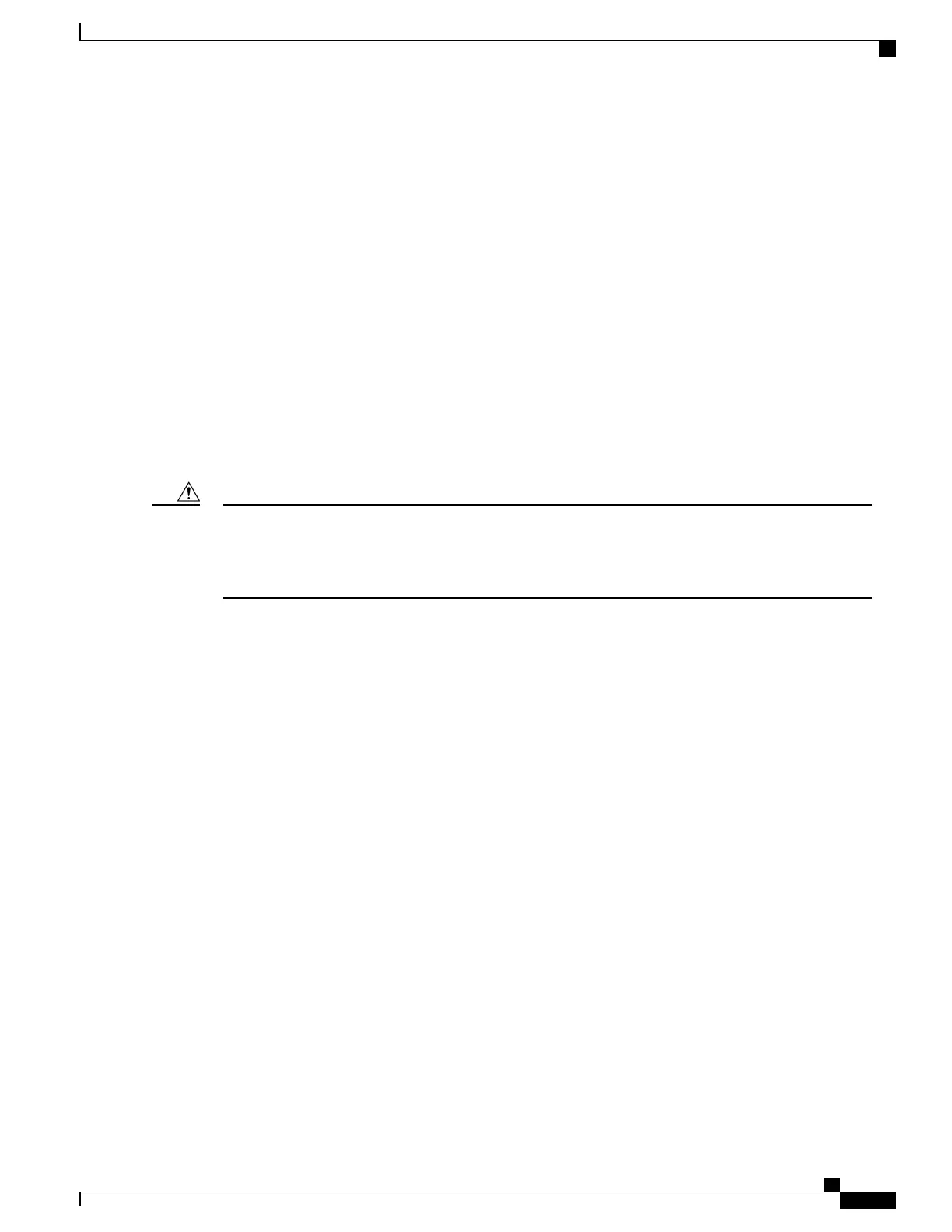When you remove or insert a shared port adapter in a Cisco ASR 1000 Series Router, the Control Processor
notifies the Cisco ASR1000-RP1, which in turn notifies the forwarding engine control processor (FECP), and
then performs the following steps:
•
Rapidly scans the midplane for configuration changes.
•
Initializes all newly inserted shared port adapters, noting any removed interfaces and placing them in
the administratively shutdown state.
•
Brings all previously configured interfaces on the shared port adapter back to the state they were in when
they were removed. Any newly inserted interfaces are put in the administratively shutdown state, as if
they were present (but not configured) at boot time. If a similar shared port adapter type is reinserted
into a slot, its ports are configured and brought online up to the port count of the original SPA.
Environmental Monitoring and Reporting Functions
Environmental monitoring and reporting functions allow you to maintain normal system operation by identifying
and resolving adverse conditions prior to loss of operation.
To prevent overheating the chassis, ensure that your system is drawing cool inlet air. Over temperature
conditions can occur if the system is drawing in the exhaust air of other equipment. Ensure adequate
clearance around the sides of the chassis so that cooling air can flow through the chassis interior unimpeded
and exhaust air exits the chassis and is not drawn into the inlet vent of another device.
Caution
Environmental Monitoring
The environmental monitoring functions use sensors to monitor the temperature of the cooling air as it moves
through the chassis.
The local power supplies provide the ability to monitor:
•
Input and output voltage
•
Output current
•
Outlet temperature
The Cisco ASR 1000 Series Routers are expected to meet the following environmental operating conditions:
•
Operating Temperature Nominal: 5° to 40°C
• Operating Temperature Short Term: –5° to +55°C (not applicable to the Cisco ASR 1001 Router)
•
Operating Humidity Nominal: 5% to 85% noncondensing
•
Operating Humidity Short Term: 5% to 90% noncondensing (not applicable to the Cisco ASR 1001
Router)
•
Operating Altitude: 198 to 13,200 feet (60 to 4000 meters)
• DC Input Range: –40.5 to –72 VDC
•
AC Input Range: 85 to 264 VAC
Cisco ASR 1000 Series Router Hardware Installation Guide
11
Cisco ASR 1000 Series Routers Hardware Overview
Environmental Monitoring and Reporting Functions
