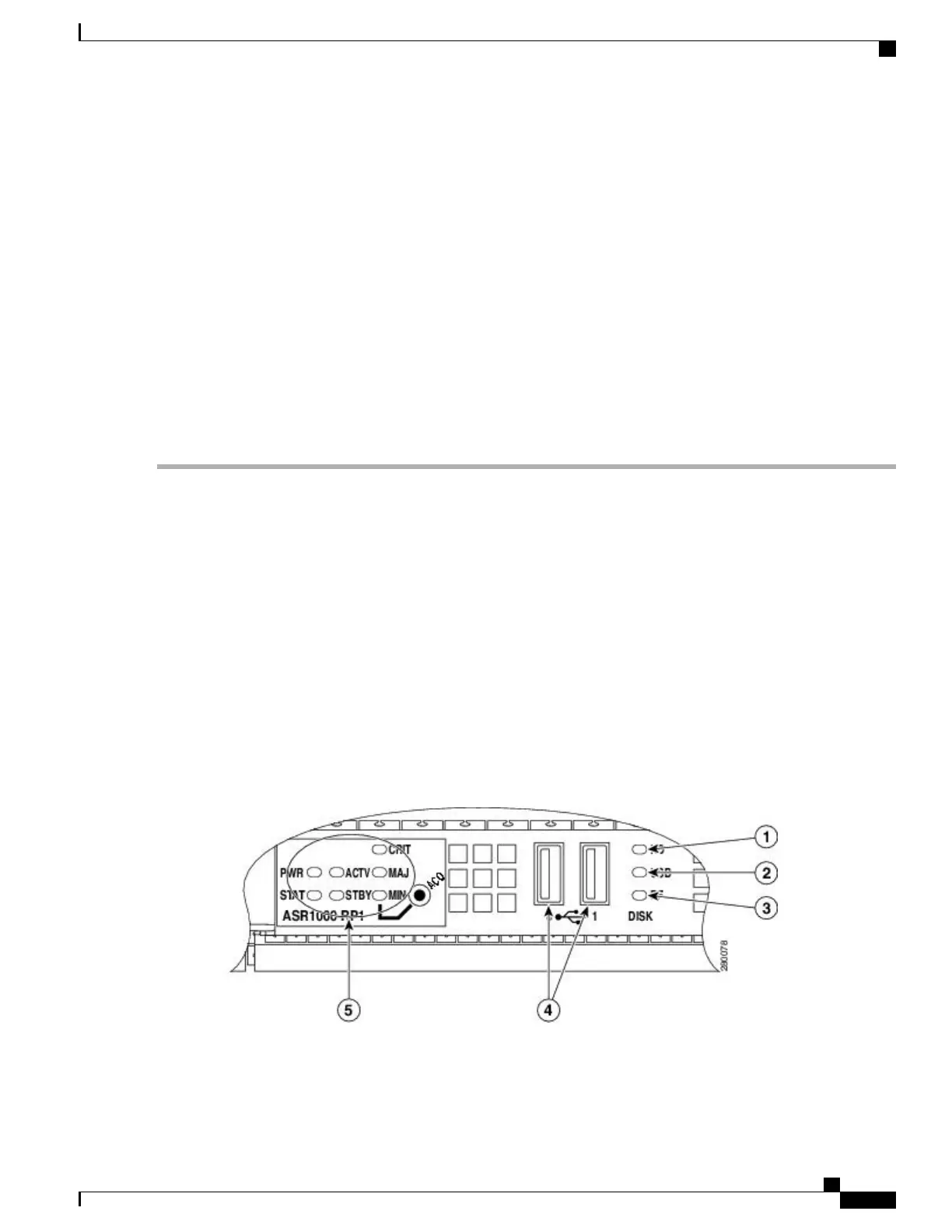Example:
Router# copy nvram:startup-config stby-nvram:startup-config
Router# copy bootflash:asr1000rp1-adventerprisek9.02.01.00.122-33.XNA.bin stby-bootflash:
Step 6
Verify that the Cisco ASR 1001 Router is operating properly. Check whether the internal hard drive LED (labeled as
DISK HD) is flashing green. To check if the LED is flashing green, from the ROMMON or IOS prompt, run the following
command:
Example:
dir harddisk
Step 7
To restore data after the internal hard drive replacement, run the following command:
Example:
archive tar/xtrac tftp:usb0:asr1000.tar harddisk:
What to Do Next
You have completed the replacement procedure for the eUSB device in the Cisco ASR 1001 Router.
Removing and Replacing Cisco ASR 1000 Series Router 1 GB
USB Flash Token Memory Stick
The Cisco ASR1000-RPs contain ports for a 1 GB flash token memory stick to store configurations or Cisco
IOS XE consolidated packages.
The following figure shows the USB port 0 or 1 connector on the Cisco ASR 1000 Series route processor for
the 1 GB flash token memory stick.
Figure 260: Cisco ASR 1000 Series Route Processor 1 Token Memory Stick Port
Cisco ASR 1000 Series Router Hardware Installation Guide
527
Removing and Replacing FRUs from the Cisco ASR 1000 Series Routers
Removing and Replacing Cisco ASR 1000 Series Router 1 GB USB Flash Token Memory Stick
