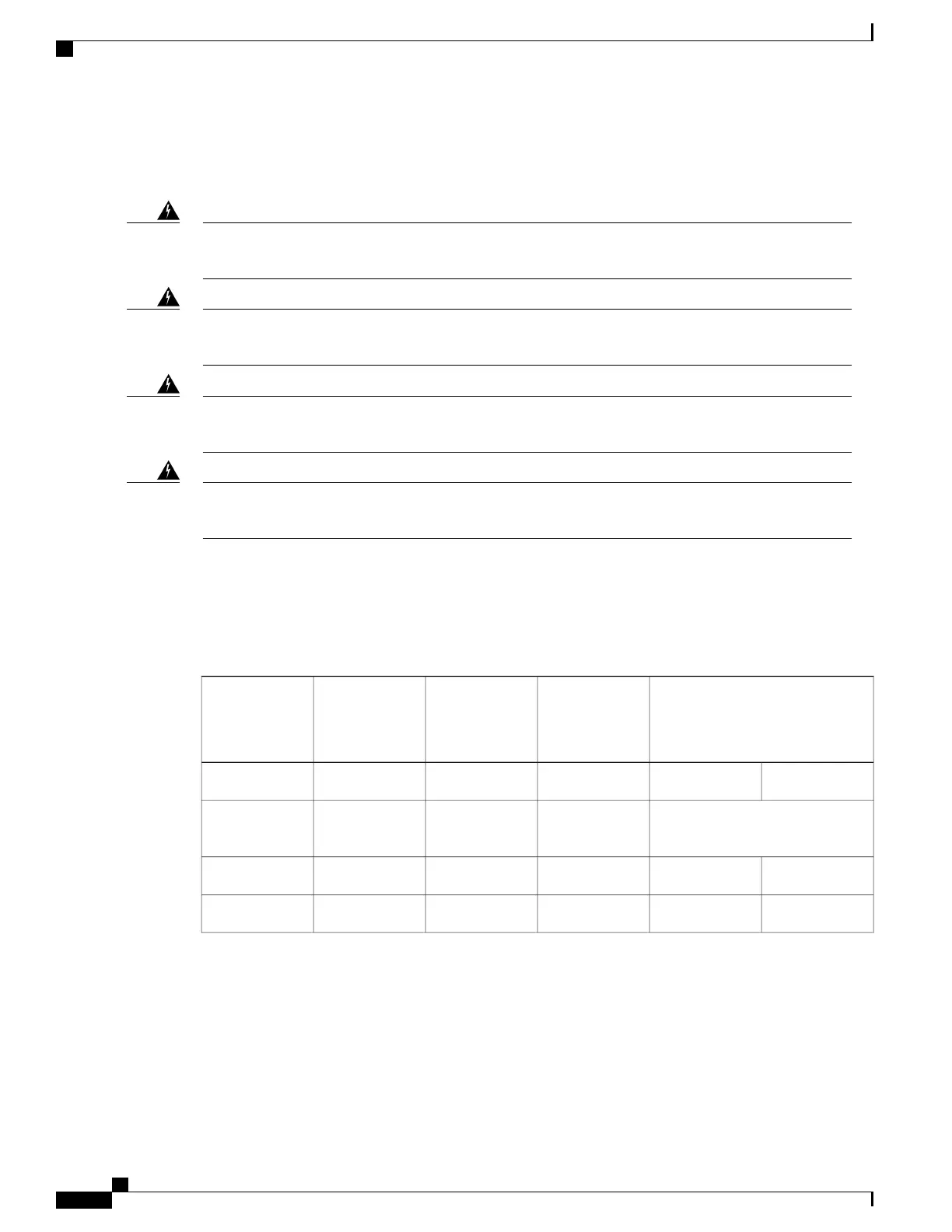Connecting Power to Cisco ASR 1004 Router
The covers are an integral part of the safety design of the product. Do not operate the unit without the
covers installed. Statement 1077
Warning
When you install the unit, the ground connection must always be made first and disconnected last. Statement
1046
Warning
Before performing any of the following procedures, ensure that power is removed from the DC circuit.
Statement 1003
Warning
Only trained and qualified personnel should be allowed to install, replace, or service this equipment.
Statement 1030
Warning
This section provides the procedures for connecting AC-input and –48 VDC input power to your Cisco ASR
1004 Router.
The –48 VDC power supply for the Cisco ASR 1006, ASR 1004, and ASR 1002 routers operate at individual
specifications. The following table shows the common input ranges and circuit breaker requirements.
Table 50: Cisco ASR 1000 Series Router
–
48 VDC Power Supply System Input Requirements
AWG # WireCircuit Breaker
Amps
System Input
Rating (Amps)
Cisco ASR 1000
Series Router
DC Power
Supply
MaximumMinimumMaximumMinimum
Always AWG
#6 wire
Always 5040Cisco ASR 1006
810403024Cisco ASR 1004
1012302016Cisco ASR 1002
Cisco ASR 1000 Series Router Hardware Installation Guide
208
Cisco ASR 1004 Router Overview and Installation
Connecting Power to Cisco ASR 1004 Router
