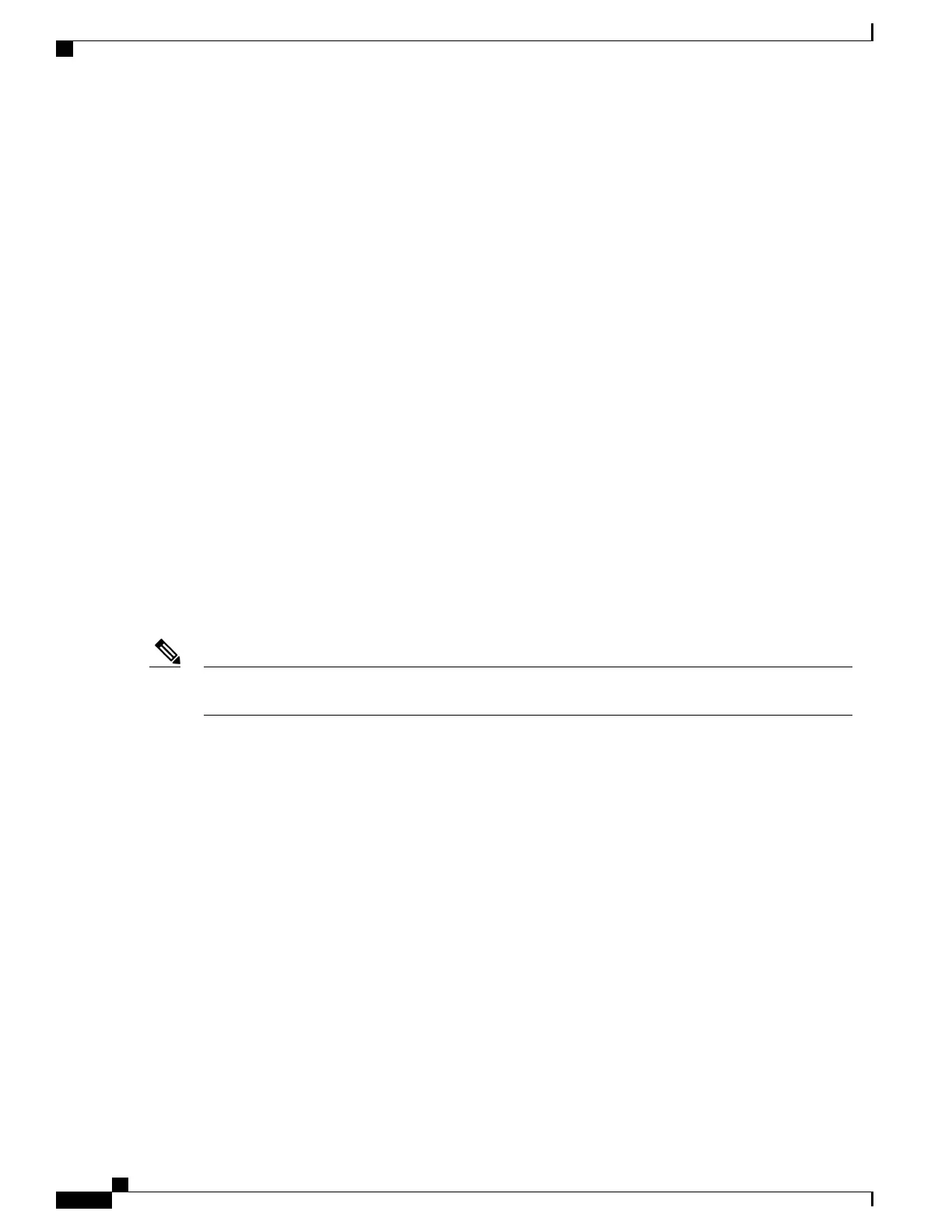pins. As a result a critical, major, or minor alarm condition detected in the router can trigger a simultaneous
fault indication in some of the following ways:
• System alarm LEDs—The three system alarm LEDs on the Cisco ASR1000-RP1 and RP2 faceplate
constitute the standard method of alarm notification in the router. These LEDs indicate router status at
all times, but you must directly observe these LEDs to become aware of a router alarm condition See
xref table for LED descriptions.
• External alarm monitoring facility—By equipping your router with a telco-style external alarm monitoring
facility, you can provide a more physical indication of router status. A visual alarm, however, can be
reset only by resolving the problem that caused the alarm condition.
An external audible alarm can be reset by clearing the condition that caused the alarm or by pressing the
Audible Cutoff (ACO) button on the Cisco ASR1000-RP1 and RP2. An audible alarm can be sounded to
immediately alert you of an alarm condition in the router. An audible alarm generated by the system continues
to sound until you either clear the alarm condition itself or press the ACO button to silence the alarm. Pressing
this button does not resolve the alarm condition.
•
To clear an audible alarm, do one of the following:
◦
Press the Audible Cut Off button on the route processor faceplate (see xref fig)
◦
Enter the clear facility-alarm command.
•
To clear a visual alarm, you must resolve the alarm condition. The clear facility-alarm command does
not clear an alarm LED on the RP faceplate or turn off the DC light bulb. For example, if a critical alarm
LED is illuminated because an active SPA was removed without a graceful deactivation of the SPA, the
only way to resolve that alarm is to replace the SPA.
For alarm relay pinouts, see xref table for Cisco ASR 1006 router and xref table for Cisco ASR 1004
router.
Note
Cisco ASR 1000 Series Router Power Supplies
All Cisco ASR 1000 Series Router configurations support AC and DC power supply options. The modular
chassis configurations support the installation of two power supplies for redundancy. When an external power
supply fails or is removed, the other power supply provides power requirements for the chassis.
You are required to always have two power supplies installed in the chassis to insure sufficient cooling for
the box. The system fans are inside the power supply unit and must spin for cooling. No Cisco ASR 1000
Series Router will operate for more than two to three minutes without two power supplies installed. Since all
the system fans can be powered by one power supply, it is not required for the second power supply unit to
be powered on, but it must be installed. Cisco IOS software specifically looks for two power supplies in the
chassis and will automatically initiate a shutdown if only one power supply is detected.
This section contains the following topics:
Cisco ASR 1000 Series Router Hardware Installation Guide
48
Cisco ASR 1000 Series Routers Component Overview
Cisco ASR 1000 Series Router Power Supplies
