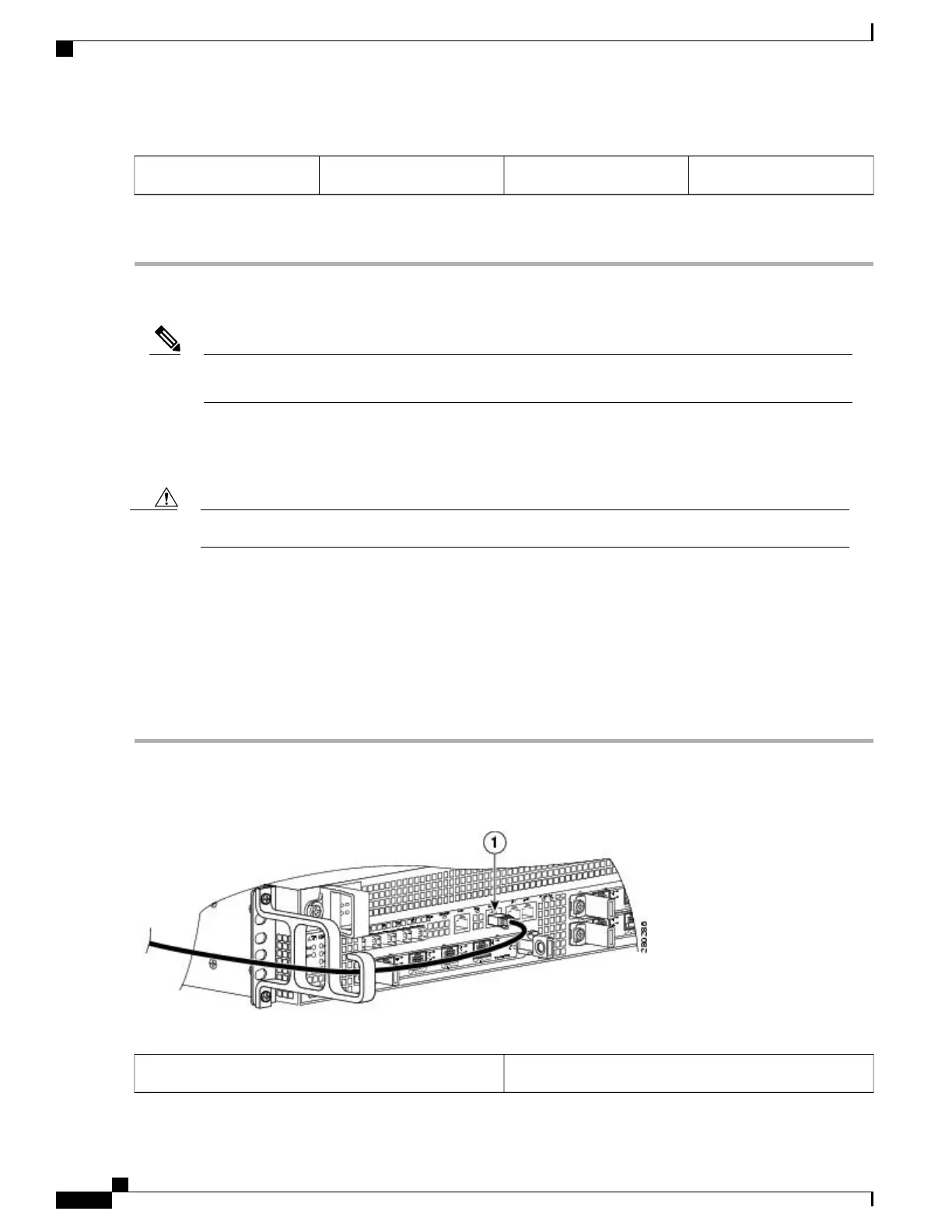AUX —auxiliary port
2
CON—console port
1
Step 3
After you establish normal router operation, you can disconnect the terminal.
What to Do Next
A connection will not be established when setting up an out-of-band connection or modem connection in
the auxiliary port and the console port.
Note
Management Ethernet Port Cable Connection
To comply with Class A emissions requirements, a shielded Ethernet cable must be used for the connection.Caution
To use the Management Ethernet interface on the router, perform the following steps:
SUMMARY STEPS
1.
Insert an Ethernet RJ-45 cable into the MGMT ETHERNET port (see the following image. ).
2.
Insert the other end of the RJ-45 cable to your management device or network.
DETAILED STEPS
Step 1
Insert an Ethernet RJ-45 cable into the MGMT ETHERNET port (see the following image. ).
Figure 99: Cisco ASR 1002 Router Embedded ASR1000-RP1 Management Port Connector
MGMT - management port and cable1
Cisco ASR 1000 Series Router Hardware Installation Guide
254
Cisco ASR 1002 Router Overview and Installation
Management Ethernet Port Cable Connection
