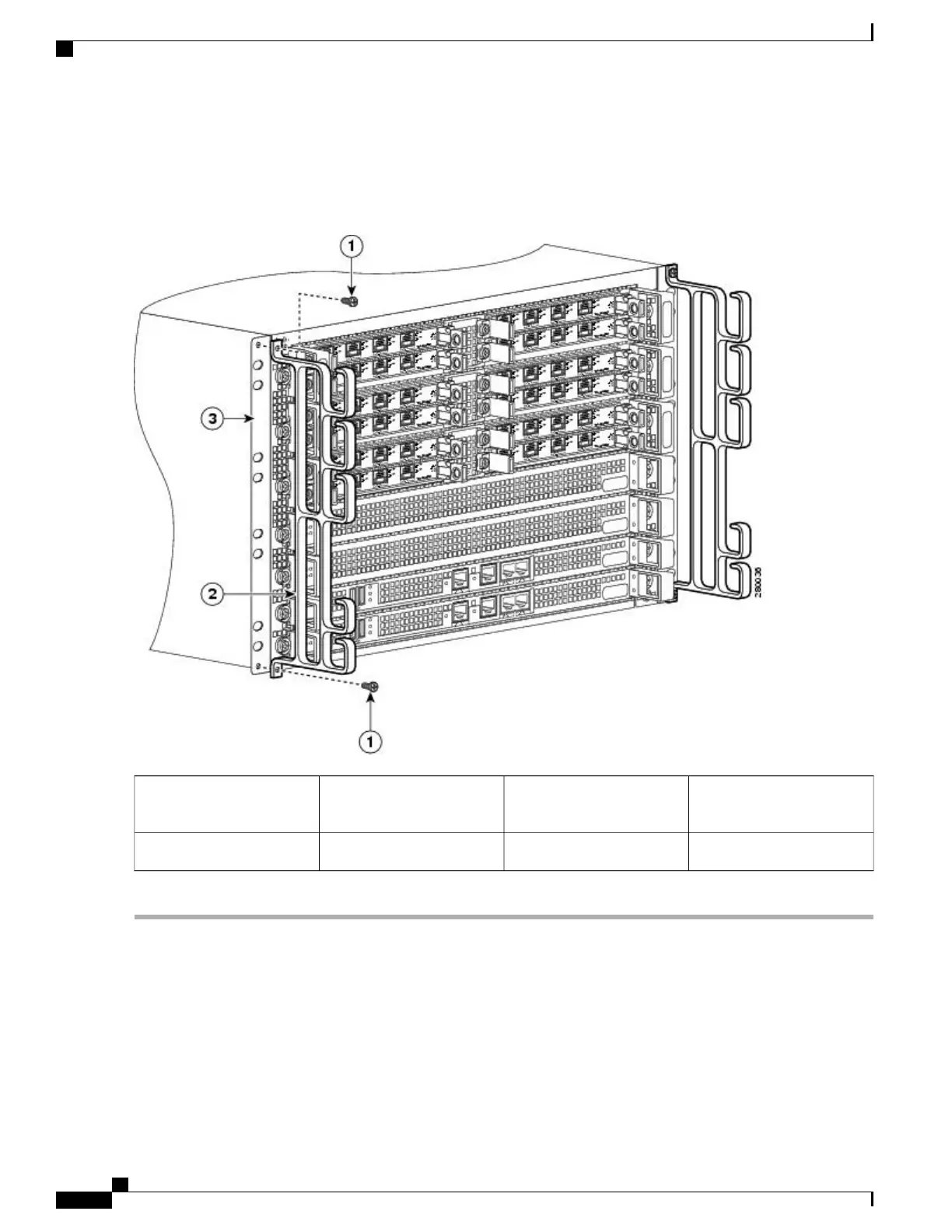The following image shows the cable-management bracket attached to the chassis in a rack.
Figure 45: Installing the Cable-Management Bracket
Chassis front rack-mount
bracket and ear holes
3Cable-management bracket
screw location
1
——
Cable-management bracket2
What to Do Next
This completes the procedure for installing the cable-management brackets on the chassis.
Cisco ASR 1000 Series Router Hardware Installation Guide
160
Cisco ASR 1006 Router Overview and Installation
Attaching the Cable-Management Brackets
