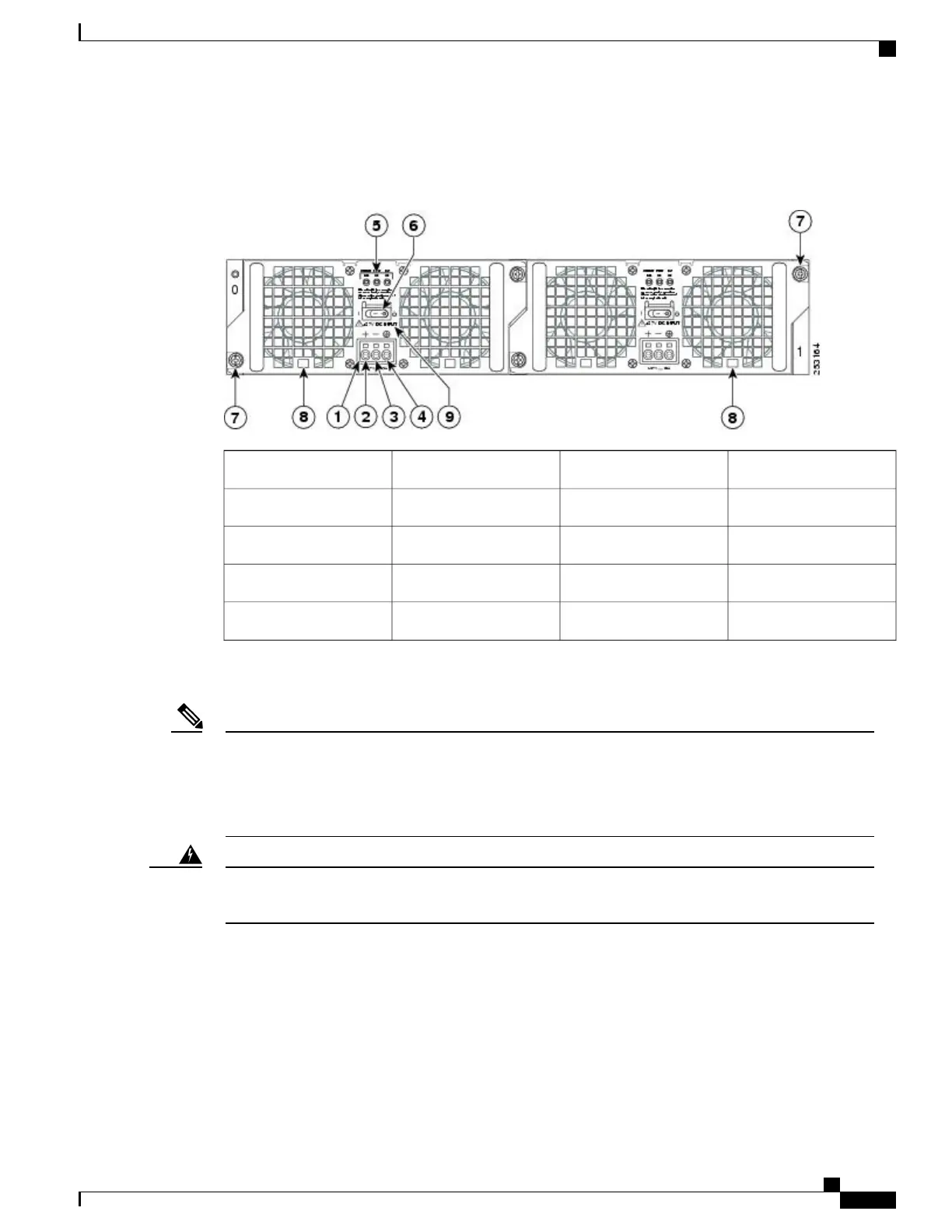The following image shows the +24 VDC power supply for the Cisco ASR 1002 Router.
Figure 106: +24 VDC Power Supply for the Cisco ASR 1002 Router Components
Standby/On switch6+24 VDC terminal block1
Captive fastener7Positive (+) lead2
Power supply tabs8Negative (-) lead3
+27 VDC INPUT label9Ground (GND) lead4
——
Power supply LEDs5
This section describes how to connect the +24 VDC power supply in the Cisco ASR 1002 Router.
The color coding of the +24 VDC input power supply leads depends on the color coding of the +24 VDC
power source at your site. Typically, green or green/yellow is used for ground. Make certain the lead color
coding you choose for the +24 VDC input power supply matches lead color coding used at the +24 VDC
power source. Most commonly used wire color-coding is red for positive (+) lead and black for negative
(–) lead.
Note
When you install the unit, the ground connection must always be made first and disconnected last. Statement
1046
Warning
To connect +24 VDC power supply in the Cisco ASR 1002 Router, follow these steps:
Cisco ASR 1000 Series Router Hardware Installation Guide
265
Cisco ASR 1002 Router Overview and Installation
Connecting Cisco 24 VDC Power Supply
