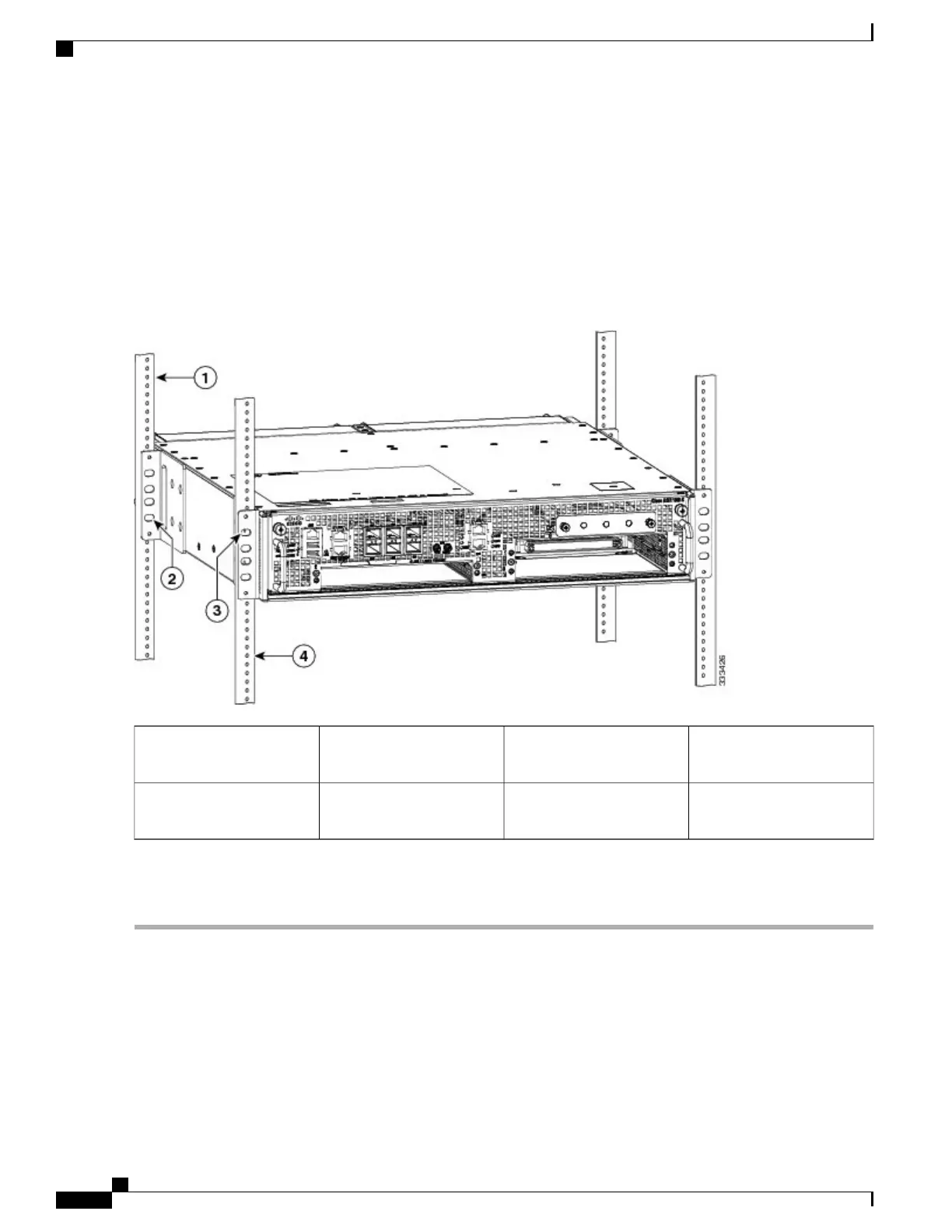Use the second hole up from the bottom of the rack mount bracket and the second hole down from the top of
the rack mount bracket. This makes it easier to attach the cable management bracket to the chassis in the
equipment rack.
Note
Step 3
Hold the chassis in position against the mounting rails while the second person finger-tightens a screw to the rack rails
on each side of the chassis.
Step 4
Tighten all the screws on each side to secure the chassis to the equipment rack (see the following image).
Figure 157: Cisco ASR 1002-X Router on a Four-Post Rack
—
Front and Rear Rack-Mounting
Front rack mount bracket ear
and holes
3Rear rack equipment rail1
Front rack equipment rail4Rear rack mount bracket ear
and holes
2
Step 5
Use a level to verify that the tops of the two brackets are level, or use a measuring tape to verify that both the brackets
are the same distance from the top of the rack rails.
What to Do Next
This completes the procedure for installing the chassis in the rack. Proceed to the Attaching the Cable
Management Bracket, on page 345 for information about how to continue with the installation.
Cisco ASR 1000 Series Router Hardware Installation Guide
344
Cisco ASR 1002-X Router Overview and Installation
Four-Post Rack Installation
