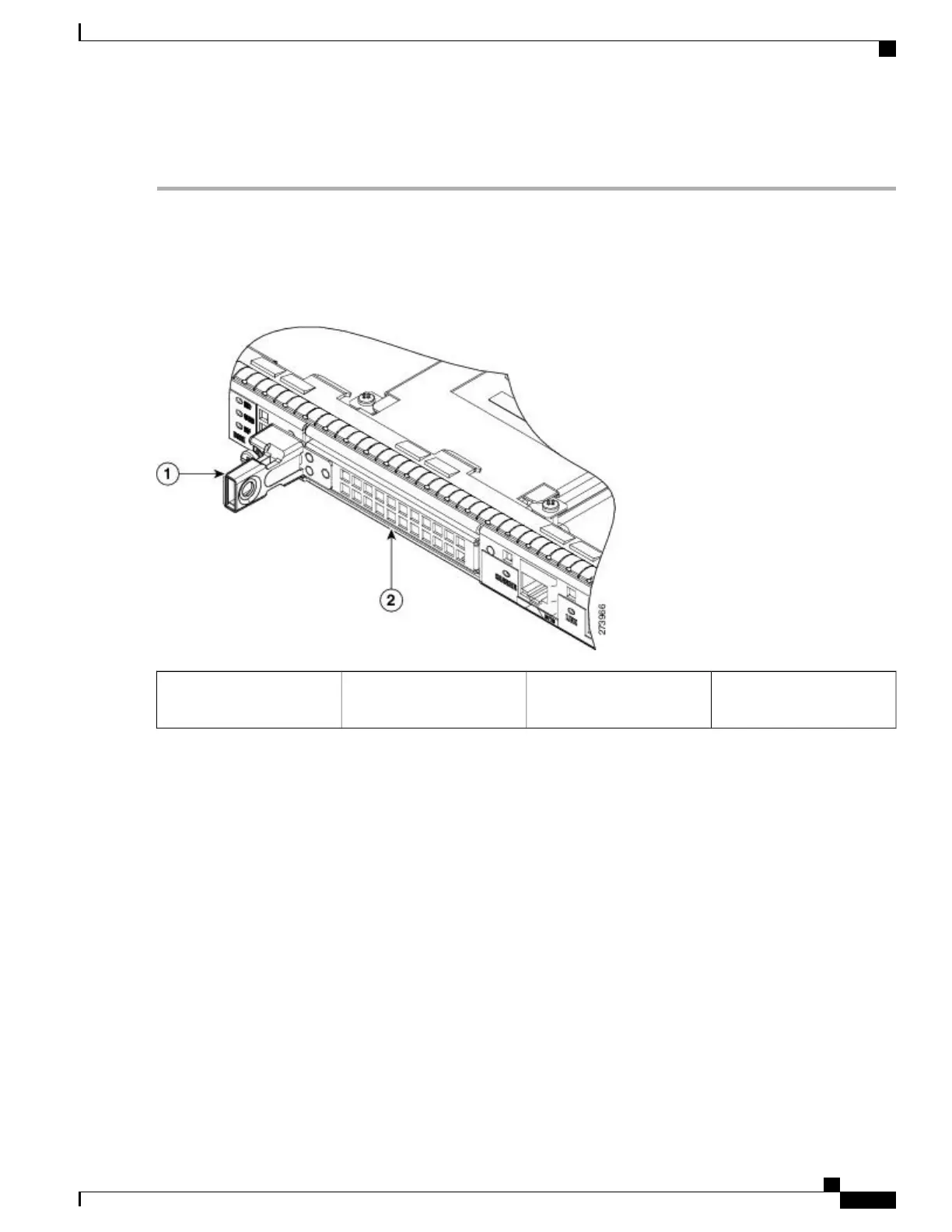DETAILED STEPS
Step 1
Run the request platform hardware filesystem harddisk: offline command.
Step 2
Slip on an ESD-preventive wrist strap.
Step 3
From the front panel of the Cisco ASR1000-RP2, unscrew the fastener screw (see the following figure).
Figure 232: Cisco ASR1000-RP2 Front Panel
Internal hard drive2Internal hard drive fastener
screw
1
Cisco ASR 1000 Series Router Hardware Installation Guide
485
Removing and Replacing FRUs from the Cisco ASR 1000 Series Routers
Removing and Replacing the Cisco ASR1000-RP2 Module Internal Hard Drive
