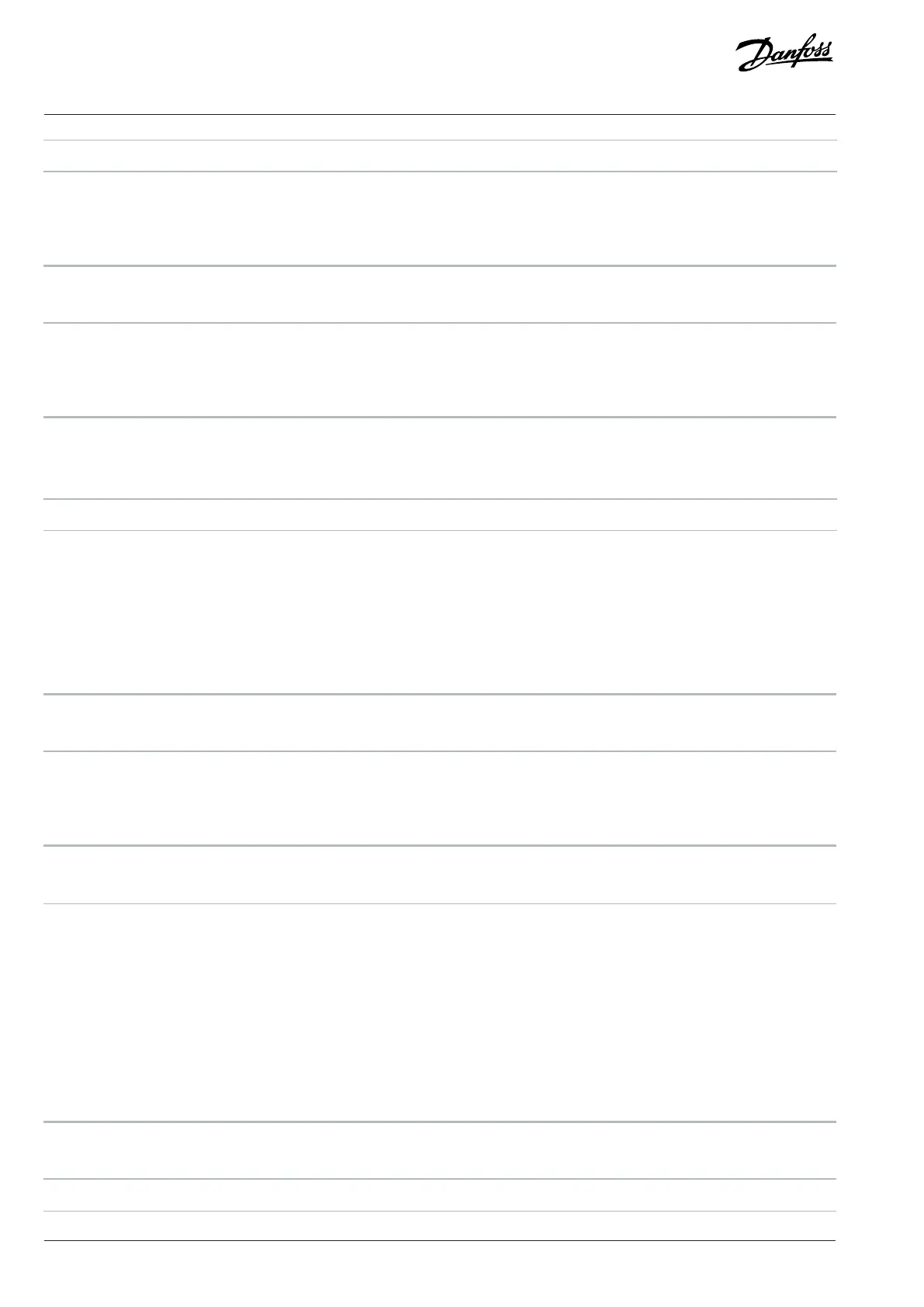Option Name
[1] Set-up 1
[2] Set-up 2
[9] Active Set-up
9-71 Profibus Save Data Values
Default value: [0] Off Parameter type: Option
Setup: All setups Conversion index: –
Data type: Uint8 Change during operation: True
Parameter values changed via RS485 are not automatically stored in a non-volatile memory. Use this parameter to activate a function
that stores parameter values in the EEPROM non-volatile memory, so changed parameter values are retained at power-down.
Option Name Description
[0] Off Deactivate the non-volatile storage
function.
[1] Store all setups Store all parameter values in the setup
selected in parameter 9-70 Edit Set-up in
the non-volatile memory. The selection
returns to [0] Off when all values are
stored.
9-72 ProfibusDriveReset
Default value: [0] No action Parameter type: Option
Setup: 1 setup Conversion index: –
Data type: Uint8 Change during operation: False
Reset the PROFIBUS or PROFINET.
Option Name Description
[0] No action No action.
[1] Power-on reset Reset the drive after power-up, as for
power cycle.
[2] Power-on reset prep
[3] Comm option reset When reset, the drive disappears
from the fieldbus, which may cause a
communication error from the master.
9-75 DO Identification
Default value: 0 Parameter type: Range (0–65535), Array [8]
200 | Danfoss A/S © 2024.01 AU275649936274en-001401 / 130R0507
Programming Guide | VLT® AutomationDrive FC 360