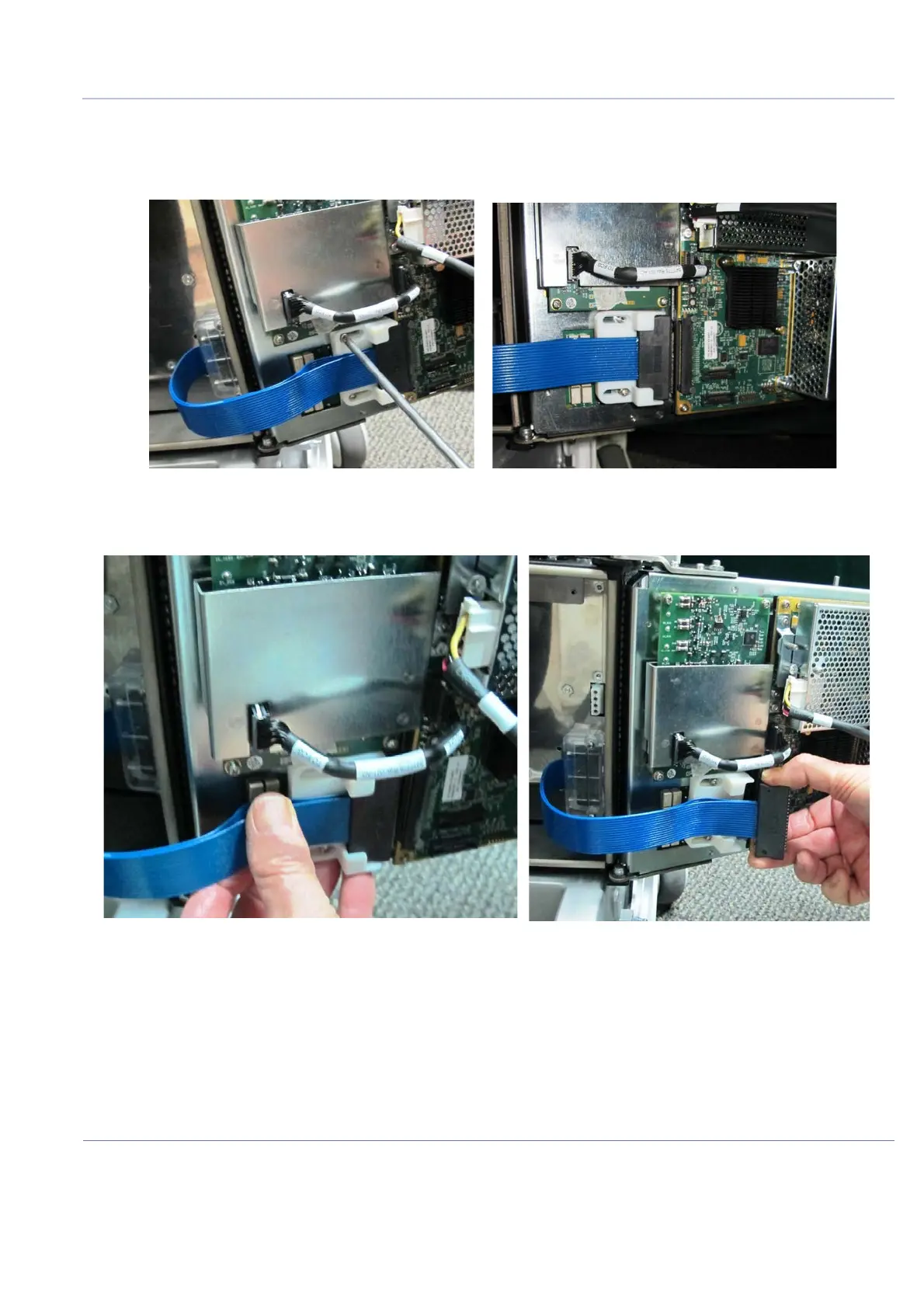D
IRECTION FR091521, REVISION 1 VIVID S60N/VIVID S70N BASIC SERVICE MANUAL
Chapter 8 - Replacement Procedures 8-85
PRELIMINARY
5.) Remove the HDR flat cable (BE-to-CFE cable), from the CFE as follows:
a.) Loosen the two screws securing the white cable holder bracket (plastic guide) - Figure 8-107.
b.) Slide the bracket to the left and disconnect the cable from the CFE.
c.) Gently remove the cable from the white retaining bracket to release it - see Figure 8-108.
Figure 8-107 Releasing the Retaining Bracket on the CFE
Figure 8-108 Releasing the HDR flat cable from the CFE
