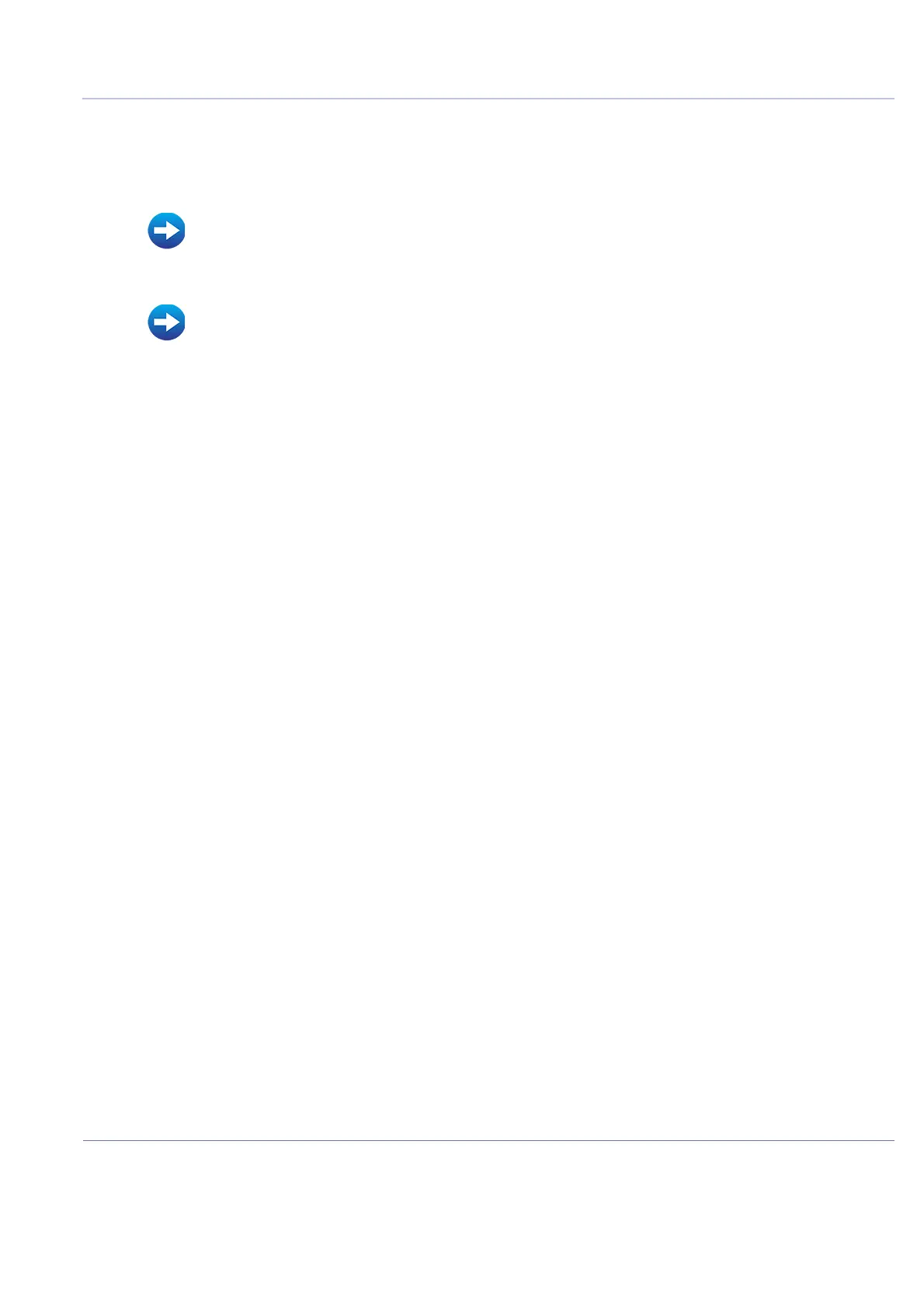D
IRECTION FR091521, REVISION 1 VIVID S60N/VIVID S70N BASIC SERVICE MANUAL
Chapter 8 - Replacement Procedures 8-165
PRELIMINARY
8-6-10-5 Peripherals Console Installation Procedure
1. Place the new peripherals console in its position on the system and secure with securing screws
previously released - Figure 8-200.
2) Re-install the B&W printer and the DVD/CD-RW drive:
3) Refit the covers, previously removed:
4.) Turn ON power to the system.
• Black and White Printer Installation Procedure on page 8 - 188
• DVD/CD-RW Installation Procedure on page 8 - 186
• Left Rear Cover Installation Procedure on page 8 - 25
• Right Rear Cover Installation Procedure on page 8 - 22
• Front Cover Installation Procedure on page 8 - 19
• Right Side Cover Installation Procedure on page 8 - 10
• Air Inlet (Left Side) Cover Installation Procedure on page 8 - 8
