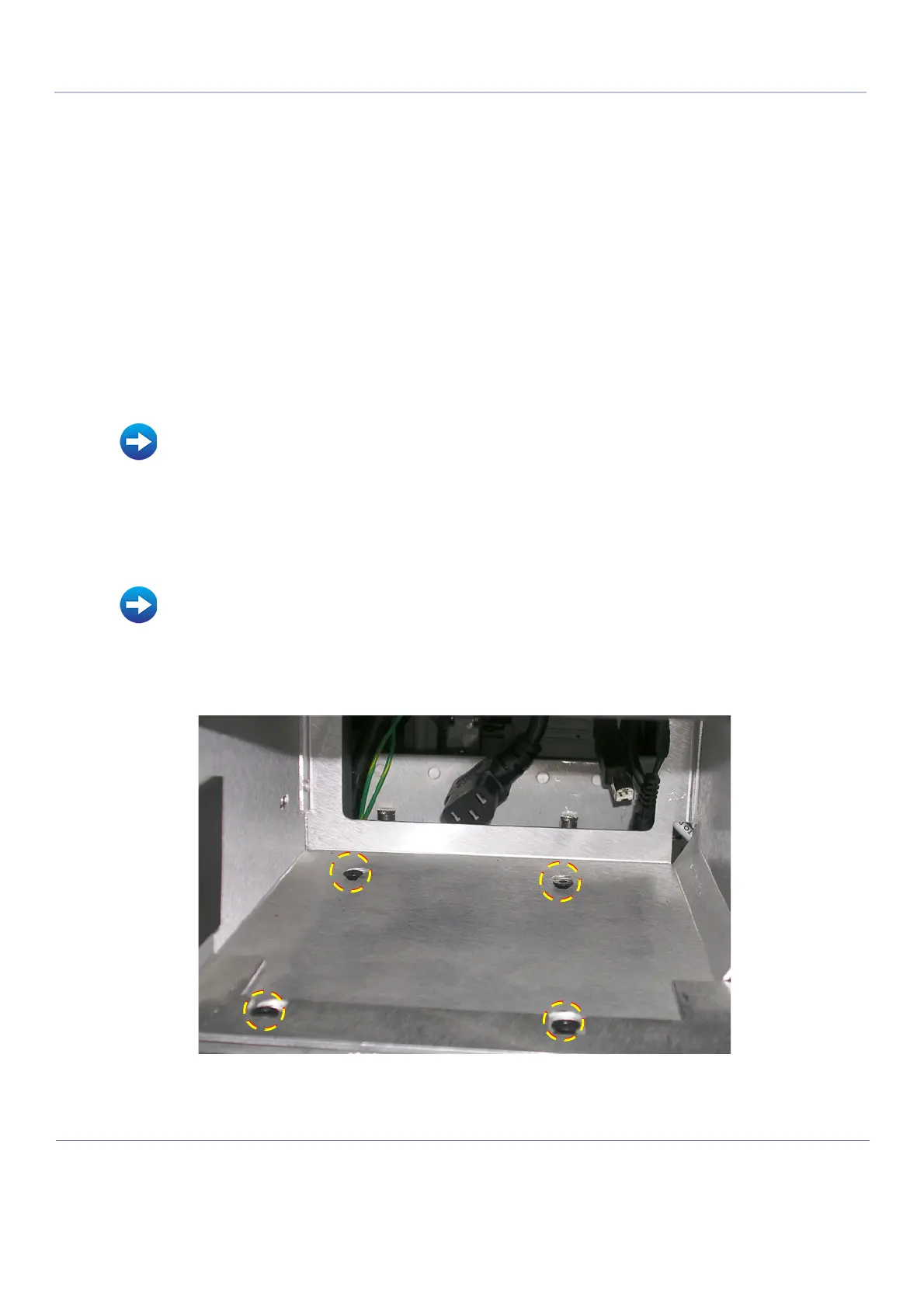D
IRECTION FR091521, REVISION 1 VIVID S60N/VIVID S70N BASIC SERVICE MANUAL
8-164 Section 8-6 - Mechanical Platform Components - Replacement Procedures
PRELIMINARY
8-6-10 Peripherals Console Replacement Procedure
8-6-10-1 Tools
Use the appropriate screwdrivers.
8-6-10-2 Time Required
30 minutes
8-6-10-3 Preparations
Shut down the Vivid™ S60/Vivid™ S70 ultrasound unit, as described in Power Shut Down on page 4 - 7.
8-6-10-4 Peripherals Console Removal Procedure
1) Remove the following covers: left side, right side, front, right rear, left rear:
2.) Remove the DVD/CD-RW drive and the B&W Printer:
3) Loosen the 4 retaining screws that secure the peripherals console in position, as shown in
Figure 8-200.
4. Gently slide the peripherals console forward, lift it slightly and then remove it.
Refer to Table 9-6 on page 9-5.
• Air Inlet (Left Side) Cover Removal Procedure on page 8 - 7
• Right Side Cover Removal Procedure on page 8 - 10
• Front Cover Removal Procedure on page 8 - 16
• Right Rear Cover Removal Procedure on page 8 - 20
• Left Rear Cover Removal Procedure on page 8 - 23
• DVD/CD-RW Drive Removal Procedure on page 8 - 185
• Black and White Printer Removal Procedure on page 8 - 187
Figure 8-200 Location of Peripherals Console Retaining Screws
