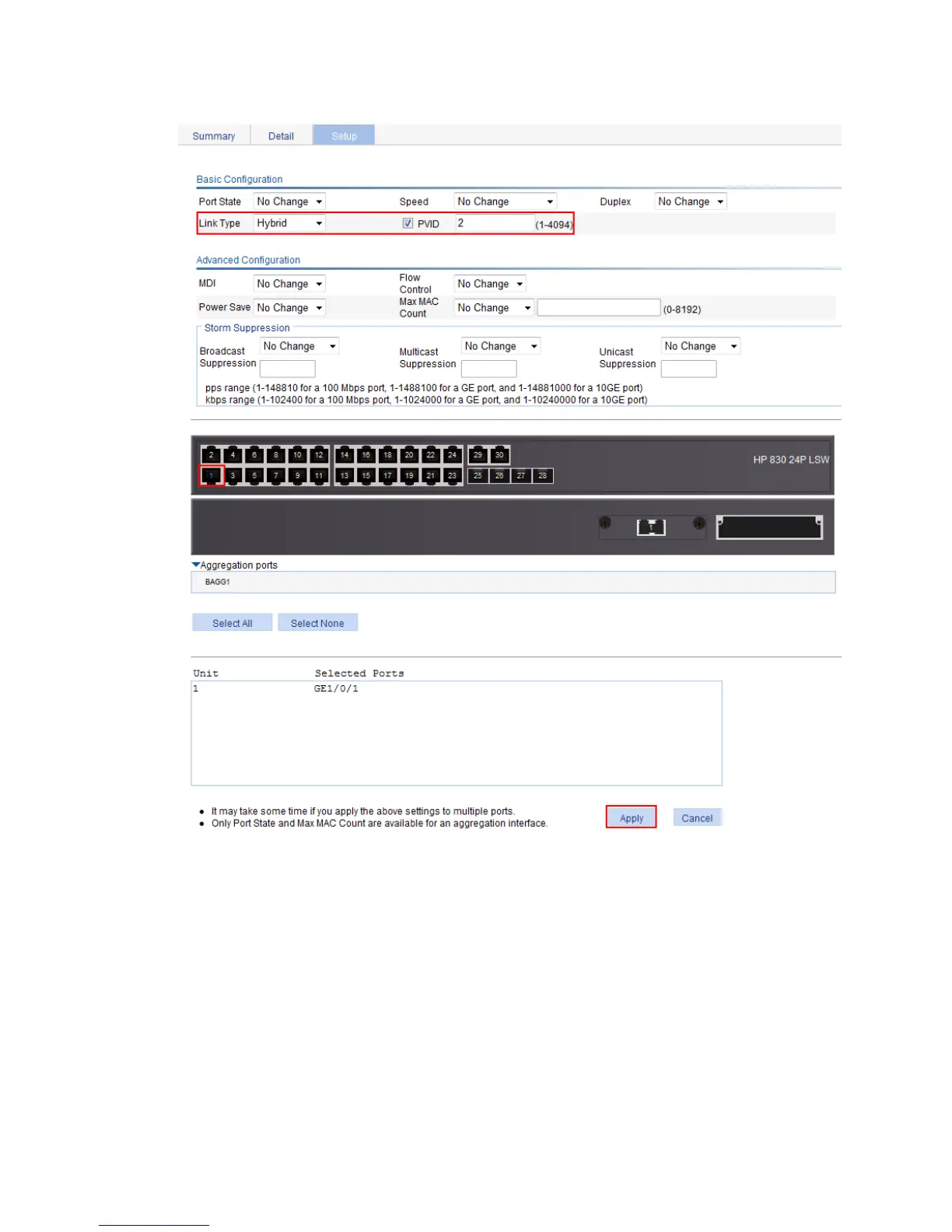151
Figure 149 Configuring GigabitEthernet 1/0/1 as a hybrid port
3. Assign GigabitEthernet 1/0/1 to VLAN 2 as an untagged member:
a. Select Network > VLAN from the navigation tree.
b. Click the Modify Port tab.
c. Select GigabitEthernet 1/0/1 from the chassis front panel.
d. Select the Untagged option.
e. Enter VLAN ID 2.
f. Click Apply.
A configuration progress dialog box appears.
g. After the configuration process is complete, click Close.
