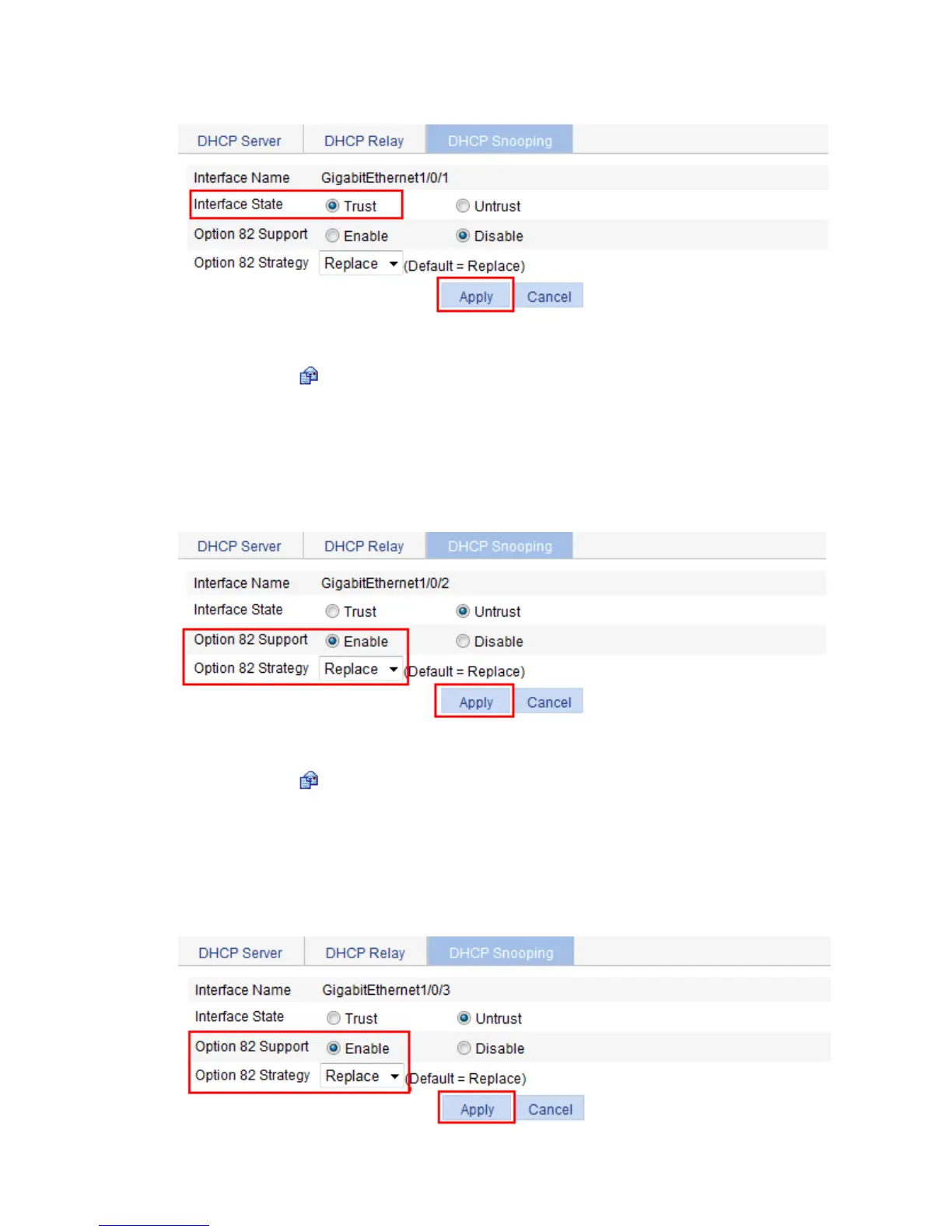285
Figure 273 Configuring DHCP snooping functions on GigabitEthernet 1/0/1
3. Configure DHCP snooping functions on GigabitEthernet 1/0/2:
a. Click the icon of GigabitEthernet 1/0/2 on the interface list.
b. Select the Untrust option for Interface State shown in Figure 274.
c. Selec
t the Enable option next to Option 82 Support.
d. Select Replace for Option 82 Strategy.
e. Click Apply.
Figure 274 Configuring DHCP snooping functions on GigabitEthernet 1/0/2
4. Configure DHCP snooping functions on GigabitEthernet 1/0/3:
a. Click the icon of GigabitEthernet 1/0/3 on the interface list.
b. Select the Untrust option for Interface State as shown in Figure 275.
c. Selec
t the Enable option next to Option 82 Support.
d. Select Replace for Option 82 Strategy.
e. Click Apply.
Figure 275 Configuring DHCP snooping functions on GigabitEthernet 1/0/3
