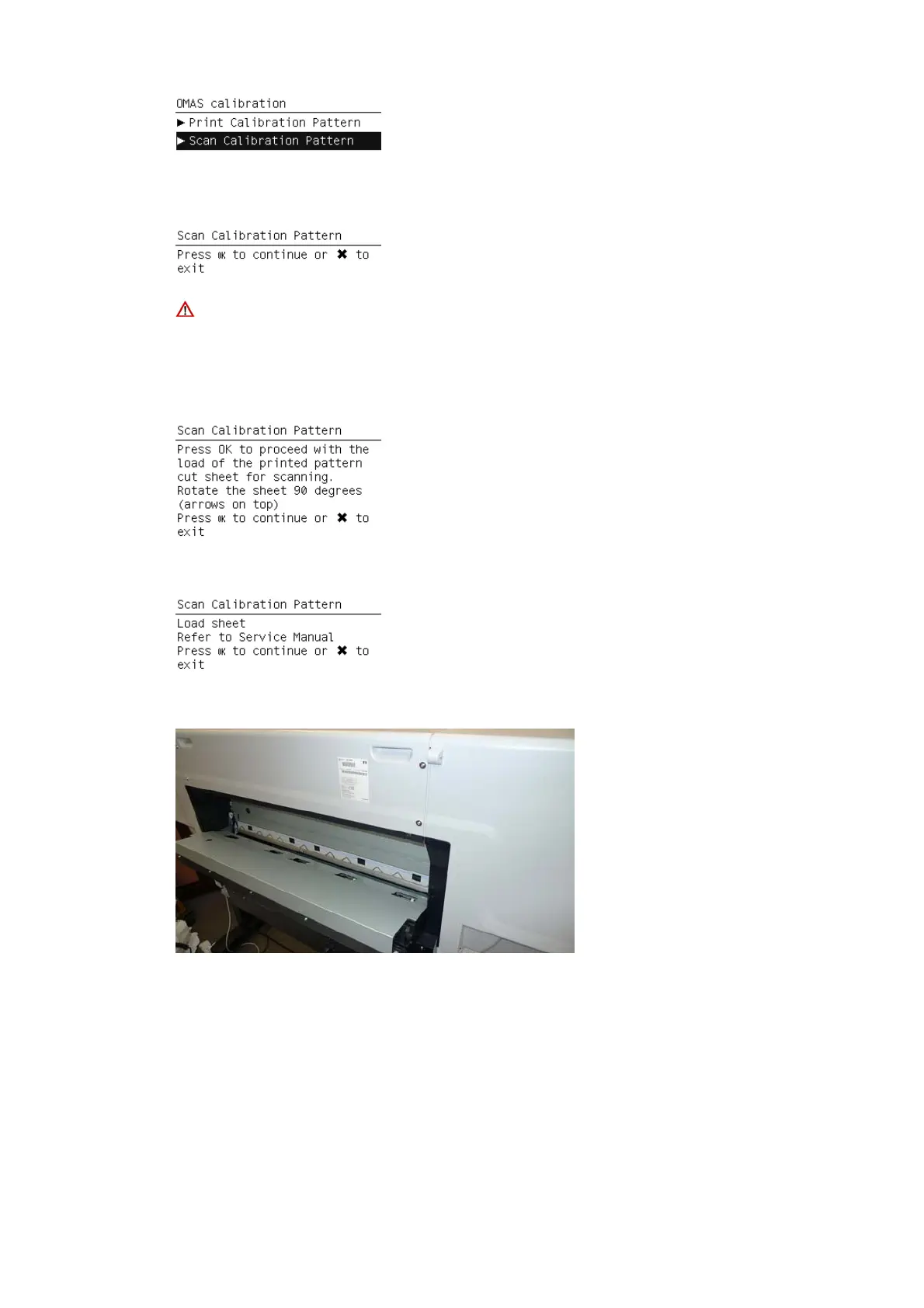2. When the following message appears on the front panel, press OK to continue with the calibration, or
press Cancel to exit.
3. You must remove all rolls of paper from the printer. Follow the instructions on the front panel to
remove the rolls.
4. The front panel advises you to prepare the OMAS Calibration Pattern for loading into the printer. Rotate
the printed pattern 90° clockwise, with the printed side down. Press the OK key when you are ready to
load.
5. The front panel prompts you to load the OMAS Calibration Pattern into the printer.
6. Open the printer's rear door.
132 Chapter 6 Service calibrations ENWW
