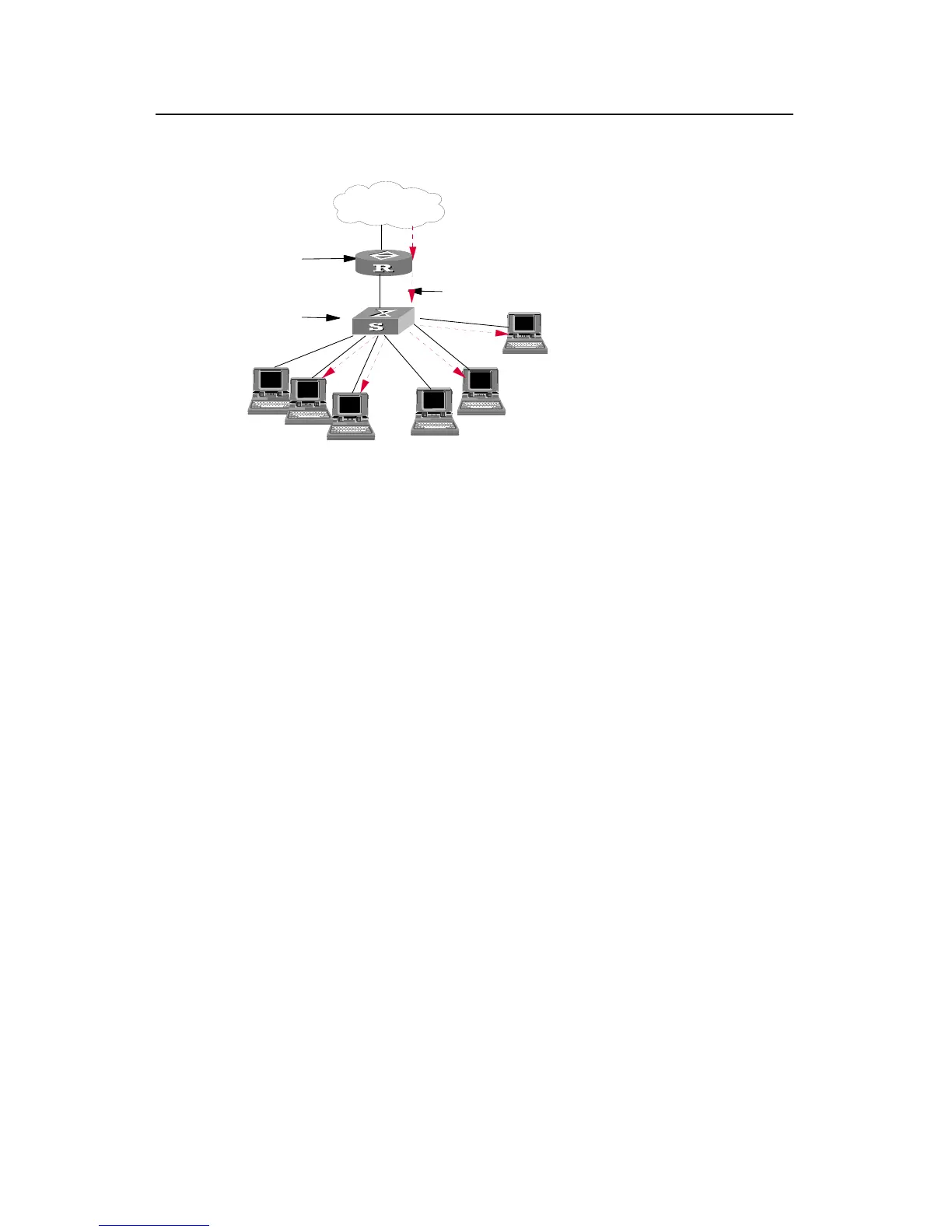Operation Manual – Multicast Protocol
Quidway S3900 Series Ethernet Switches-Release 1510 Chapter 2 IGMP Snooping Configuration
Huawei Technologies Proprietary
2-14
II. Network diagram
Internet
Multicast
Switch
Router
Figure 2-3 Network diagram for IGMP Snooping configuration
III. Configuration procedure
# Enable IGMP Snooping in system view.
<Quidway> system-view
[Quidway] igmp-snooping enable
# Enable IGMP Snooping on VLAN 10 where no Layer 3 multicast protocol is enabled.
[Quidway] vlan 10
[Quidway-vlan10] igmp-snooping enable
2.4.2 Example 2
Configure multicast VLAN on Layer 2 and Layer 3 switches.
I. Network requirements
The multicast source is Workstation. Switch A forwards the multicast data flows that the
multicast source sends. The multicast data flows are forwarded by the Layer 2 switch
Switch B to the end user PC1 and PC2.
Table 2-13 describes the network devices involved in this example and the
configurations you should make on them.
