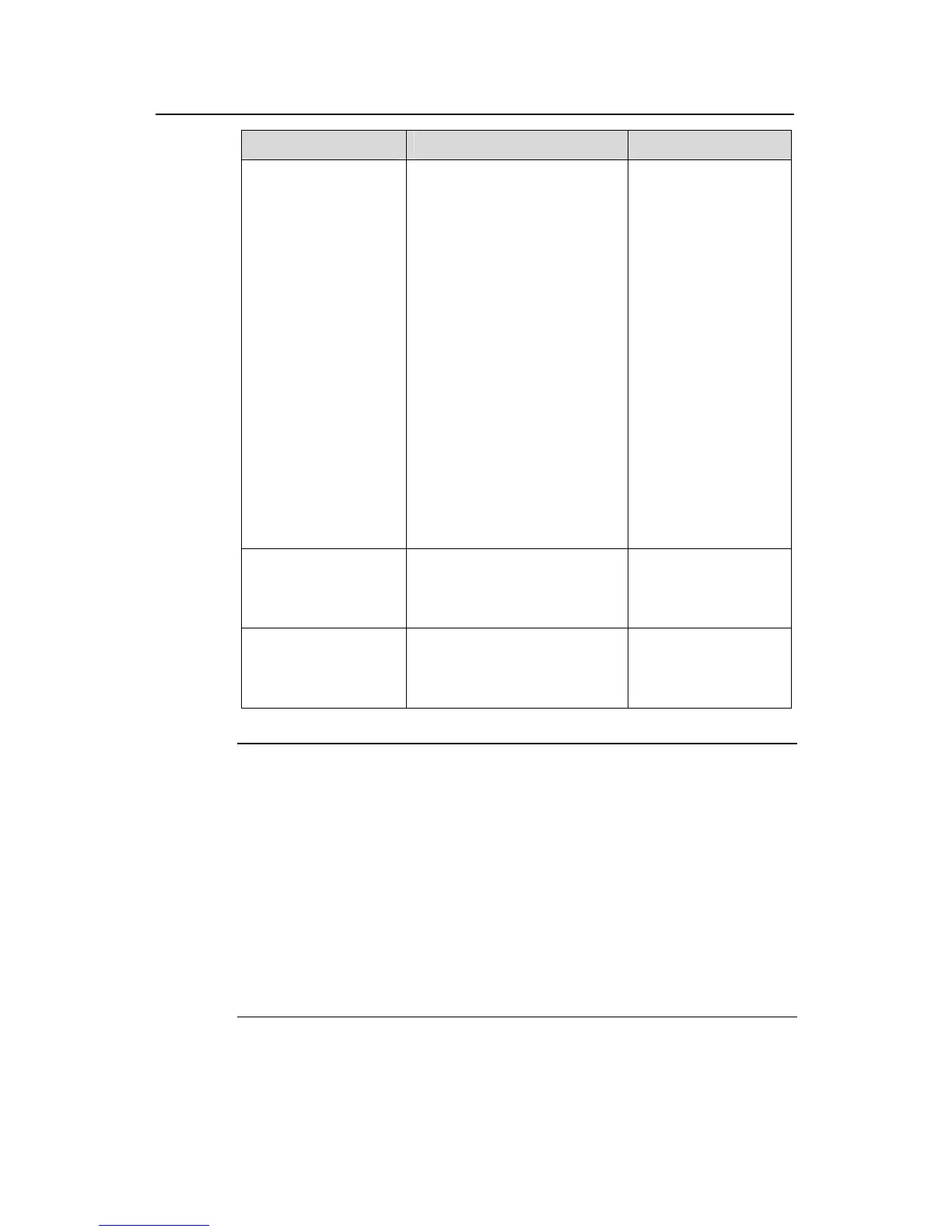Operation Manual – Mirroring
Quidway S3900 Series Ethernet Switches Chapter 1 Mirroring Configuration
Huawei Technologies Proprietary
1-11
Operation Command Description
Configure a remote
reflector port
mirroring-group group-id
reflector-port reflector-port
Required
The remote reflector
port must be of the
Access type. LACP
and STP must be
disabled on this port.
After a port is
configured as a
reflector port, the
switch does not allow
you to perform any of
the following
configurations:
Changing
the port
type and
its default
VLAN ID
Add it to
another
VLAN
Configure the
remote-probe VLAN
for the remote source
mirroring group
mirroring-group group-id
remote-probe vlan
remote-probe-vlan-id
Required
Display the
configuration of the
remote source
mirroring group
display mirroring-group
remote-source
Optional
This command can be
executed in any view.
Note:
z To mirror tagged packets, you need to configure VLAN VPN on the reflector port.
z The reflector port cannot forward traffics as a normal port. Therefore, it is
recommended that you use a idle and in-down-state port as the reflector port, and
be careful to not add other settings on this port.
z It is recommended that you do not configure a VLAN as the remote-probe VLAN if
the mac-address max-mac-count 0 command is configured on a port in this VLAN.
Otherwise, remote mirroring may not work properly.
z Be sure not to configure a port used to connect the intermediate and destination
switches as the mirroring source port. Otherwise traffic disorder may occur in the
network.
