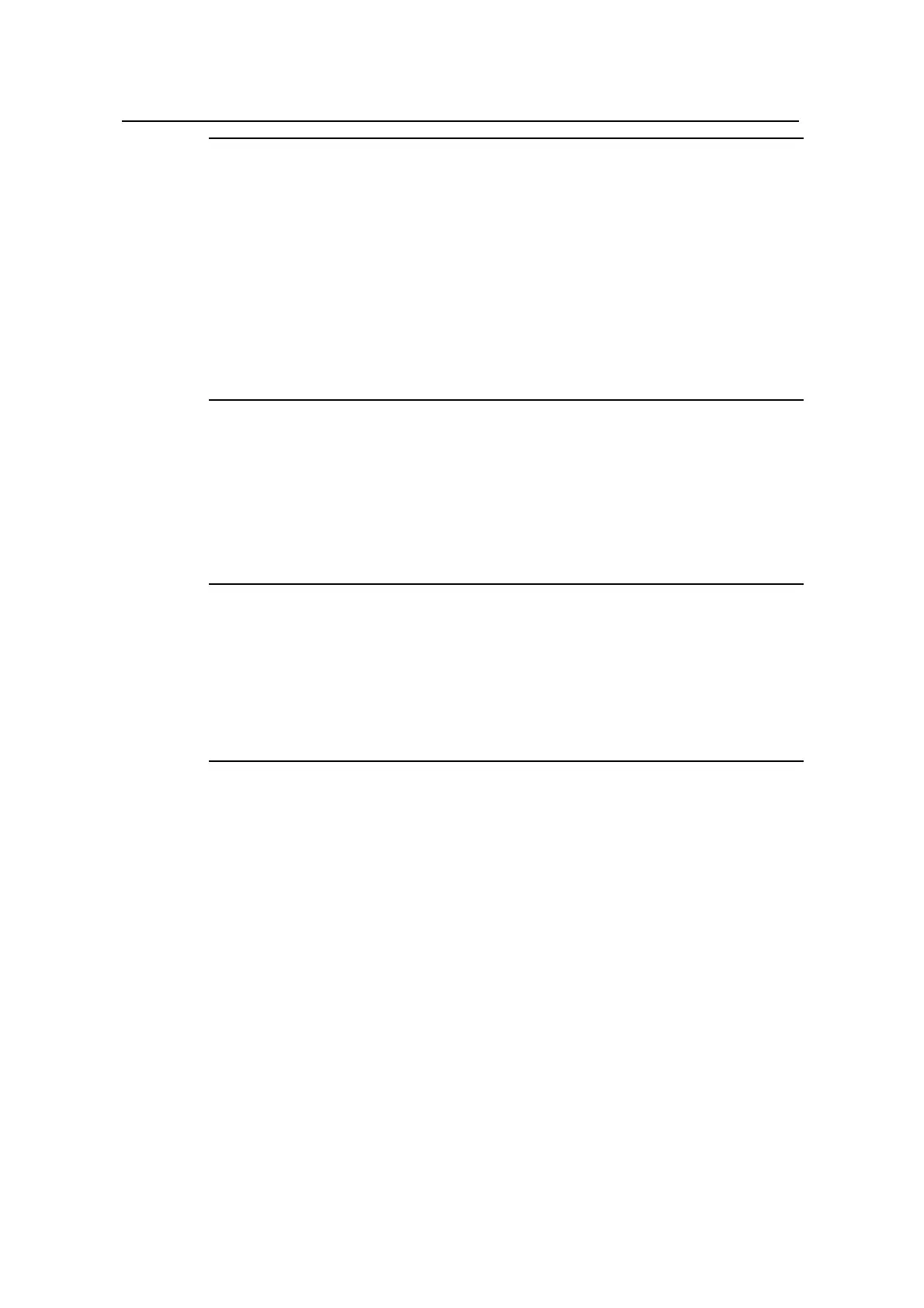Operation Manual - DLDP
Quidway S5600 Series Ethernet Switches-Release 1510 Chapter 1
DLDP Configuration
Huawei Technologies Proprietary
1-11
Note:
When two switches are connected through fibers in a crossed way, two or three ports
may be in the disable state, and the rest in the inactive state.
When a fiber is connected to a device correctly on one end with the other end
connected to no device:
z If the device operates in the normal DLDP mode, the end that receives optical
signals is in the advertisement state; the other end is in the inactive state.
z If the device operates in the enhance DLDP mode, the end that receives optical
signals is in the disable state; the other end is in the inactive state.
# Restore the ports taken down by DLDP
[QuidwayA] dldp reset
2) Configure Switch B
The configuration of Switch B is the same to that of Switch A.
Note:
z For DLDP to detect fiber disconnection in one direction, you must configure the port
to work in mandatory full duplex mode at the mandatory rate.
z When the port works in non-mandatory full duplex mode at the non-mandatory rate,
even if DLDP is enabled, it does not take effect when fiber in one direction is
disconnected, in that case, it considers that the port is down.
