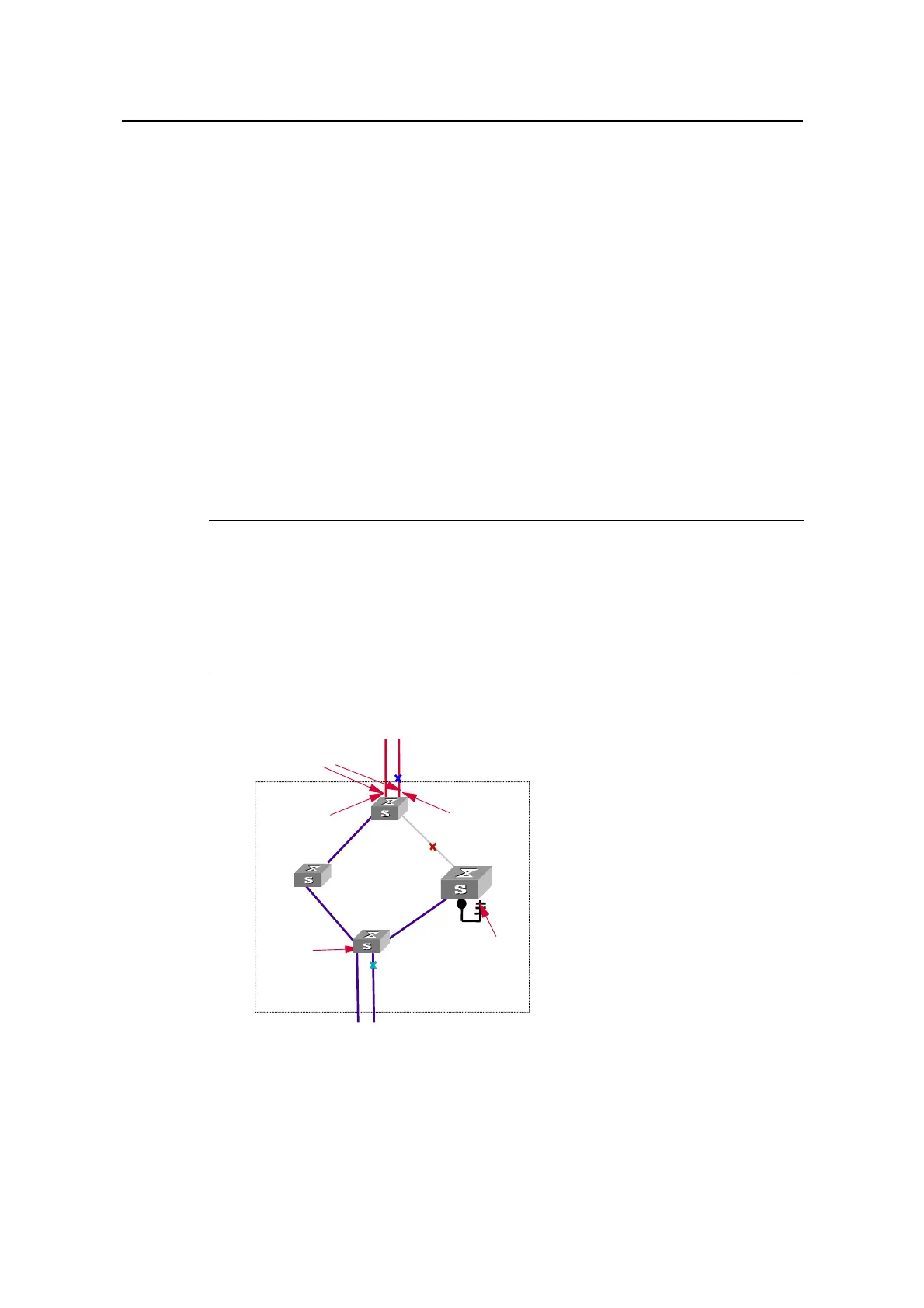Operation Manual – MSTP
Quidway S5600 Series Ethernet Switches-Release 1510 Chapter 1
MSTP Configuration
Huawei Technologies Proprietary
1-4
z A master port connects a MST region to the common root. The path from the
master port to the common root is the shortest path between the MST region and
the common root.
z A region edge port is located on the edge of an MST region and is used to connect
the MST region to another MST region, an STP-enabled region or an
RSTP-enabled region
z An alternate port is a backup port of a master port. It becomes the master port if
the existing master port is blocked.
z A loop occurs when two ports of a switch are connected to each other. In this case,
the switch blocks one of the two ports. The blocked port is a backup port.
In
Figure 1-2, switch A, B, C, and D form an MST region. Port 1 and port 2 on switch A
connect upstream to the common root. Port 5 and port 6 on switch C form a loop. Port 3
and port 4 on switch D connect downstream to other MST regions. This figure shows
the roles these ports play.
Note:
z A port can play different roles in different MSTIs.
z The role a region edge port plays is consistent with the role it plays in the CIST. For
example, port 1 on switch A in
Figure 1-2 is a region edge port, and it is a master
port in the CIST. So it is a master port in all MSTIs in the region.
MST region
C
A
B
D
Port 4
Port 1
Port 2
Connected to the
common root
EdgePort
Master
port
Alternate port
Designated
port
Backup
port
Port 3
Port 5
Port 6
Figure 1-2 Port roles
X. Port states
Ports can be in the following three states:
