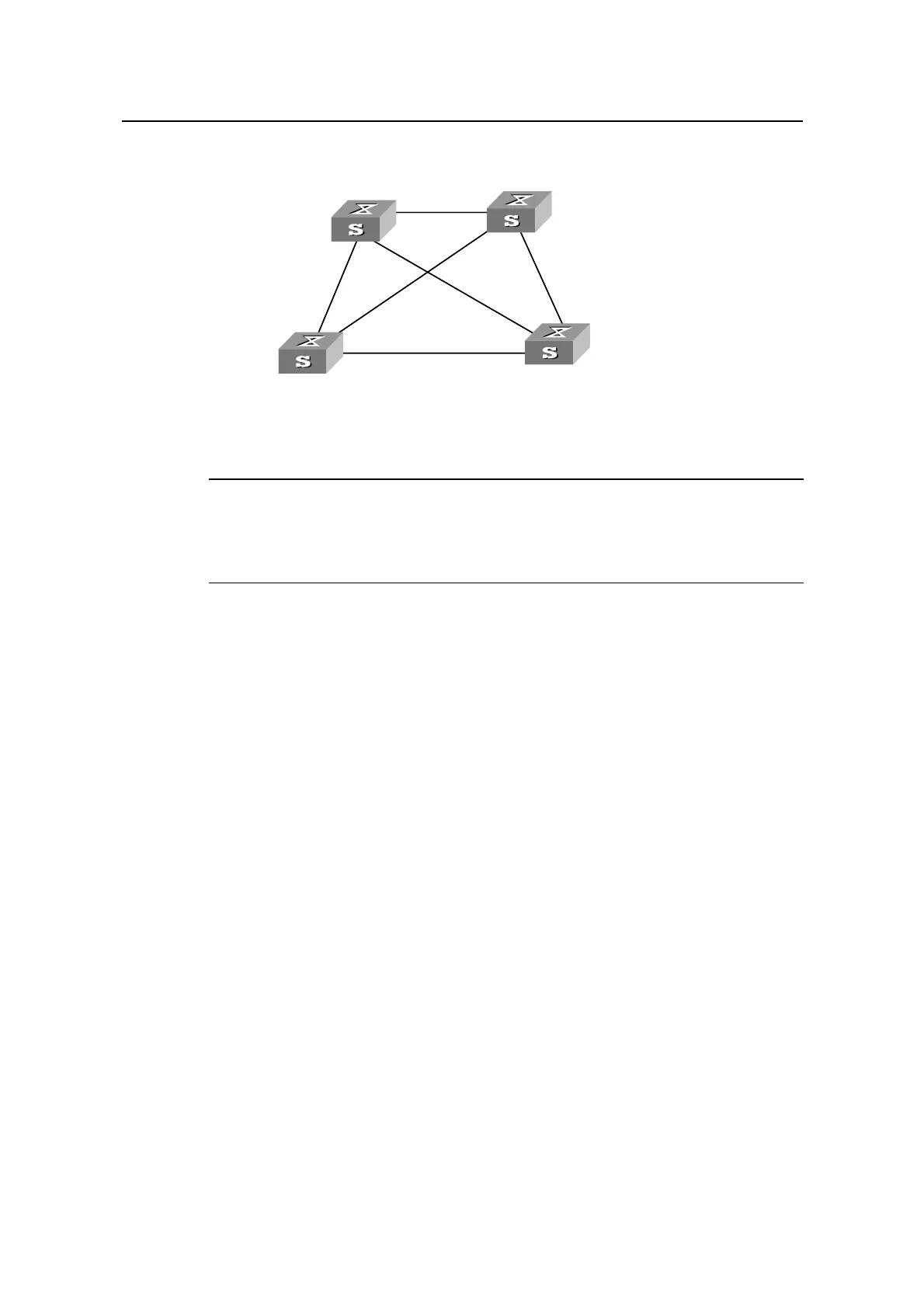Operation Manual – MSTP
Quidway S5600 Series Ethernet Switches-Release 1510 Chapter 1
MSTP Configuration
Huawei Technologies Proprietary
1-44
II. Network diagram
Switch A
Switch C
Switch B
Switch D
Permit :
VLAN 10, 20
Permit :
VLAN 10, 20
Permit :
VLAN 20, 30
Permit :
VLAN 20, 30
Permit :all VLAN
Permit :VLAN 20, 40
Switch A
Switch C
Switch B
Switch D
Permit :
VLAN 10, 20
Permit :
VLAN 10, 20
Permit :
VLAN 20, 30
Permit :
VLAN 20, 30
Permit :all VLAN
Permit :VLAN 20, 40
Figure 1-7 Network diagram for implementing MSTP
Note:
The “Permit:” shown in Figure 1-7 means the corresponding link permits packets of
specific VLANs.
III. Configuration procedure
z Configure Switch A.
# Enter MST region view.
<Quidway> system-view
[Quidway] stp region-configuration
# Configure the MST region.
[Quidway-mst-region] region-name example
[Quidway-mst-region] instance 1 vlan 10
[Quidway-mst-region] instance 3 vlan 30
[Quidway-mst-region] instance 4 vlan 40
[Quidway-mst-region] revision-level 0
# Activate the settings of the MST region.
[Quidway-mst-region] active region-configuration
# Specify Switch A as the root bridge of spanning tree instance 1.
[Quidway] stp instance 1 root primary
z Configure Switch B.
# Enter MST region view.
<Quidway> system-view
[Quidway] stp region-configuration
