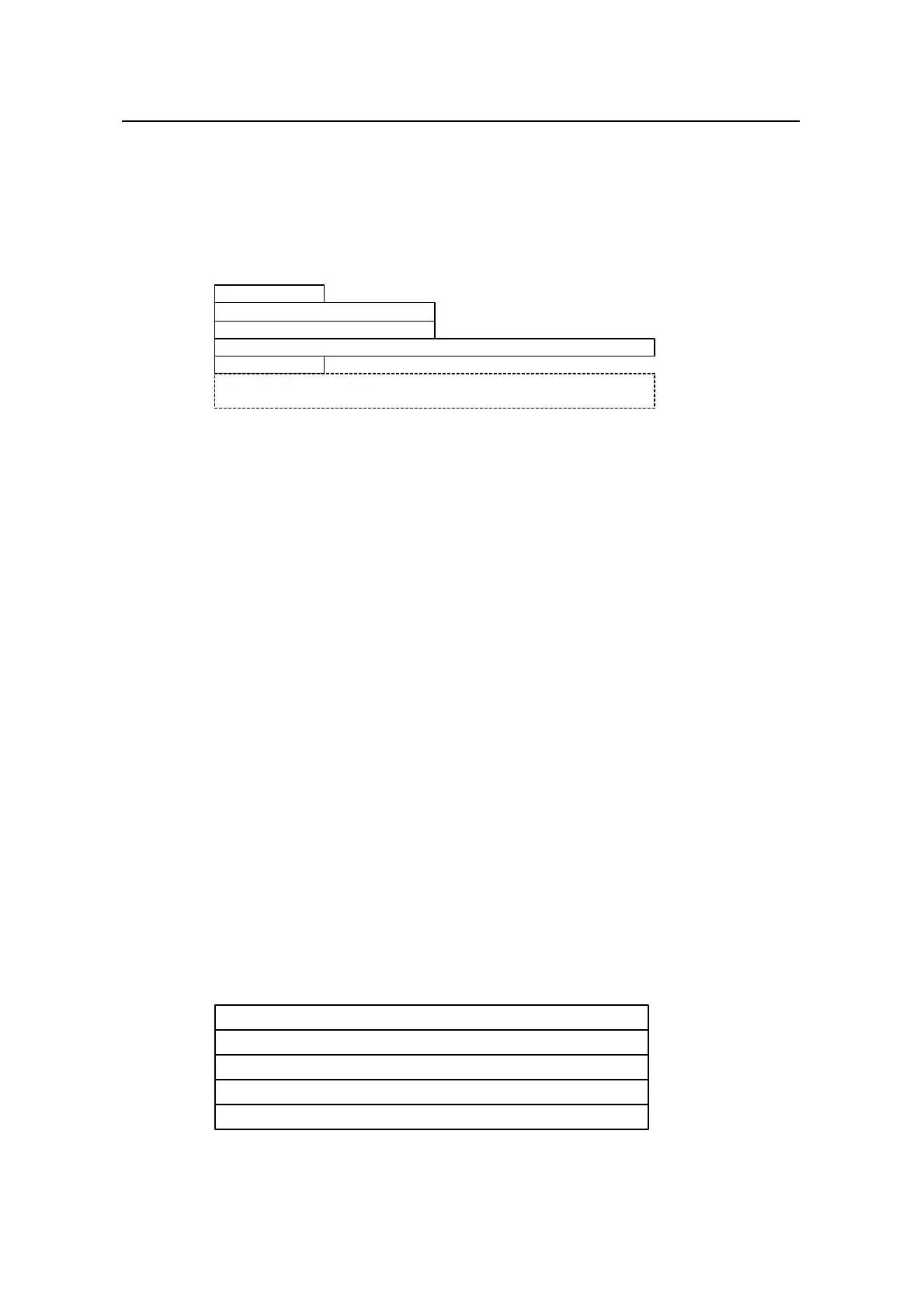Operation Manual – Routing Protocol
Quidway S5600 Series Ethernet Switches-Release 1510 Chapter 5 BGP Configuration
Huawei Technologies Proprietary
5-3
II. Open
Open massage is used to establish connections between BGP speakers. It is sent
when a TCP connection is just established.
Figure 5-2 shows the format of an Open
message.
BGP Identifier
Opt Parm Len
Optional Parameters
0 7 15 31
Version
My Autonomous System
Hold Time
Figure 5-2 BGP Open message format
The fields are described as follows.
z Version: BGP version. As for BGP-4, the value is 4.
z My Autonomous System: Local AS number. By comparing this filed of both sides,
a router can determine whether the connection between itself and the BGP peer is
of EBGP or IBGP.
z Hold time: Hold time is to be determined when two BGP speakers negotiate for the
connection between them. The Hold times of two BGP peers are the same. A BGP
speaker considers the connection between itself and its BGP peer to be
terminated if it receives no Keepalive or Update message from its BGP peer
during the hold time.
z BGP Identifier: The IP address of a BGP router.
z Opt Parm Len: The length of the optional parameters. A value of 0 indicates no
optional parameter is used.
z Optional Parameters: Optional parameters used for BGP authentication or
multi-protocol extensions.
III. Update
Update message is used to exchange routing information among BGP peers. It can
propagate a reachable route or withdraw multiple pieces of unreachable routes.
Figure
5-3 shows the format of an Update message.
Path Attributes (variable)
Network Layer Reachability Information (variable)
Unfeasible Routes Length (2 bytes)
Withdrawn Routes (variable)
Total Path Attribute Length (2 bytes)
Figure 5-3 BGP Update message format
