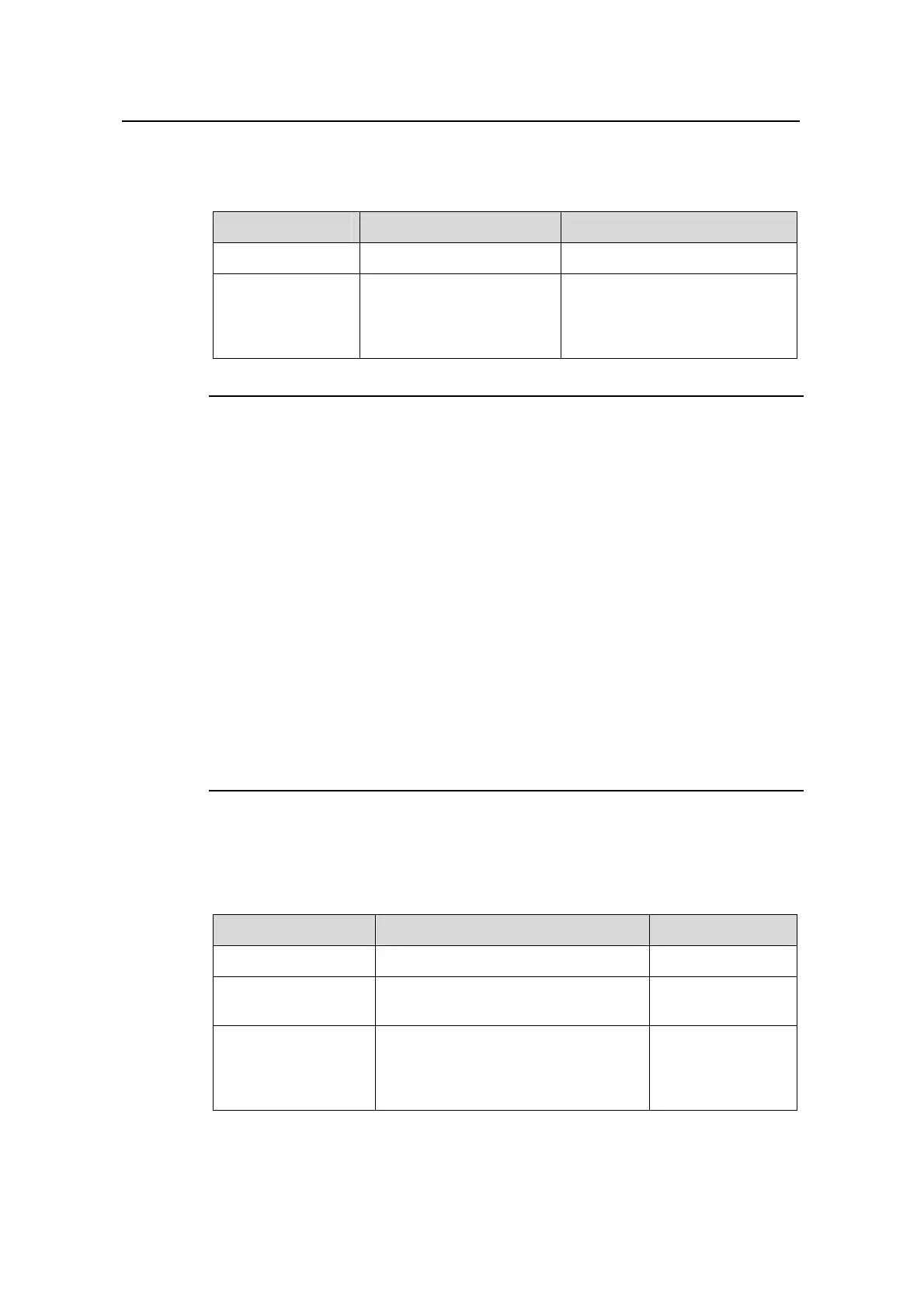Operation Manual – Routing Protocol
Quidway S5600 Series Ethernet Switches-Release 1510 Chapter 6 IP Routing Policy Configuration
Huawei Technologies Proprietary
6-4
6.3.2 Defining a Route-Policy
Table 6-2 Define a route-policy
Operation Command Description
Enter system view
system-view
—
Define a
route-policy
route-policy
route-policy-name { permit
| deny } node
node-number
Required
By default, no route-policy is
defined.
Note:
z The permit argument specifies the matching mode for a defined node in the
route-policy to be in permit mode. If a route matches the rules for the node, the
apply statements for the node will be executed and the test of the next node will not
be taken. If not, however, the route takes the test of the next node.
z The deny argument specifies the matching mode for a defined node in the
route-policy to be in deny mode. In this mode, no apply clause is executed. If a
route satisfies all the if-match statements of the node, no apply clause for the node
will be executed and the test of the next node will not be taken. If not, however, the
route takes the test of the next node.
z If multiple nodes are defined in a route-policy, at least one of them should be in
permit mode. When a route-policy is applied to filtering routing information, if a
piece of routing information does not match any node, the routing information will be
denied by the route-policy. If all the nodes in the route-policy are in deny mode, all
routing information will be denied by the route-policy.
6.3.3 Defining if-match Statements and apply Statements
Table 6-3 Define if-match statements and apply statements
Operation Command Description
Enter system view
system-view
—
Enter the route-policy
view
route-policy route-policy-name
{ permit | deny } node node-number
Required
Define a rule to
match AS path of
BGP routing
information
if-match as-path as-path-number
Optional
