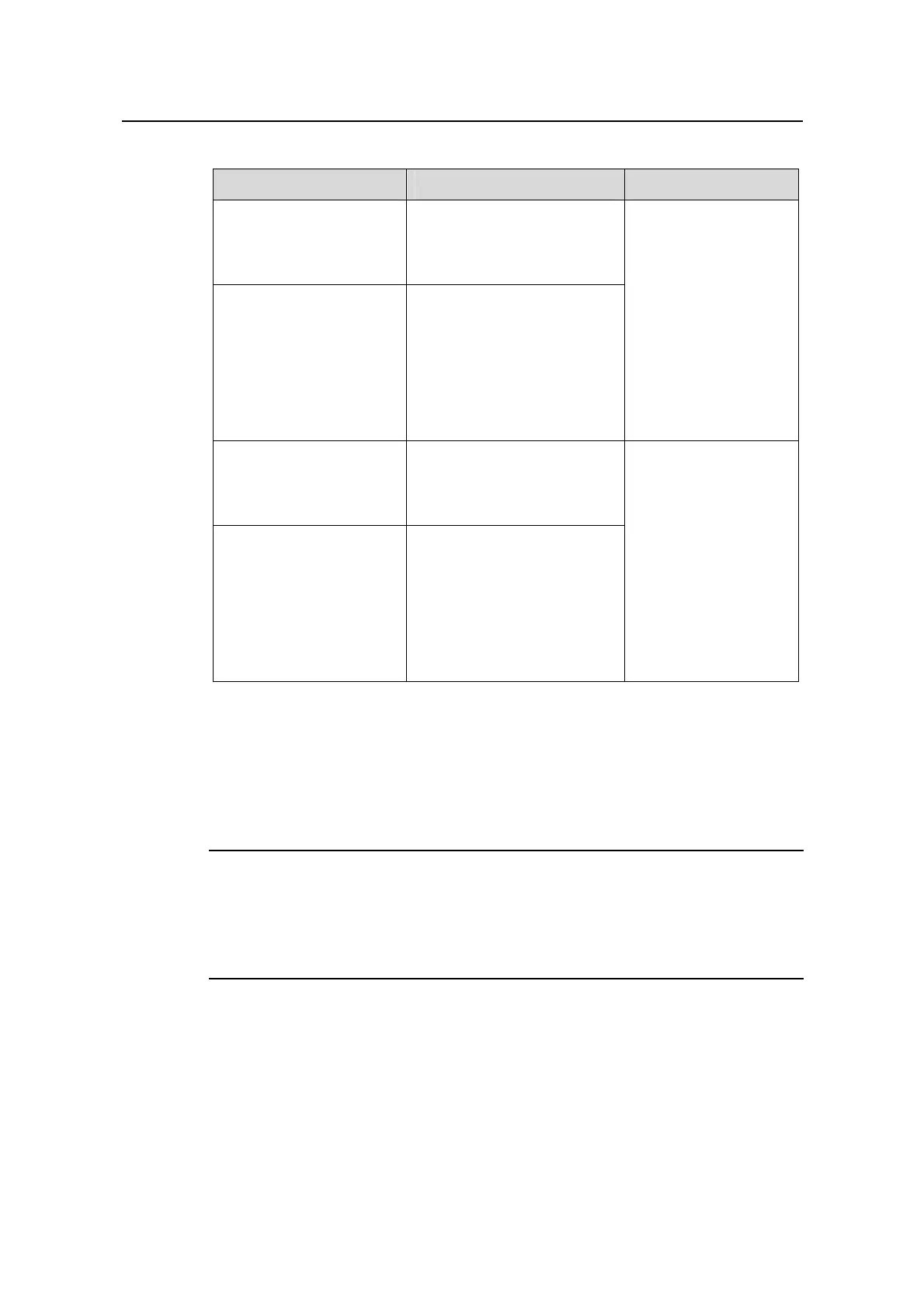Operation Manual – AAA & RADIUS & HWTACACS & EAD
Quidway S5600 Series Ethernet Switches-Release 1510
Chapter 1 AAA & RADIUS & HWTACACS
Configuration
Huawei Technologies Proprietary
1-42
Table 1-33 Display and maintain HWTACACS protocol information
Operation Command Description
Display the configuration
or statistic information
about one specific or all
HWTACACS schemes
display hwtacacs
[ hwtacacs-scheme-name
[ statistics] ]
Display the buffered
stop-accounting request
packets that are not
responded to
display
stop-accounting-buffer
{ hwtacacs-scheme
hwtacacs-scheme-name |
session-id session-id |
time-range start-time
stop-time | user-name
user-name }
You can execute the
display command in
any view
Clear the statistics about
the TACACS protocol
reset hwtacacs statistics
{ accounting |
authentication |
authorization | all }
Delete the buffered
stop-accounting request
packets that are not
responded to
reset
stop-accounting-buffer
{ hwtacacs-scheme
hwtacacs-scheme-name |
session-id session-id |
time-range start-time
stop-time | user-name
user-name }
You can execute the
reset command in
user view
1.7 AAA & RADIUS & HWTACACS Configuration Example
1.7.1 Remote RADIUS Authentication of Telnet/SSH Users
Note:
The configuration procedure for the remote authentication of SSH users through
RADIUS server is similar to that of Telnet users. The following description only takes
the remote authentication of Telnet users as example.
I. Network requirements
In the network environment shown in Figure 1-7, you are required to configure the
switch so that the Telnet users logging into the switch are authenticated by the RADIUS
server.
