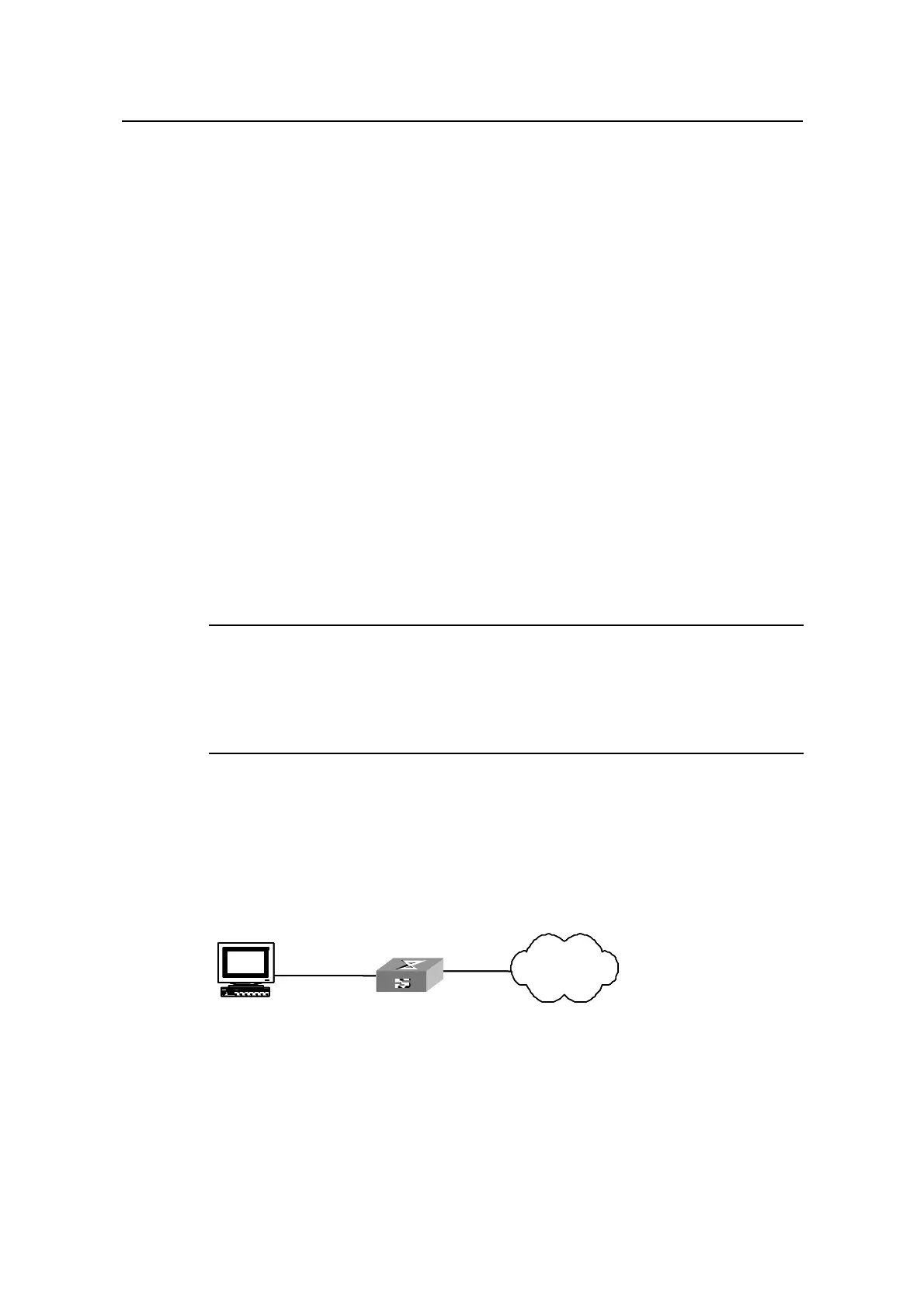Operation Manual – AAA & RADIUS & HWTACACS & EAD
Quidway S5600 Series Ethernet Switches-Release 1510
Chapter 1 AAA & RADIUS & HWTACACS
Configuration
Huawei Technologies Proprietary
1-44
[Quidway-isp-cams] quit
# Configure a RADIUS scheme.
[Quidway] radius scheme cams
[Quidway-radius-cams] accounting optional
[Quidway-radius-cams] primary authentication 10.110.91.164 1812
[Quidway-radius-cams] key authentication expert
[Quidway-radius-cams] server-type Huawei
[Quidway-radius-cams] user-name-format with-domain
[Quidway-radius-cams] quit
# Associate the ISP domain with the RADIUS scheme.
[Quidway] domain cams
[Quidway-isp-cams] scheme radius-scheme cams
A Telnet user logging into the switch by a name in the format of userid @cams belongs
to the cams domain and will be authenticated according to the configuration of the
cams domain.
1.7.2 Local Authentication of FTP/Telnet Users
Note:
The configuration procedure for the local authentication of FTP users is similar to that of
Telnet users. The following description only takes the local authentication of Telnet
users as example.
I. Network requirements
In the network environment shown in Figure 1-8, you are required to configure the
switch so that the Telnet users logging into the switch are authenticated locally.
II. Network diagram
Internet
Telnet user
Internet
Internet
Internet
Telnet user
Internet
Internet
Figure 1-8 Local authentication of Telnet users
III. Configuration procedure
Method 1: Using a local authentication scheme.
# Enter system view.
