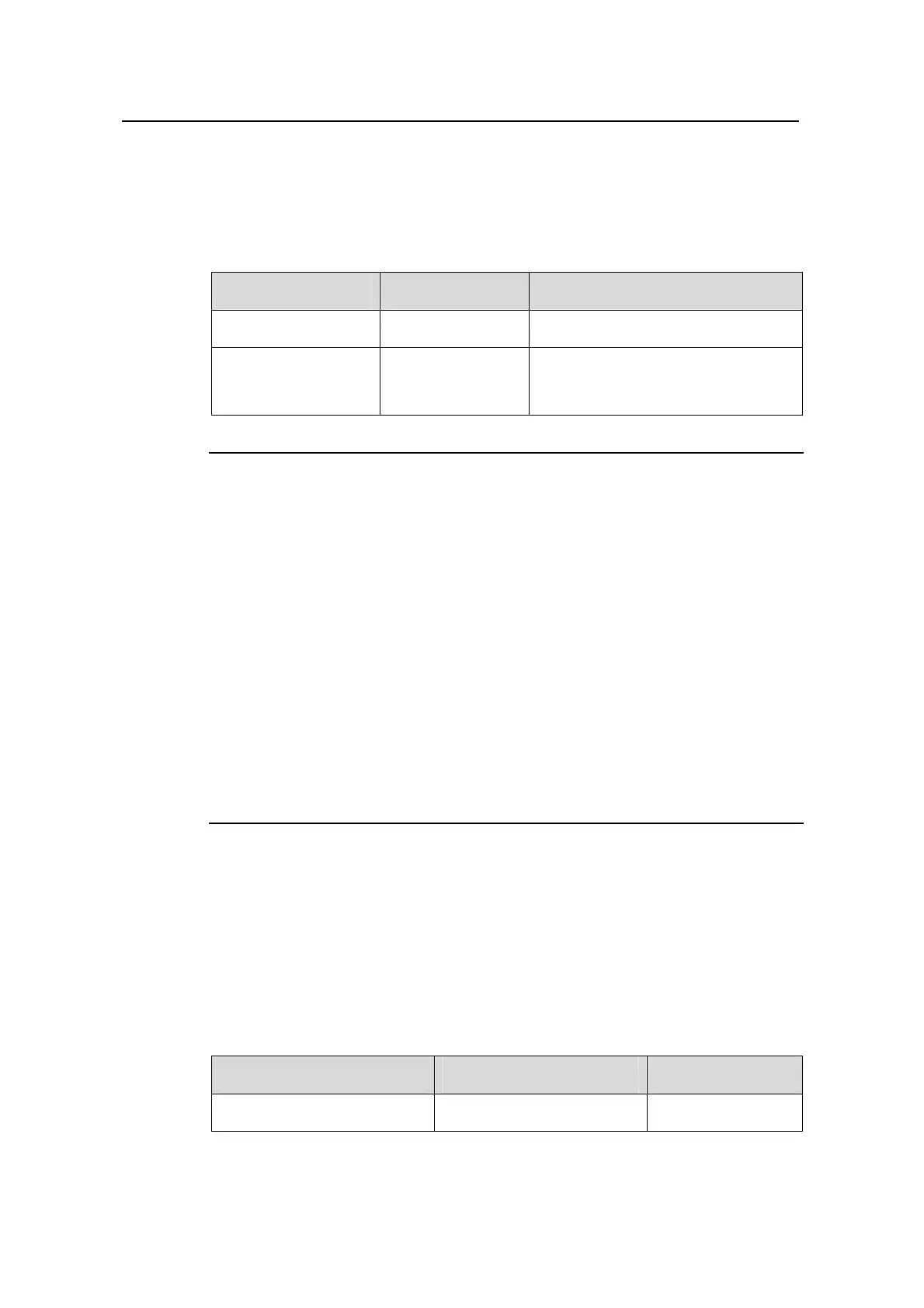Operation Manual - DHCP
Quidway S5600 Series Ethernet Switches-Release 1510 Chapter 2
DHCP Server Configuration
Huawei Technologies Proprietary
2-5
2.2.2 Enabling DHCP
You need to enable DHCP before performing other DHCP-related configurations,
which takes effect only after DHCP is enabled.
Table 2-2 Enable DHCP
Operation Command Description
Enter system view
system-view
—
Enable DHCP
dhcp enable
Required
By default, DHCP is enabled
Note:
To prevent malicious attacks to unused sockets and enhance security, S5600 series
Ethernet switches provide the following functions:
z When DHCP is enabled, sockets UDP 67 and UDP 68 used by DHCP are enabled.
z When DHCP is disabled, sockets UDP 67 and UDP 68 are disabled at the same
time.
The preceding functions are implemented as follows:
z After you enable DHCP by using the dhcp enable command, if the DHCP server
and DHCP relay are not configured, sockets UDP 67 and UDP 68 will not be
enabled. If the DHCP server and DHCP relay are configured, sockets UDP 67 and
UDP 68 will be enabled.
z After you disable DHCP by using the undo dhcp enable command, even if the
DHCP server and DHCP relay are configured, sockets UDP 67 and UDP 68 will be
disabled.
2.2.3 Configuring Global Address Pool Mode on Interface(s)
You can configure the global address pool mode on the specified or all interfaces of a
DHCP server. After that, when the DHCP server receives DHCP packets from DHCP
clients through these interfaces, it assigns IP addresses in the global address pool to
the DHCP clients.
Table 2-3 Configure the global address pool mode on interface(s)
Operation Command Description
Enter system view
system-view
—
