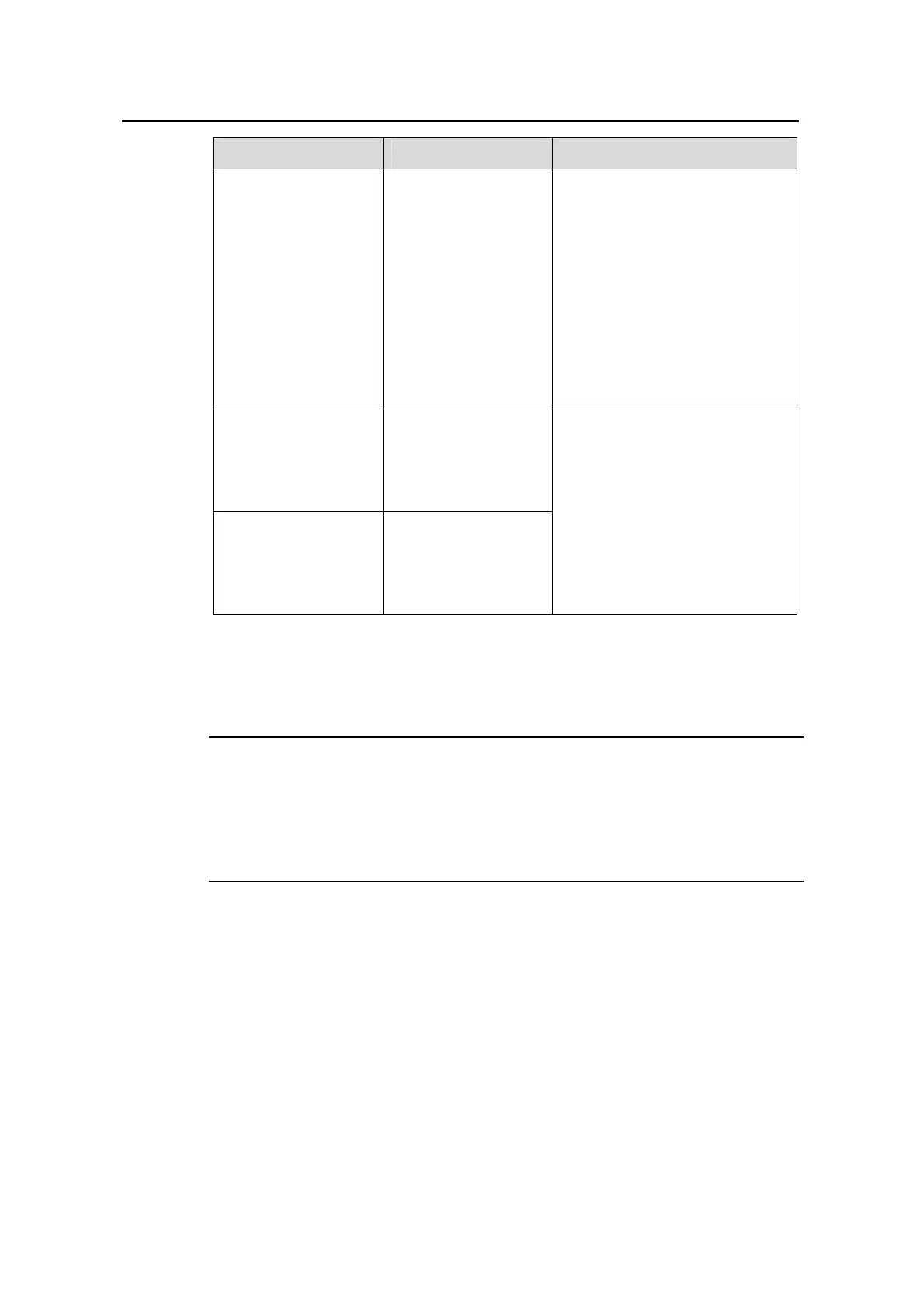Operation Manual - QoS&QoS Profile
Quidway S5600 Series Ethernet Switches Chapter 1 QoS Configuration
Huawei Technologies Proprietary
1-18
Operation Command Description
Configure
traffic-based TP
traffic-limit inbound
acl-rule target-rate
[ exceed action ]
Required
exceed exceed-action: Sets the
actions on the packets exceeding
the specified traffic when the
packet traffic exceeds the
specified traffic. The actions
include:
z drop: Drops the packets.
z remark-dscp dscp-value:
Resets the DSCP precedence
of the packets and forwards
them at the same time.
Display the parameter
configurations of
traffic policing
display
qos-interface
{ interface-type
interface-number |
unit-id } traffic-limit
Display all the QoS
settings of the port
display
qos-interface
{ interface-type
interface-number |
unit-id } all
Optional
You can execute the display
command in any view
acl-rule: Applied ACL rules which can be the combination of various ACL rules. The
way of combination is described in
Table 1-9.
Note:
z The granularity of TP is 64 kbps. If the number you input is in the range of N*64 to
(N+1)*64 (N is a natural number), the switch will set the value to (N+1)*64 kbps
automatically
z TP configuration is effective only for the ACL rules whose actions are permit.
1.8.3 Configuration Example
z GigabitEthernet1/0/1 of the switch is accessed to the 10.1.1.1/24 network
segment
z Perform TP on the packets from the 10.1.1.1/24 network segment and the rate of
TP is set to100 kbps
z The packets beyond the specified traffic are forwarded after their DSCP
precedence is marked as 56
Configuration procedure:
