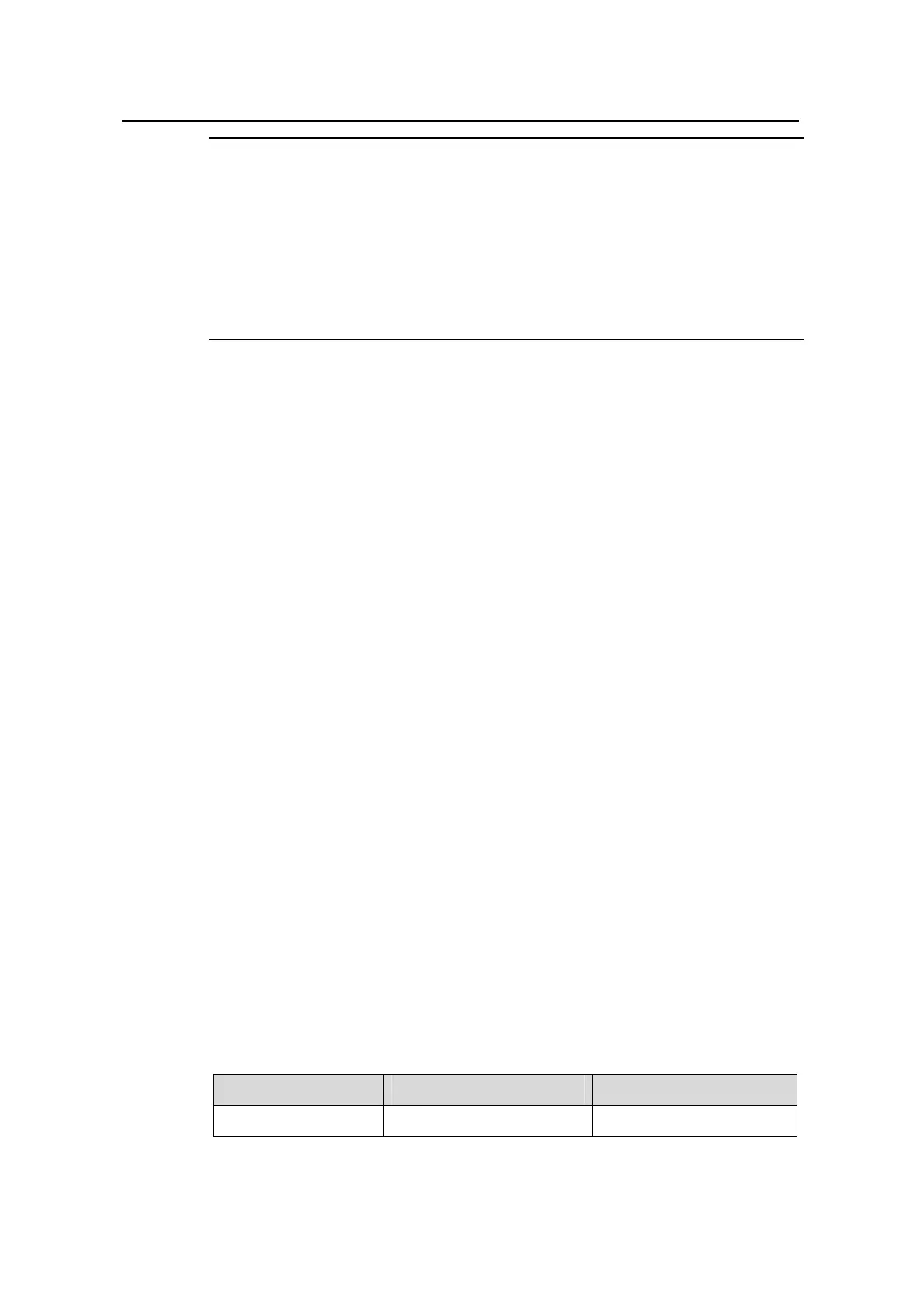Operation Manual - QoS&QoS Profile
Quidway S5600 Series Ethernet Switches Chapter 1 QoS Configuration
Huawei Technologies Proprietary
1-20
Note:
z The redirect configuration is effective only for the ACL rules whose actions are
permit.
z When packets are redirected to CPU, they cannot be forwarded normally.
z If you set to redirect the traffic to a Combo port which is in down state, the system
automatically redirects the traffic to the up port which is corresponding to the Combo
port.
1.9.3 Configuration Example
z GigabitEthernet1/0/1 of the switch is accessed into the 10.1.1.1/24 network
segment
z Redirect all the traffic from the 10.1.1.1/24 network segment to
GigabitEthernet1/0/7
Configuration procedure:
<Quidway> system-view
System View: return to User View with Ctrl+Z.
[Quidway] acl number 2000
[Quidway-acl-basic-2000] rule permit source 10.1.1.1 0.0.0.255
[Quidway-acl-basic-2000] quit
[Quidway] interface GigabitEthernet1/0/1
[Quidway-GigabitEthernet1/0/1] traffic-redirect inbound ip-group 2000
interface GigabitEthernet1/0/7
1.10 Configuring Queue-scheduling
Refer to 1.1.11 Queue Scheduling for the introduction to queue scheduling.
1.10.1 Configuration Prerequisites
The queue-scheduling algorithm is specified: which queues adopt the WRR
queue-scheduling algorithm and which queues adopt the SP queue-scheduling
algorithm
1.10.2 Configuration Procedure
Table 1-14 Configure queue scheduling in system view
Operation Command Description
Enter system view
system-view
—
