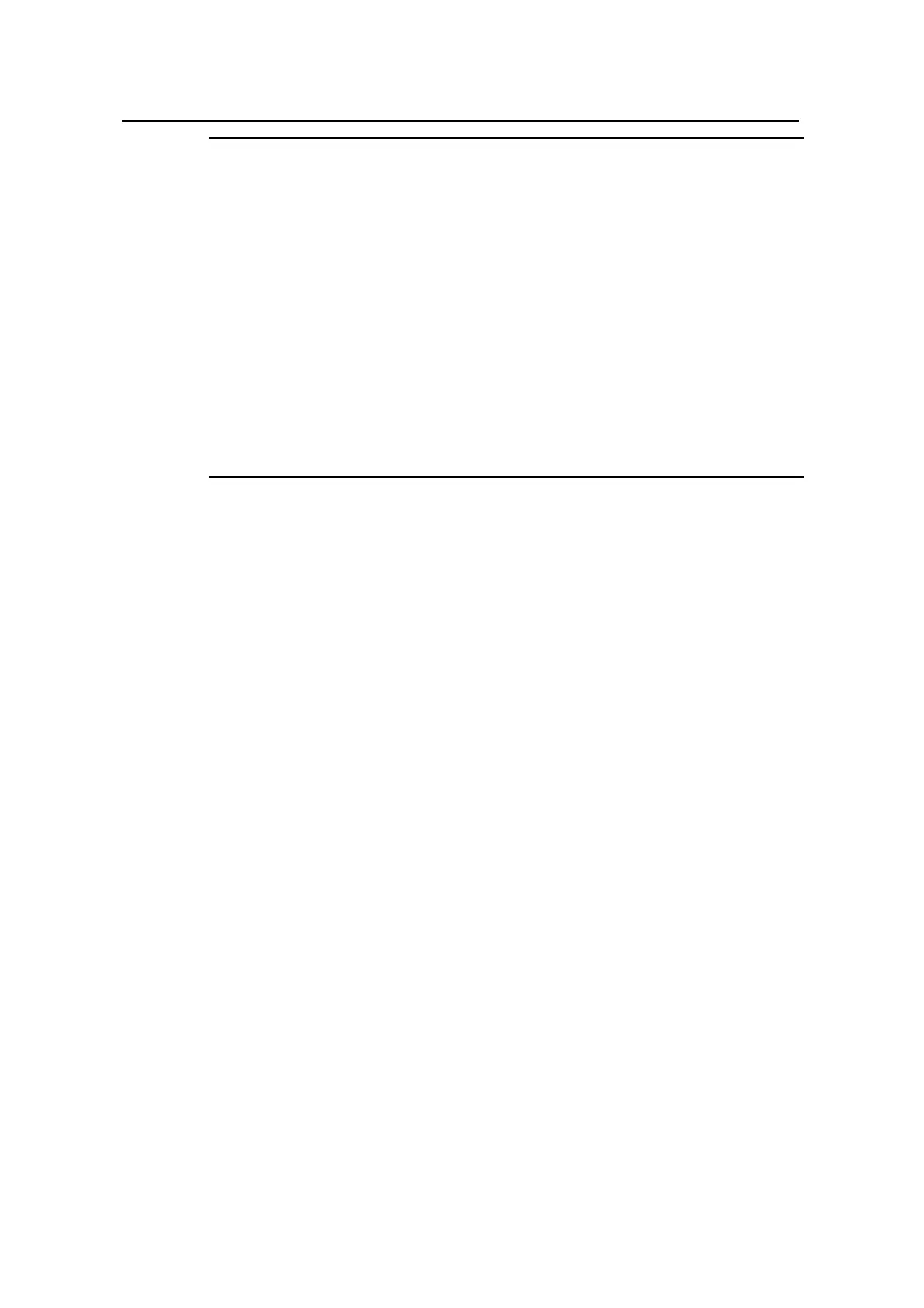Operation Manual - QoS&QoS Profile
Quidway S5600 Series Ethernet Switches Chapter 1 QoS Configuration
Huawei Technologies Proprietary
1-22
Note:
z The queue scheduling algorithm defined by executing the queue-scheduler
command in system view takes effect on all the ports of the switch. The queue
scheduling algorithm defined by executing the queue-scheduler command in
Ethernet port view takes effect on the current port only. If the WRR weights defined
globally cannot satisfy the requirement of a port, you can define other WRR weights
for this port in the view of this port. The newly configured WRR weights on this port
will replace the globally defined one. Note that the WRR weights you modified on
port view cannot be displayed using the display queue-scheduler command.
z If you have configured port aggregation groups, the queue scheduling algorithm
defined on a port in a port aggregation group will be synchronized to other ports in
the aggregation group automatically. Note that the WRR weights you modified on
port view cannot be displayed using the display queue-scheduler command.
1.10.3 Configuration Example
z The switch adopts the WRR queue scheduling algorithm, and the weight values of
outbound queues are 2, 2, 3, 3, 4, 4, 5, and 5 respectively;
z Disable the applied queue scheduling mode. By default, all outbound queues on
the port adopts the WRR queue scheduling algorithm and their default weight
values are 1:2:3:4:5:9:13:15;
z Query the configuration information.
Configuration procedure:
<Quidway> system-view
System View: return to User View with Ctrl+Z.
[Quidway] queue-scheduler wrr 2 2 3 3 4 4 5 5
[Quidway]display queue-scheduler
Queue scheduling mode: weighted round robin
weight of queue 0: 2
weight of queue 1: 2
weight of queue 2: 3
weight of queue 3: 3
weight of queue 4: 4
weight of queue 5: 4
weight of queue 6: 5
weight of queue 7: 5
[Quidway] undo queue-scheduler
[Quidway] display queue-scheduler
weight of queue 0: 1
weight of queue 1: 2
