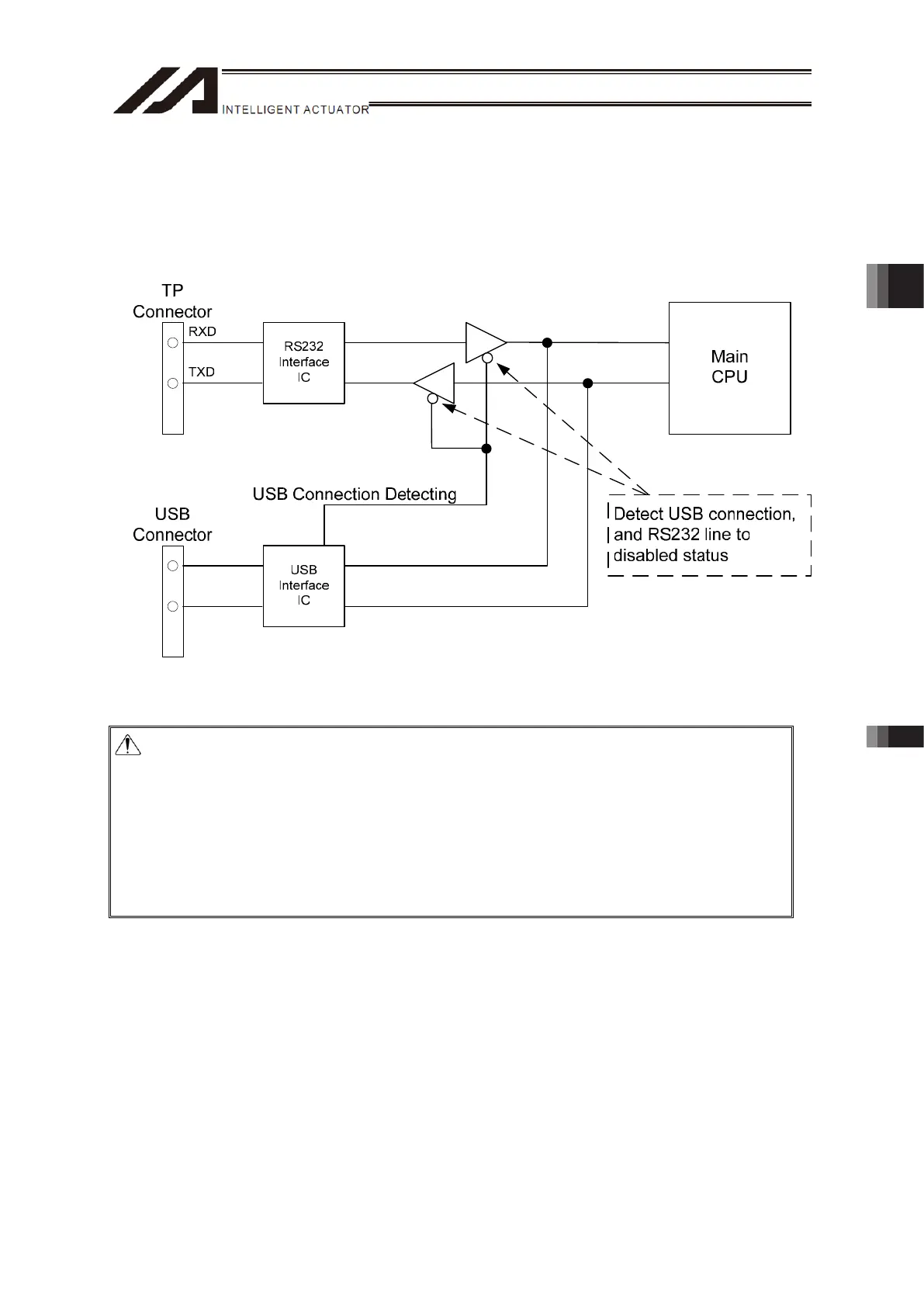117
[2] USB Interface
232 communication line and USB communication line for connector for teaching use the same line in
common inside, thus communication at the same time cannot be performed.
* Since the circuit is constructed to disable the RS232 line once it detects the connection of USB, USB
communication gets prioritized.
USB/232 Switchover Circuit
Caution: When Using USB
Since the enable line on the connector for teaching is made active by setting AUTO/MANU
Switch to MANU side, the status becomes disabled in the condition that the connector for
teaching is disconnected.
When operating the actuator in MANU status, plug in a dummy plug or PC cable in the
connector for teaching.
When not duplexing the system I/O connector wiring (for Safety Category 2 or below):
Plug in a dummy plug DP-1 or DP-2.
When duplexing the system I/O connector wiring (for Safety Category 3 or above):
Plug in the dummy plug DP-2.
Chapter 3 Wiring 3.4 Wiring Method
