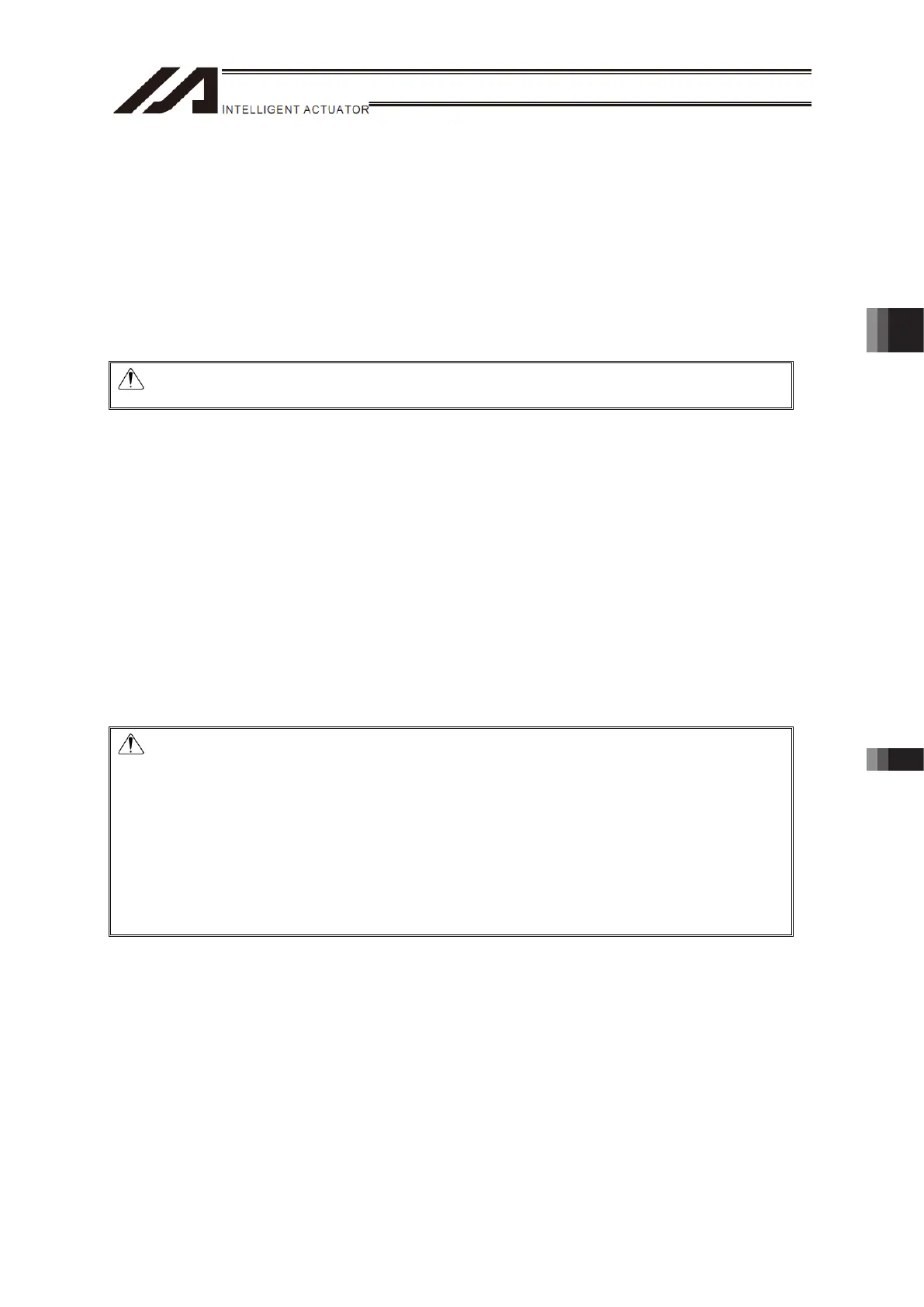Chapter 4 Operation
4.7 Standard Interface
141
4.7 Standard Interface
The input port to assign Input Function Select 000 to 015 set in “Input Function Select ***” can be
set (changed) in I/O Parameter “Input Function Select *** Physical Input Port Number”.
The output port to assign Output Function Select 300 to 315 set in “Output Function Select ***” can
be set (changed) in I/O Parameter “Output Function Select *** Physical Input Port Number”.
Also, aside from Output Function Select 300 to 315 above, it is available to make an output by
setting (assigning to) the output port to Output Function Select 300 (Area 2) to 315 (Area 2) set in
“Output Function Select *** (Area 2)” in “Output Function Select *** (Area 2)” in I/O Parameter.
(1) Example for Assignment of Input Function Select
Shown below is an example of how Input Function Select 000 (Start) set in “Input Function Select
000” can be assigned to another input port.
Set the function of Input Function Select 000 (Start) in I/O Parameter No. 30 “Input Function
Select 000”.
Refer to “Chapter 5: Parameter List” for details.
The physical input port number of Input Function Select 000 (Start) is to be set in I/O Parameter
No. 283 “Input Function Select 000 Physical Input Port Number”.
For instance, if “016” is set, the function of Input Function Select 000 (Start) is assigned to “Input
Port No. 016”.
The signal input port for Input Function Select 000 (Start) becomes Input Port 016.
“Input Port No. 000” after the assignment becomes a general-purpose input port.
However, when “-1” is set in the parameter, the function inactivates, and the function of Input
Function Select 000 (Start) is assigned to “Input Port No. 000” shown in the internal DIO list.
Caution: The PC Software version that corresponds to the function above is V7.0.2.0 or
later.
Caution: • When Input Function Select 000 (Start) is assigned to another input port, “Star
Switch” on the front panel would not work as “Program Start Signal”.
• When Input Function Select 007 to 013 (Digi-Switch) are assigned to other input
ports, “Program Switch” on the front panel would not work as “Program Start
Indication Program Number”.
• When the network is available to use, Input Function Select 000 to 015 can also
be assigned to Port No. 048 to 299 assigned to the network.
• Although any output number port can be set individually, Error No. 685 “Input
Output Function Select Physical Port Number Error” would occur in case the
setting is duplicated or non-continuous port numbers are set in “Program
Indication Program Number”.
