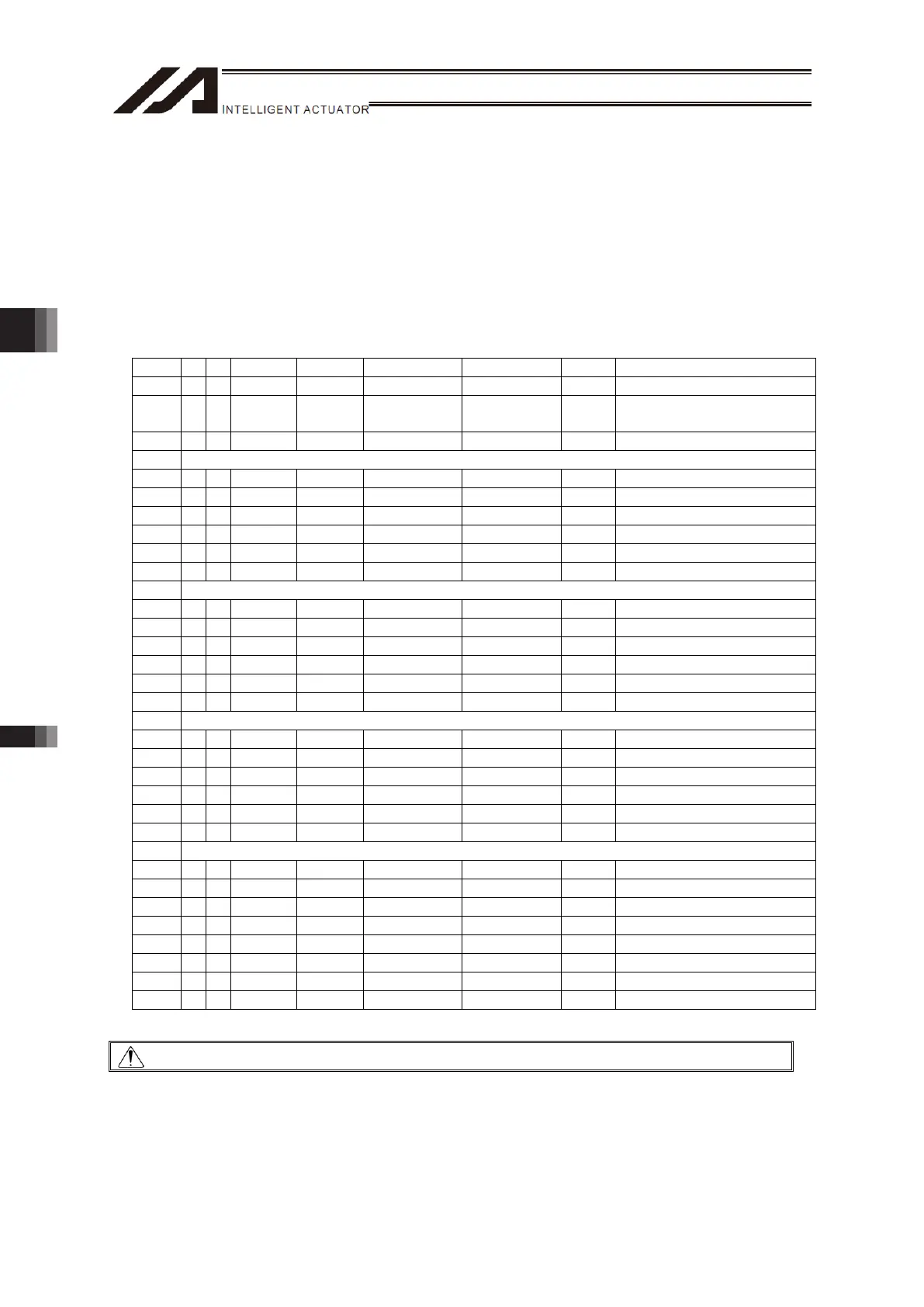Chapter 4 Operation4.6 How to Use Internal DIO
140
How to Use
1) Establish the display mode setting in DO No. 338 and 339.
2) Set the digit to display (update) in DO No. 332 and 333.
3) Establish the display pattern setting of the 7-seg display in DO No. 340 to 346.
4) Have DO No. 337 (Refresh) turned OFF → ON → OFF. (Update conducted with ON-edge)
To display other digits, repeat the steps 2) to 4).
Even though the display SEL program is finished, the user display continues. To finish the user
display, set DO No. 339 OFF.
Reference Program
No. E N Cnd Cmnd Operand 1 Operand 2 Pst Comment
1 LET 99 3
2 OUT 338 339
User/system alternate
display
3 BTOF 337
4 * 1
st
digit data set
5 LET 99 0
6 OUT 332 333 Indicate 1
st
digit
7 LET 99 3 3 = Display Data ‘1’
8 OUT 340 346 7-seg Pattern 1
9 BTON 337 Refresh ON
10 BTOF 337 Refresh OFF
11 * 2
nd
digit data set
12 LET 99 1
13 OUT 332 333 Indicate 2
nd
digit
14 LET 99 118 118 = Display Data ‘2’
15 OUT 340 346 7-seg Pattern 2
16 BTON 337 Refresh ON
17 BTOF 337 Refresh OFF
18 * 3
rd
digit data set
19 LET 99 2
20 OUT 332 333 Indicate 3
rd
digit
21 LET 99 103 103 = Display Data ‘3’
22 OUT 340 346 7-seg Pattern 3
23 BTON 337 Refresh ON
24 BTOF 337 Refresh OFF
25 * 4
th
digit data set
26 LET 99 3
27 OUT 332 333 Indicate 4
th
digit
28 LET 99 75 75 = Display Data ‘4’
29 OUT 340 346 7-seg Pattern 4
30 BTON 337 Refresh ON
31 BTOF 337 Refresh OFF
32
33 EXIT
Caution: In the parameter setting at the delivery, the port numbers are as shown above.
